EVO Collaborator for Outlook

EVO Collaborator for Outlook: Collaboration Features
EVO Collaborator for Outlook integrates with Outlook for seamless collaboration, featuring document co-authoring, annotations, discussions, and version history tracking.
What is EVO Collaborator for Outlook?
EVO Collaborator for Outlook is an add-in that seamlessly integrates with Microsoft Outlook to bring advanced collaboration capabilities right into your email workflow. It allows teams to co-author Microsoft Office documents, view revision history, comment and annotate PDFs, and have discussions - all without leaving their inbox.
Once installed, users can share Office docs and PDFs as attachments on emails just like normal. The recipient will then be able to co-edit the file in real-time, @mention colleagues to draw their attention to certain parts of the document, resolve comments, and even revert back to previous versions. All changes are automatically synced, so everyone is always on the same page.
The add-in also enables users to initiate private conversations around the contents of an email or document. This creates a chat-like thread within Outlook where they can dicuss ideas, clarify decisions, or exchange feedback. All commentary and discussions remain neatly attached to the files themselves.
With EVO's seamless Outlook integration, teams can collaborate more easily on documents without having to jump between different apps. This saves considerable time and effort while facilitating transparency, accountability, and alignment across organizations.
EVO Collaborator for Outlook Features
Features
- Real-time co-authoring
- Commenting and discussions
- Version history tracking
- Integration with Outlook
- Secure sharing controls
Pricing
- Subscription-Based
Pros
Cons
Official Links
Reviews & Ratings
Login to ReviewNo reviews yet
Be the first to share your experience with EVO Collaborator for Outlook!
Login to ReviewThe Best EVO Collaborator for Outlook Alternatives
Top Office & Productivity and Email and other similar apps like EVO Collaborator for Outlook
Outlook CalDav Synchronizer
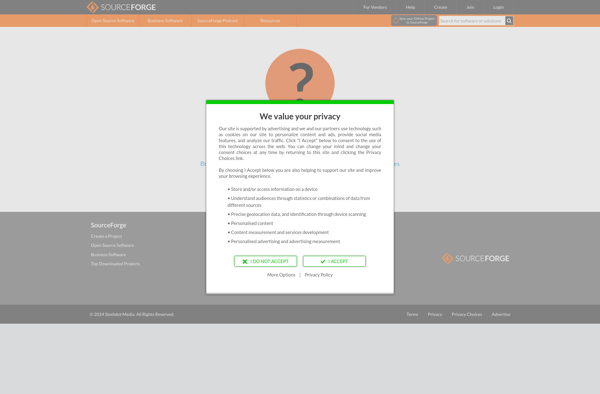
GSyncit
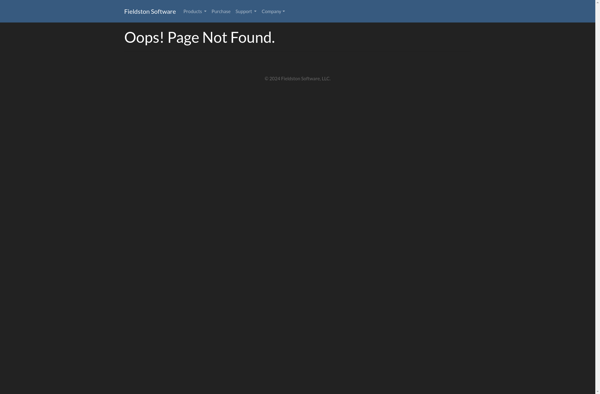
GO Contact Sync Mod
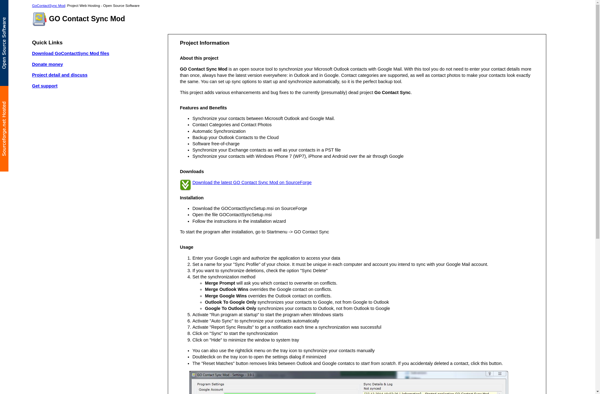
Sync2
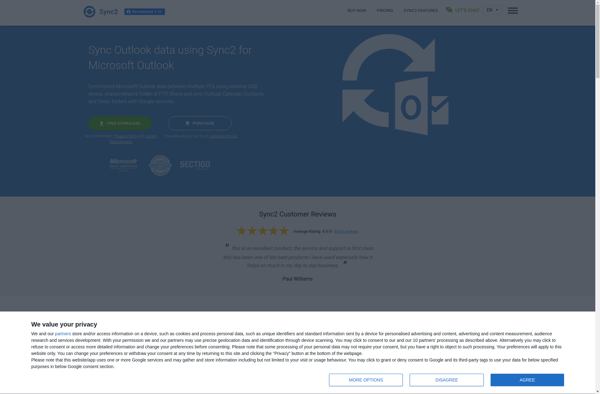
WebDAV Collaborator for Outlook
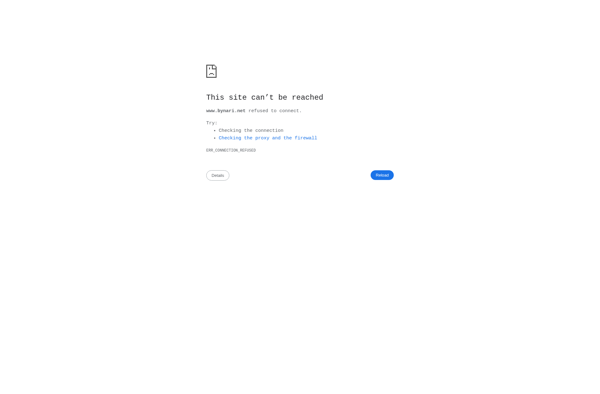
AkrutoSync
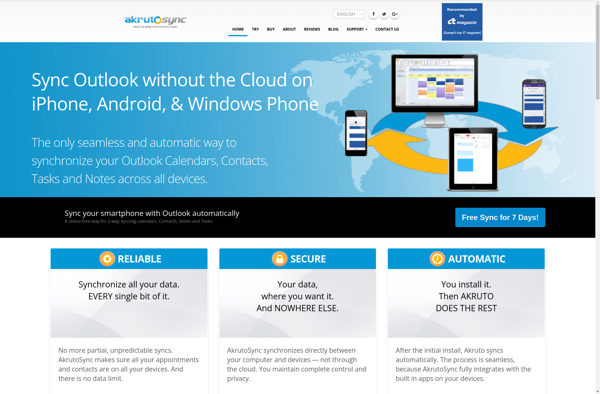
Calendar Sync +
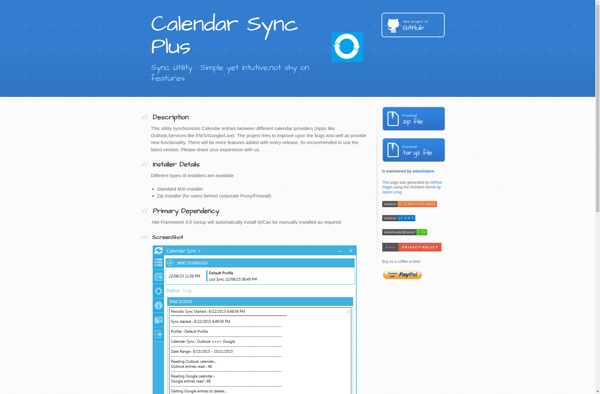
OutlookDAV
OggSync
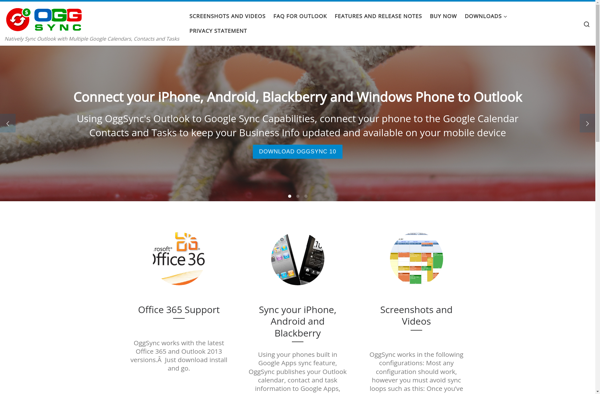
ProperSync for Microsoft Outlook
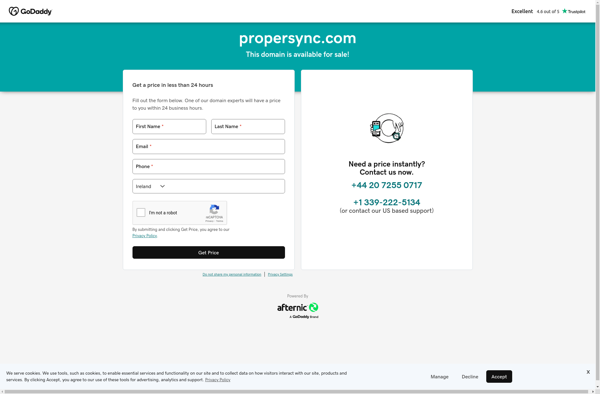
ICal4OL

Wunderlist for Outlook
