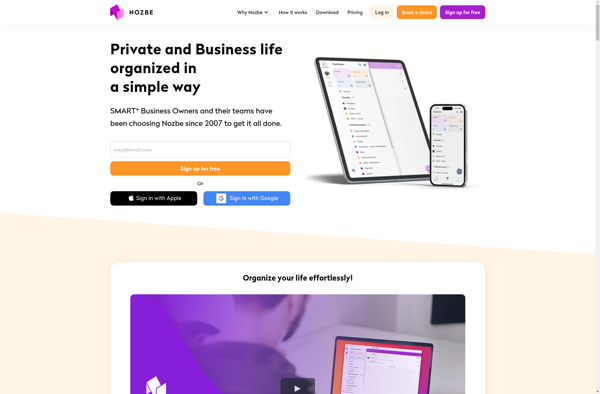Flowlist
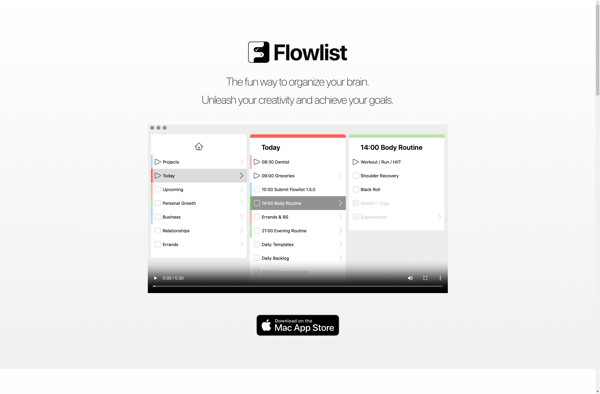
Flowlist: Project Management & Task Management for Small Teams
Flowlist is a project management and task management software designed for small teams. It allows users to create projects, break them down into tasks and subtasks, assign due dates and priorities, and collaborate with teammates.
What is Flowlist?
Flowlist is a user-friendly project and task management software designed for small teams who want an intuitive way to plan projects, assign tasks, and track progress. With Flowlist, you can:
- Create projects and break them down into tasks and subtasks
- Set due dates, priorities, assignees, tags and more for each task
- Track task progress in customizable workflows like To Do, In Progress, and Completed
- Collaborate with teammates by commenting on tasks
- Create checklists and attach files to tasks
- Filter and search tasks with keywords, tags, assignees etc.
- Access Flowlist from any device via the web app or mobile apps
- Integrate with other popular apps like Slack, Trello, Dropbox etc.
Flowlist aims to provide an easy-to-use interface and just the right features for small teams to plan and execute projects more efficiently. The simple kanban-style task boards and focused feature set allows users to get up and running quickly without unnecessary complexity. Teams like the intuitive, customizable workflows and ability to work together on tasks right inside Flowlist.
Flowlist Features
Features
- Task management
- Project management
- Task dependencies
- Gantt charts
- Time tracking
- Calendars
- Notifications
- Comments
- File attachments
- Tags
- Search
- Integrations
- Mobile apps
- Team collaboration
- Kanban boards
Pricing
- Freemium
- Subscription-based
Pros
Cons
Reviews & Ratings
Login to ReviewThe Best Flowlist Alternatives
Top Business & Commerce and Project Management and other similar apps like Flowlist
Here are some alternatives to Flowlist:
Suggest an alternative ❐Trello

Todoist
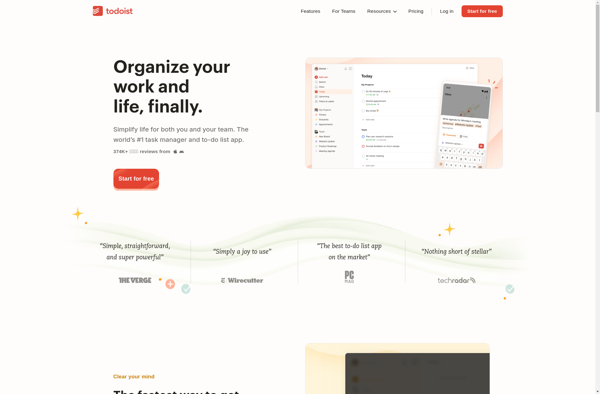
Things
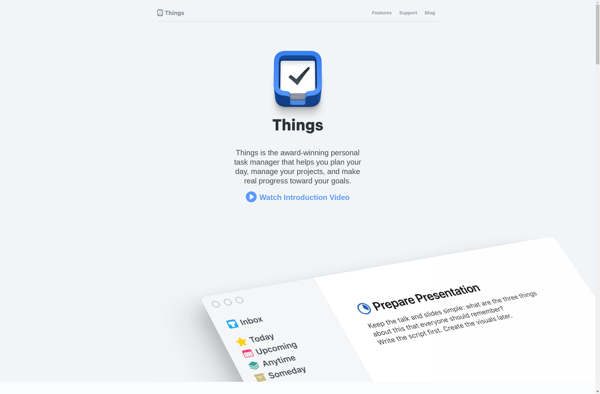
Apple Reminders
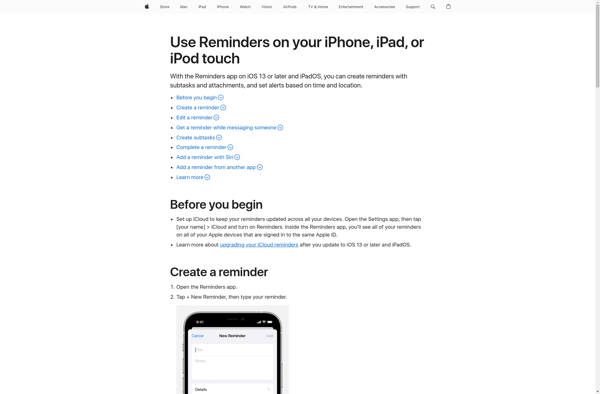
OmniFocus
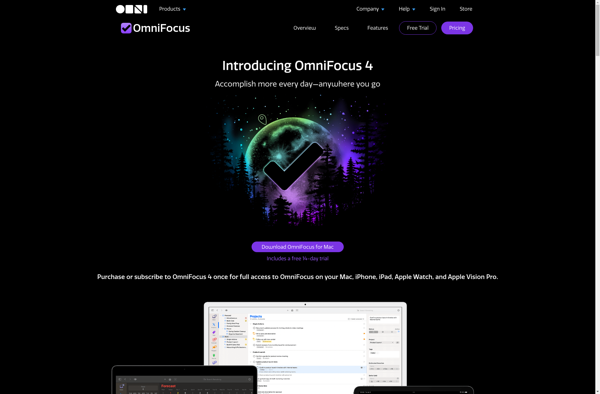
Any.do
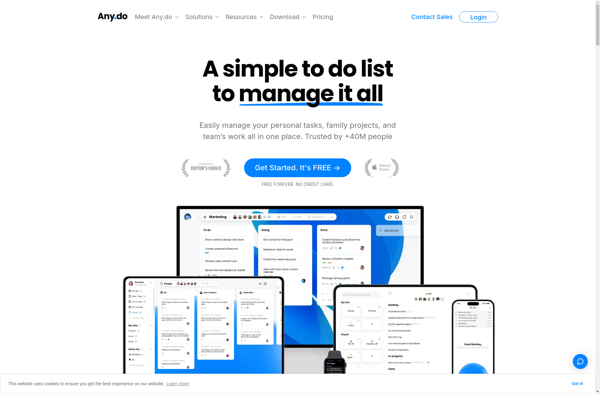
2Do
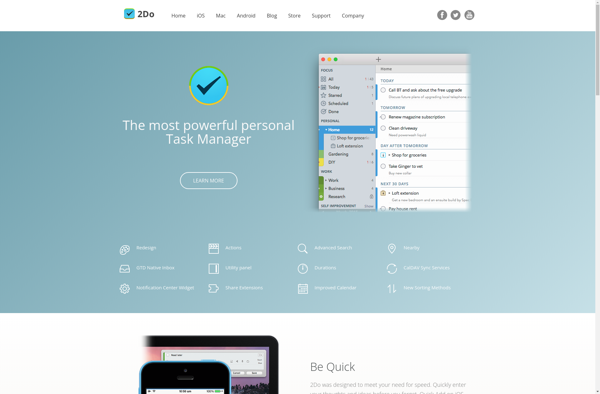
Todorant
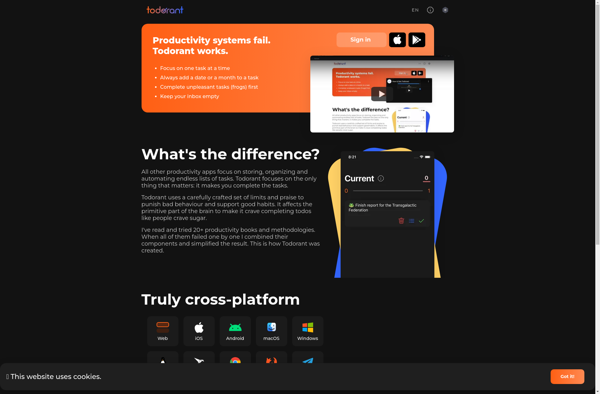
Widget-Board
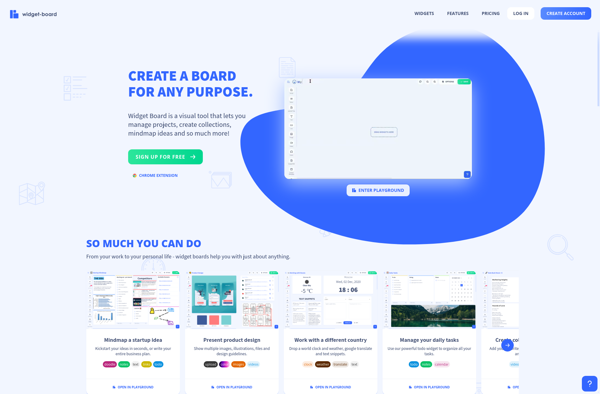
Nozbe