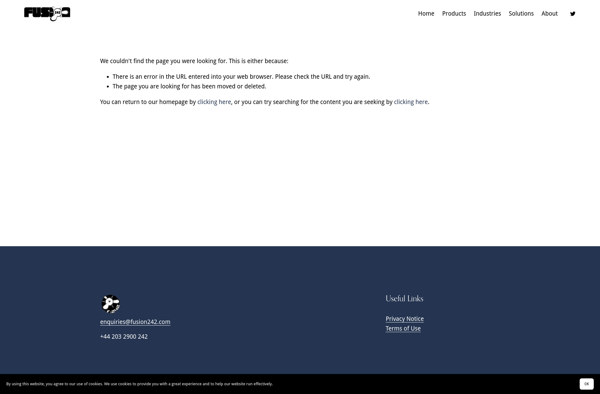Free PDF Image Extractor 4dots
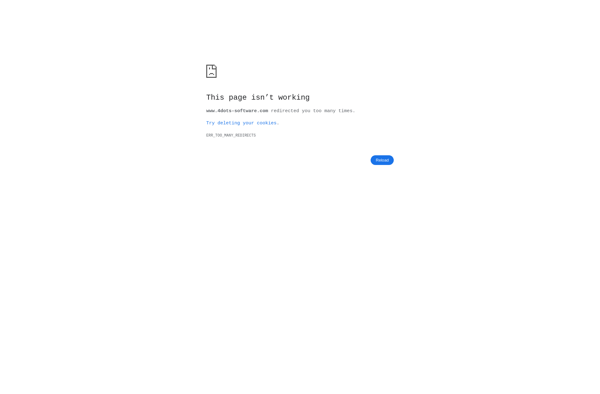
Free PDF Image Extractor 4dots
Free PDF Image Extractor 4dots is a free software that allows you to easily extract images from PDF files. It has a simple and intuitive interface that lets you select PDF documents and extract all images within them with just a couple of clicks.
What is Free PDF Image Extractor 4dots?
Free PDF Image Extractor 4dots is a lightweight Windows application designed to extract images from PDF files easily and without complexity. It provides an efficient way to save all images embedded in one or multiple PDF documents to popular image formats like JPG, BMP, GIF, TIFF, and PNG.
The interface of Free PDF Image Extractor 4dots is clean and simple. To extract images, you only need to add the PDF files through the file browser or drag and drop. The tool will immediately detect and display all images contained in the added PDFs. You can view, rotate, sort and select the images you want to save before exporting them.
Some key features include:
- Batch processing - Extract images from multiple PDF files in one go
- Preview images before exporting
- Rotate images
- Sort images
- Select or deselect images for export
- Export images to JPG, BMP GIF, TIFF, PNG
Free PDF Image Extractor 4dots Features
Features
- Extract images from PDF files
- Supports common image formats like JPG, PNG, BMP, GIF
- Allows batch extraction of images from multiple PDFs
- Provides thumbnail previews of extracted images
- Lets you rename extracted image files
- Has intuitive and easy to use interface
Pricing
- Free
Pros
Cons
Reviews & Ratings
Login to ReviewNo reviews yet
Be the first to share your experience with Free PDF Image Extractor 4dots!
Login to ReviewThe Best Free PDF Image Extractor 4dots Alternatives
Top Office & Productivity and Pdf Tools and other similar apps like Free PDF Image Extractor 4dots
Here are some alternatives to Free PDF Image Extractor 4dots:
Suggest an alternative ❐UnityPDF
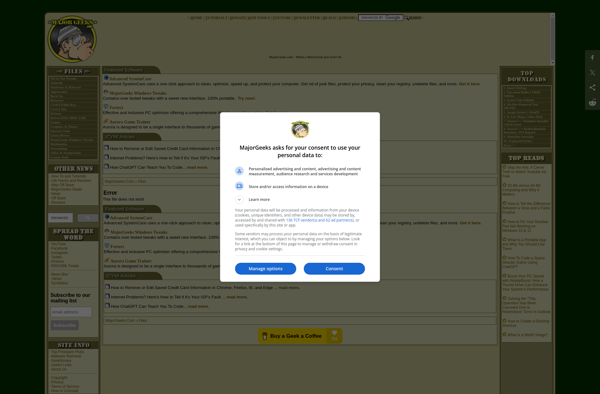
PDF to JPG

Fusion PDF Image Extractor