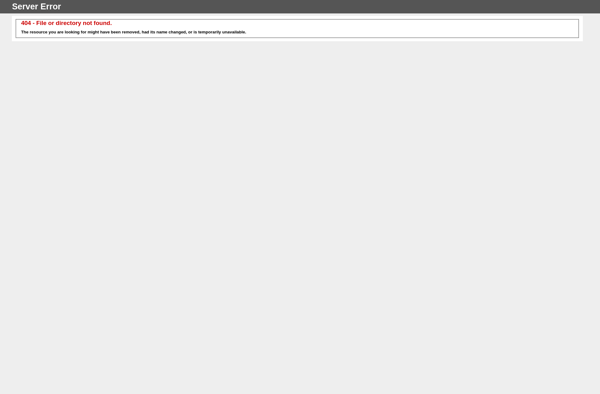Free Screencast Recording for Gmail
Screencast Recording for Gmail: Create Quick Tutorial Videos
A free Chrome extension that allows you to easily record screencasts and attach them to Gmail messages. Useful for making quick tutorial videos or demonstrations to share with colleagues over email.
What is Free Screencast Recording for Gmail?
Screencastify is a free Chrome extension that makes it easy to record screencasts and tutorials straight from your browser. Once installed, you can click the extension icon to start recording your screen, webcam, and microphone.
One of the best features of Screencastify is the ability to trim recordings, draw on your screen, zoom in/out, and export directly to your Google Drive. This makes it simple to record a quick video demo or walkthrough and instantly share it by email or Google Drive link - no video editing software required.
Since Screencastify integrates directly with Gmail as a Chrome extension, you can attach your finished videos to Gmail messages with one click. This is extremely useful for making quick tutorial videos, sharing demonstrations of a process or product, collecting video feedback from your team, and more - all without ever leaving your inbox.
Overall, Screencastify removes the friction from recording and sharing screen videos. If you frequently need to create short tutorial videos, product demos, or email video responses as part of your workflow, it's an indispensable free tool for Gmail users.
Free Screencast Recording for Gmail Features
Features
- Screen recording
- Annotation tools
- Attach recordings to Gmail
- Keyboard shortcuts
- Trim recordings
- Share via link
Pricing
- Free
Pros
Cons
Reviews & Ratings
Login to ReviewNo reviews yet
Be the first to share your experience with Free Screencast Recording for Gmail!
Login to ReviewThe Best Free Screencast Recording for Gmail Alternatives
Top Office & Productivity and Communication and other similar apps like Free Screencast Recording for Gmail
Here are some alternatives to Free Screencast Recording for Gmail:
Suggest an alternative ❐OBS Studio

Bandicam

ScreenRec
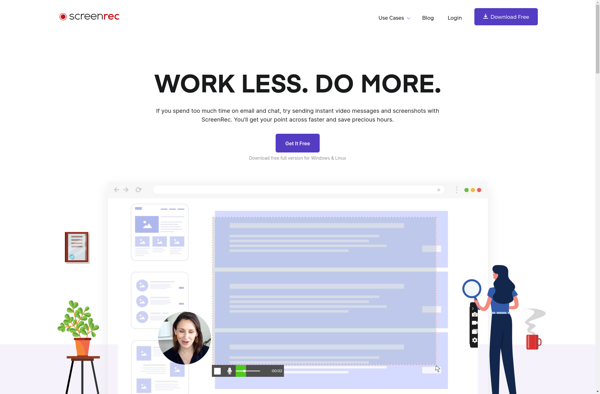
VokoscreenNG

SimpleScreenRecorder

Nvidia ShadowPlay
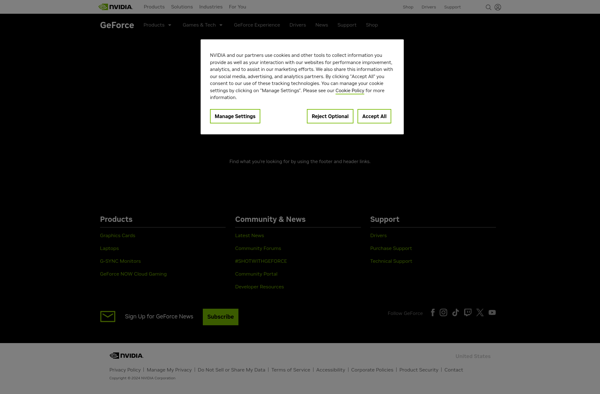
ScreenStudio
RecordMyDesktop

VSDC Free Screen Recorder