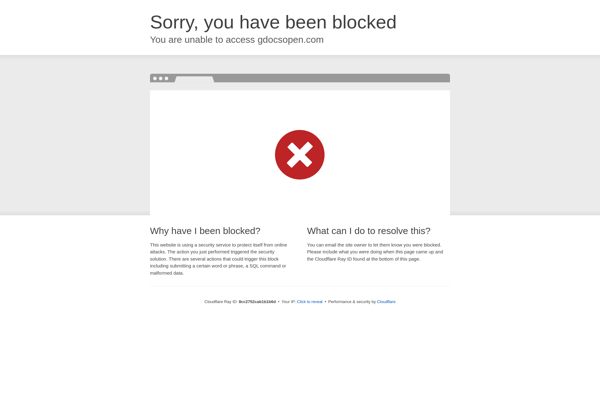Google Docs Filesystem
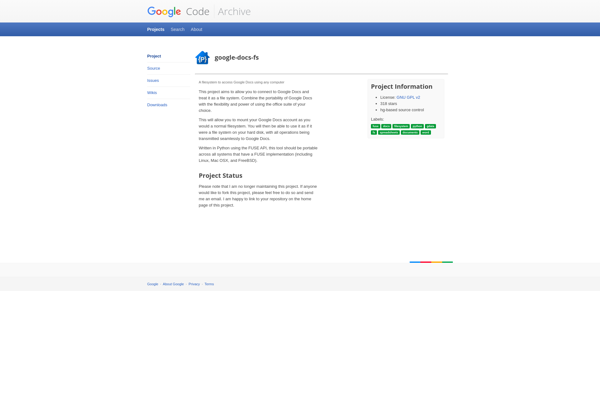
Google Docs Filesystem: Virtual Drive for Online File Storage & Collaboration
Google Docs Filesystem is a virtual drive that lets you access, store, and share files within Google Docs instead of on your local hard drive. It integrates tightly with Google Docs for seamless online file storage and collaboration.
What is Google Docs Filesystem?
The Google Docs Filesystem is an online virtual drive hosted within Google Drive and Google Docs. It allows you to store, access, and share files through your Google account rather than saving them directly on your local hard drive.
Some key features of the Google Docs Filesystem include:
- Seamless integration with Google Docs for online file creation and collaboration
- File storage counted toward your overall Google Drive storage limit
- Access your files from any device through the Google Drive app or website
- Native Google Docs editing without needing desktop apps
- Share files with fine-grained permissions control
- Revision history and built-in backups for all files
- Powerful search across text within your files
The Google Docs Filesystem essentially replaces traditional local file storage with a cloud-hosted file system. It facilitates online collaboration and access from anywhere. For individual users or teams that rely heavily on Google Docs and online file sharing, the Google Docs Filesystem can greatly simplify file management compared to toggling between local drives and Google Drive.
Google Docs Filesystem Features
Features
- Allows users to create and edit documents, spreadsheets, presentations, surveys, drawings and forms online while collaborating in real-time.
- Integrated with Google Drive for online file storage and sharing.
- Documents are saved automatically to the cloud.
- Supports exporting files to Microsoft Office formats or PDF.
- Offers built-in OCR for scanning and converting documents to editable formats.
- Provides commenting and suggestion mode for collaborators.
- Allows setting document permissions and access controls.
Pricing
- Free
- Freemium
- Subscription-Based
Pros
Cons
Official Links
Reviews & Ratings
Login to ReviewThe Best Google Docs Filesystem Alternatives
Top Office & Productivity and Document Editing and other similar apps like Google Docs Filesystem
Here are some alternatives to Google Docs Filesystem:
Suggest an alternative ❐Gladinet
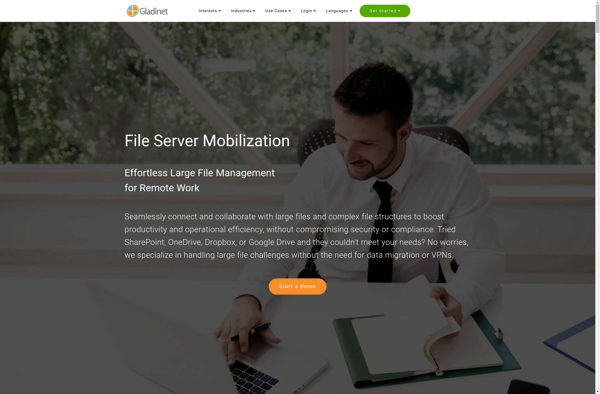
Drive File Stream by Google
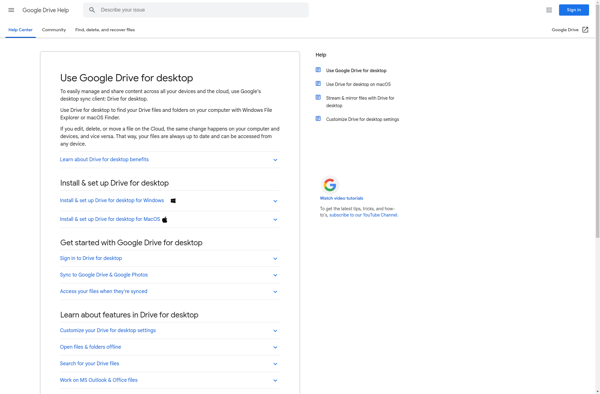
OpenDrive
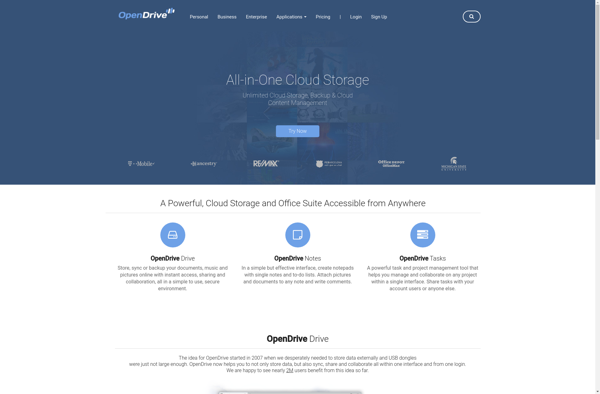
GDocsOpen