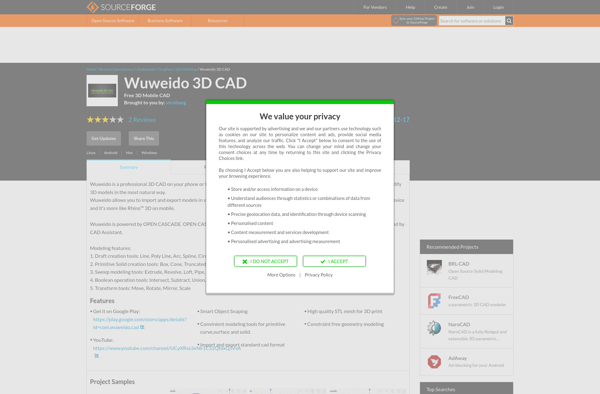HeeksCAD
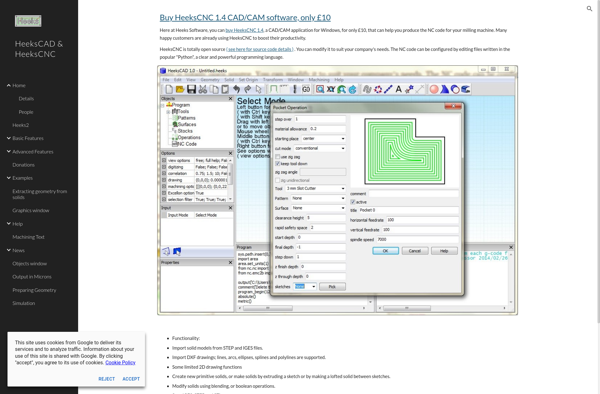
HeeksCAD: Open Source CAD for Machining
HeeksCAD is an open source computer-aided design (CAD) application focused on machining. It allows users to design components and perform CNC simulations. HeeksCAD has basic 2D drafting tools and advanced machining features like pocketing, profiling, drilling, etc.
What is HeeksCAD?
HeeksCAD is a free and open source computer-aided design application developed primarily for machining purposes. It allows users to design parts from scratch, import existing CAD designs, and simulate machining operations like milling, turning, drilling, etc.
Some of the key features of HeeksCAD include:
- Basic 2D drafting tools like lines, arcs, circles, etc. to create designs.
- Extensive machining operations like profile milling, pocket clearing, drilling, hole making, chamfering, etc.
- Support for visualization of machining simulations and toolpaths.
- CAM tools for generating G-code for CNC machines.
- Import and export of common CAD formats like STEP, IGES, DXF.
- Parametric and feature-based modeling for flexible editing of designs.
- Open architecture and API for customization and development of plugins.
HeeksCAD has an easy to use graphical interface optimized for efficient machining-related design work. While not as full-featured as commercial CAD packages for general purpose design, HeeksCAD excels at turning CAD drawings into physical parts using CNC machines or rapid prototyping equipment.
HeeksCAD Features
Features
- 2D drafting tools
- 3D modeling and machining
- CAM simulation
- G-code generation
- Toolpath visualization
- Supports common file formats like STEP, IGES, DXF
- Plugin architecture
Pricing
- Open Source
Pros
Cons
Official Links
Reviews & Ratings
Login to ReviewThe Best HeeksCAD Alternatives
Top Development and Cad Software and other similar apps like HeeksCAD
Here are some alternatives to HeeksCAD:
Suggest an alternative ❐SketchUp
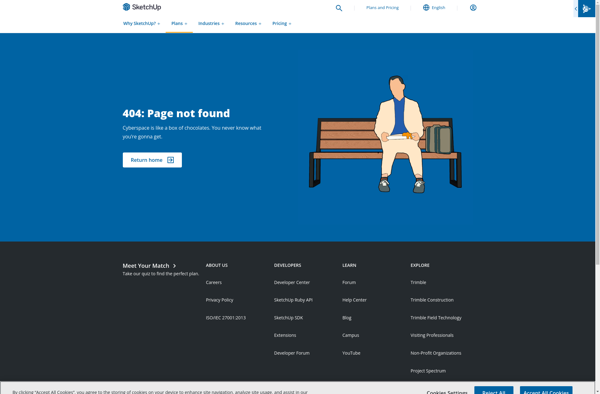
FreeCAD
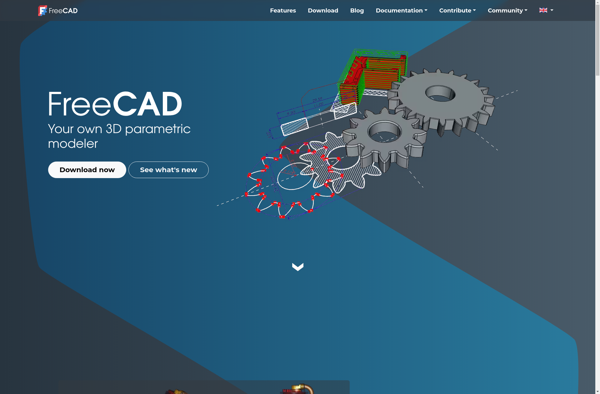
Designspark Mechanical
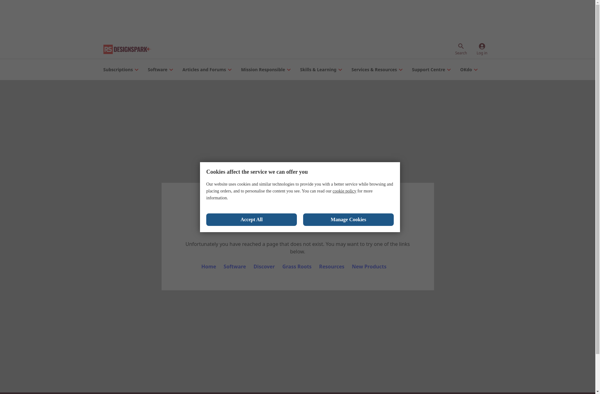
NanoCAD
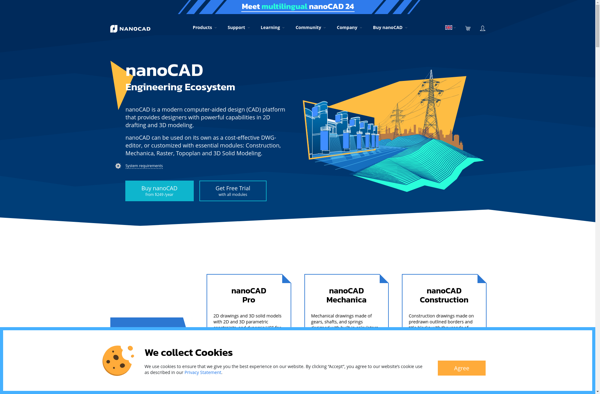
SALOME

Assetforge

JSketcher
Dune 3D
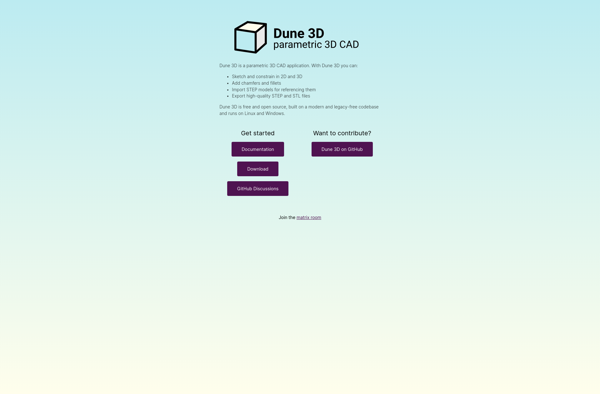
BricsCAD Shape
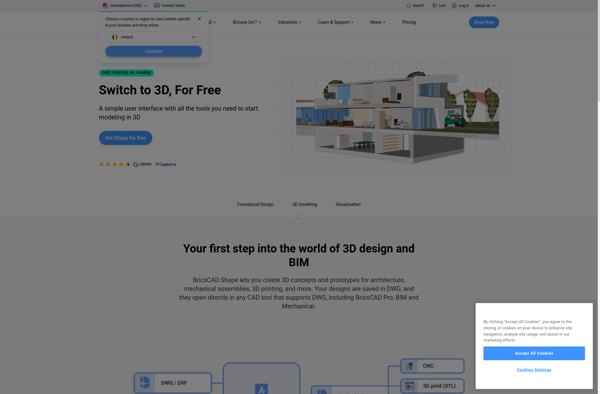
IronCAD

CADPlatform