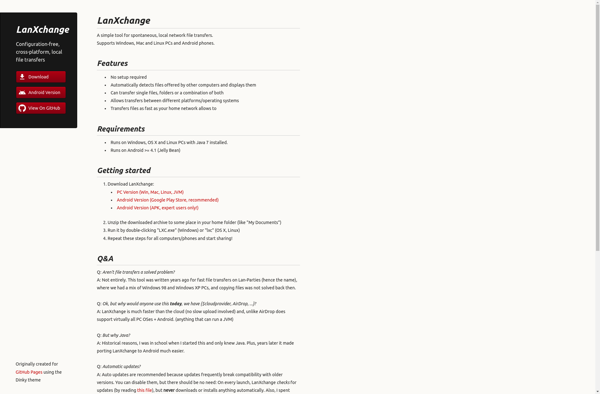Hey Ants
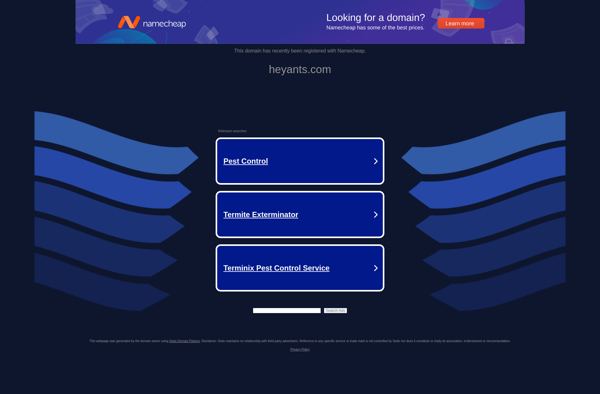
Hey Ants: Task Management & Team Collaboration Software
A task management and team collaboration software that helps small teams create, organize, and track tasks, projects, and boards for easy workflow management.
What is Hey Ants?
Hey Ants is a cloud-based task and project management software designed for small teams and businesses. It provides an intuitive way for teams to organize tasks, collaborate, and get work done.
With Hey Ants, users can create tasks and organize them into different projects or boards based on status or priority. Tasks can be assigned to team members with due dates to keep everyone accountable. The software allows you to break down larger projects into manageable sub-tasks.
Useful features of Hey Ants include:
- Kanban-style boards to visualize workflows
- Comments and chatter sections for task-based collaboration
- Custom tags and filters for organizing tasks
- Time tracking to monitor time spent on tasks
- Native mobile apps for iOS and Android
Hey Ants markets itself as an easy-to-use alternative to more complex project management tools. It's best suited for small teams like startups, creative agencies, marketing teams, and software/product development teams. The interface is intuitive and simple to learn compared to applications like Asana or Jira.
Overall, Hey Ants balances power and simplicity when it comes to managing projects and workflows. Its uncomplicated pricing and friendly interface make it accessible for small groups that don't need advanced PM features.
Hey Ants Features
Features
- Task management
- Project management
- Team collaboration
- Task assignment
- Progress tracking
- Comments/chat on tasks
Pricing
- Freemium
- Subscription-Based
Pros
Cons
Official Links
Reviews & Ratings
Login to ReviewThe Best Hey Ants Alternatives
Top Office & Productivity and Task Management and other similar apps like Hey Ants
Here are some alternatives to Hey Ants:
Suggest an alternative ❐Pixeldrain
Send Anywhere
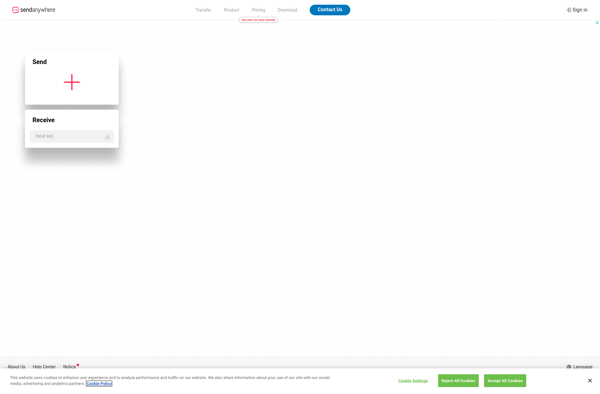
Gofile.io

SendGB.com
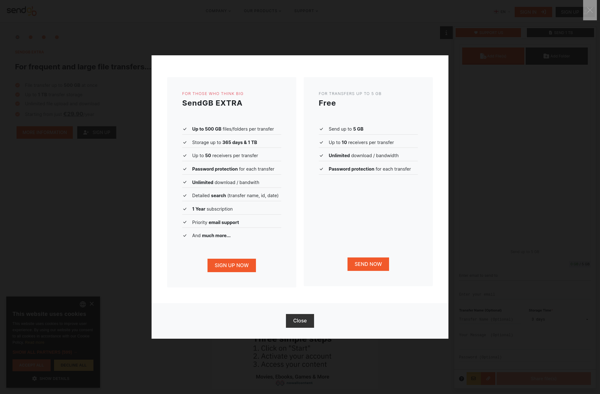
Volafile
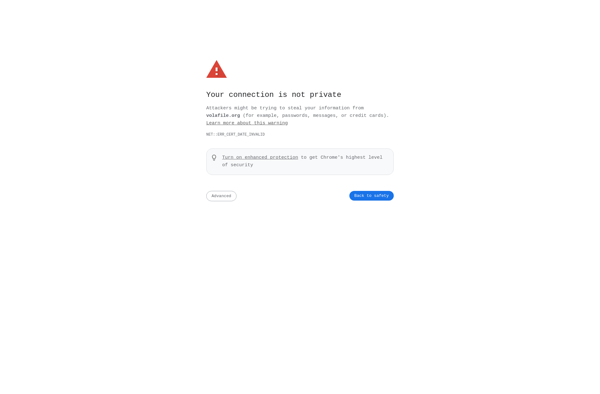
Jirafeau
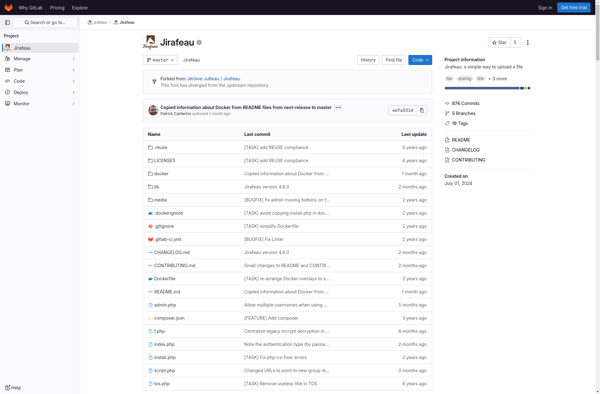
SwissTransfer
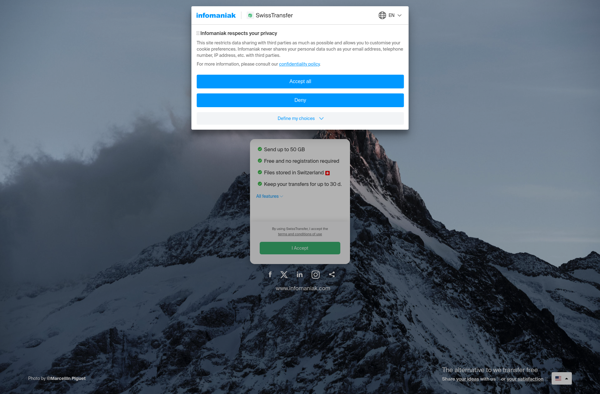
FileTransfer.io
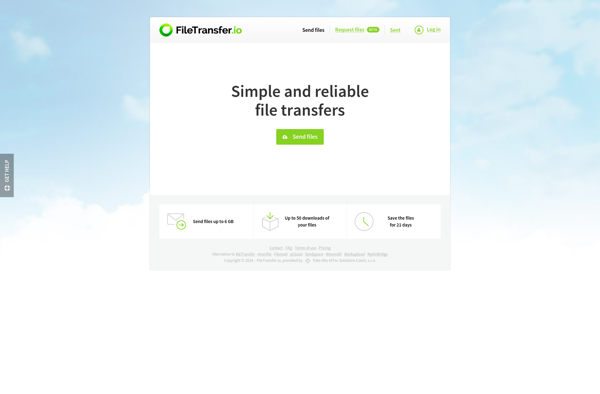
Ufile.io
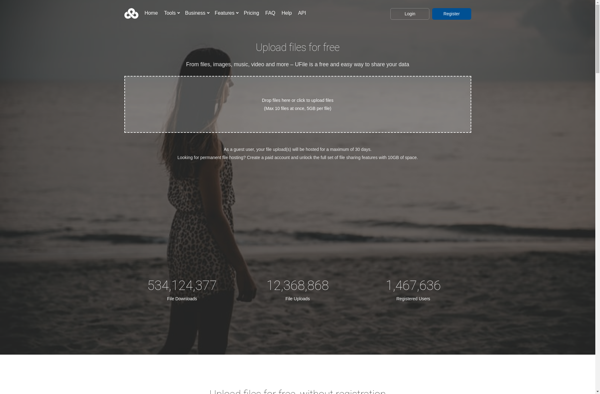
LanXchange