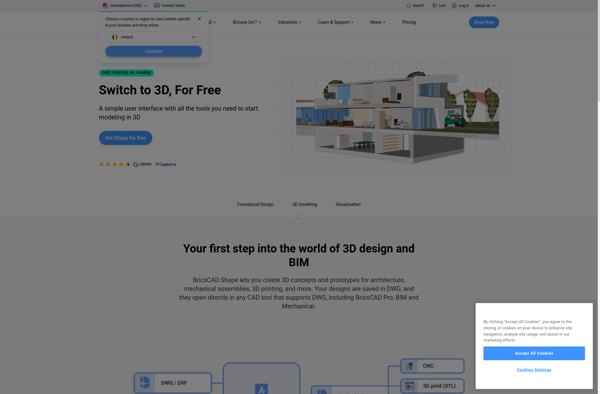HouseCAD

HouseCAD: 3D Home Design Software
HouseCAD is 3D home design software that allows users to easily design and visualize house plans in 3D. It includes features like drag-and-drop placement of walls, doors, windows, stairs, and more to quickly create floor plans. HouseCAD makes it simple for novice users to design dream home layouts.
What is HouseCAD?
HouseCAD is an intuitive and powerful 3D home design application aimed at homeowners, builders, remodelers, architects and interior designers. With HouseCAD, you can efficiently design, visualize and share your architectural ideas in stunning 3D renderings and videos.
Key features of HouseCAD include:
- Drag-and-drop placement of walls, doors, windows, stairs, furnishings and more for easy floor plan creation
- Huge library of interior and exterior design elements for customizing plans
- Instant 3D previews as you design, with realistic materials, lighting and landscaping
- Advanced visual editing tools for shaping walls, moving objects in 3D space, and fine-tuning designs
- Photo-realistic ray tracing and walkthroughs to bring floor plans to life
- Export options to convert plans into 2D CAD drawings, 3D models, images, videos and more
- Collaboration tools to share, review and mark up designs with team members and clients
With its intuitive design interface, expansive content library and powerful visualization capabilities, HouseCAD provides everything needed to easily create, customize and showcase stunning residential architectural designs.
HouseCAD Features
Features
- Drag-and-drop placement of walls, doors, windows, stairs
- Intuitive 3D modeling and visualization
- Pre-designed templates and objects
- Real-time walkthroughs
- Automatic generation of floor plans, elevations, sections
- Materials, lighting and landscape design
- Photo realistic rendering
- Estimates materials, costs
- Export to PDF, images, CAD, BIM formats
Pricing
- One-time Purchase
Pros
Cons
Official Links
Reviews & Ratings
Login to ReviewThe Best HouseCAD Alternatives
Top Home & Family and Home Design and other similar apps like HouseCAD
Here are some alternatives to HouseCAD:
Suggest an alternative ❐SketchUp
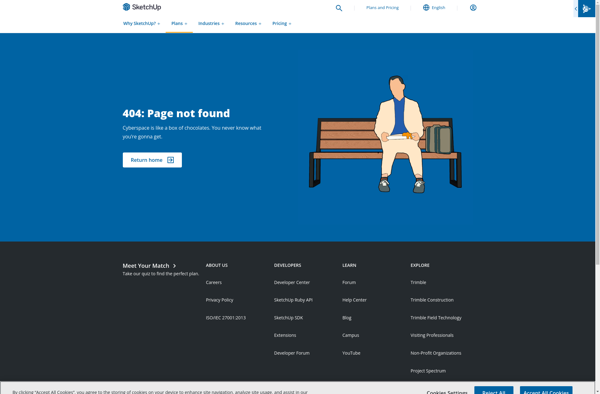
Sweet Home 3D

Planner 5D

PCon.planner

Coohom

Ashampoo Home Design
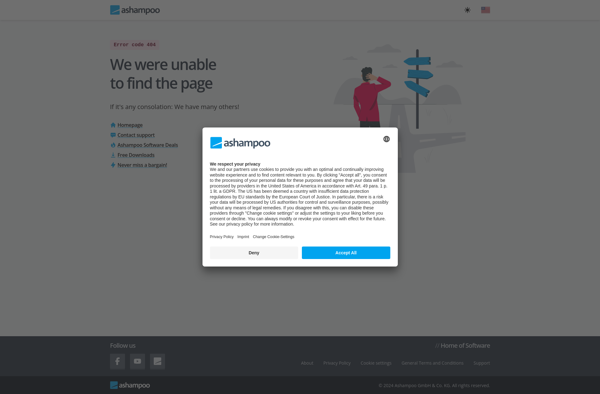
Assetforge

3D House Planner
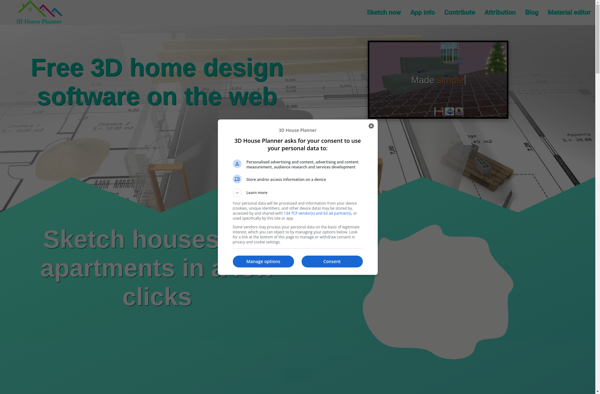
Room Arranger

Sketcher 3D

Home Designer
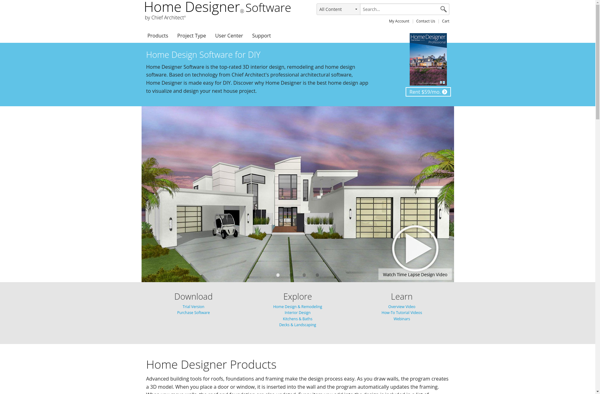
DreamPlan
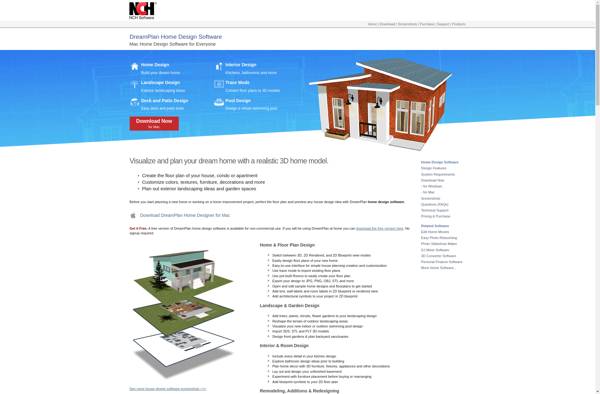
BricsCAD Shape