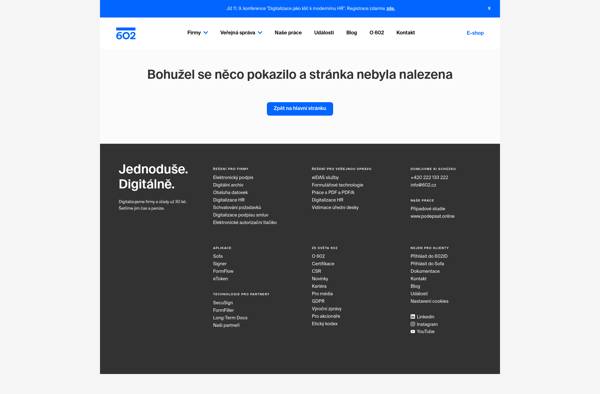IBM Forms Experience Builder
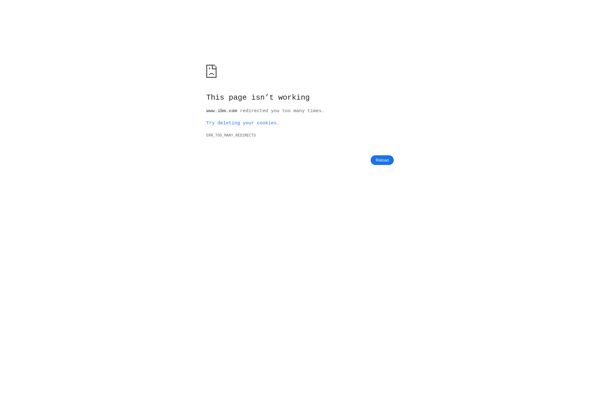
IBM Forms Experience Builder: Low-Code Platform for Digital Forms & Workflows
IBM Forms Experience Builder is a low-code platform for creating digital forms and workflows. It allows non-technical users to build custom forms, integrate with back-end systems, and automate processes without writing code.
What is IBM Forms Experience Builder?
IBM Forms Experience Builder is a low-code application development platform used to design, build and integrate intelligent digital forms and workflows. It provides a drag-and-drop form designer and process modeling tools that enable citizen developers and business users to create multi-channel forms and workflows without needing to write any code.
Key capabilities include:
- Intuitive drag-and-drop designer for creating dynamic forms and workflows visually
- Connectors to integrate with popular cloud apps and on-premise systems
- Process automation with approval workflows and e-signature capabilities
- Responsive web forms, offline mobile forms, PDF forms
- Data integration across forms, databases, cloud services
- Analytics and dashboards to monitor form metrics
- Enterprise-grade security, compliance and scalability
IBM Forms Experience Builder enables organizations to digitize manual paper-based processes, modernize legacy apps, and build new multi-channel forms and workflows faster without needing IT or developers. It is well-suited for use cases like new account opening, loan applications, claims processing, field inspections, and more.
IBM Forms Experience Builder Features
Features
- Drag-and-drop form designer
- Connects to data sources like databases, APIs, cloud apps
- Workflow automation and integration
- Responsive form rendering
- Built-in analytics and reporting
- Collaboration tools
- Accessibility compliance
Pricing
- Subscription-Based
Pros
Cons
Reviews & Ratings
Login to ReviewNo reviews yet
Be the first to share your experience with IBM Forms Experience Builder!
Login to ReviewThe Best IBM Forms Experience Builder Alternatives
Top Business & Commerce and Forms Automation and other similar apps like IBM Forms Experience Builder
Here are some alternatives to IBM Forms Experience Builder:
Suggest an alternative ❐Clappia
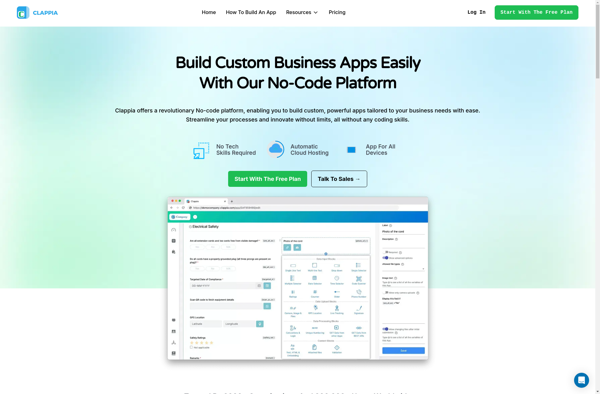
Google Forms
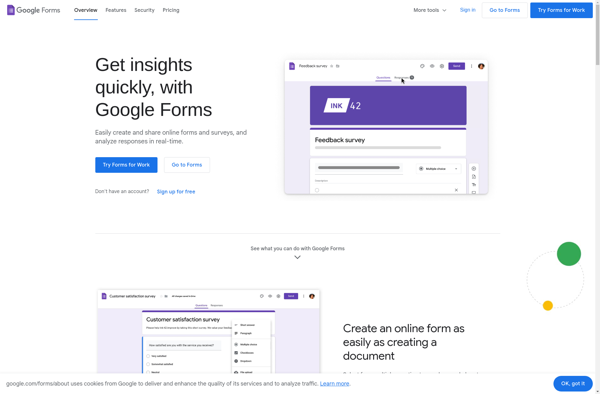
Microsoft Forms
Typeform
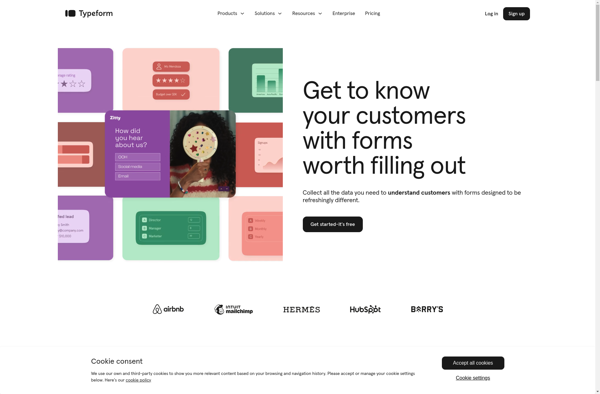
InfoPath
Tally Forms
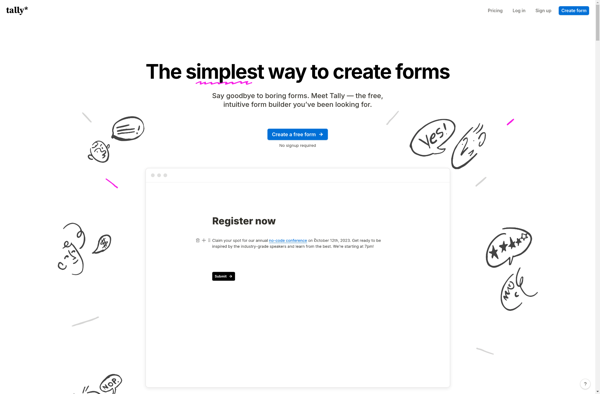
OhMyForm
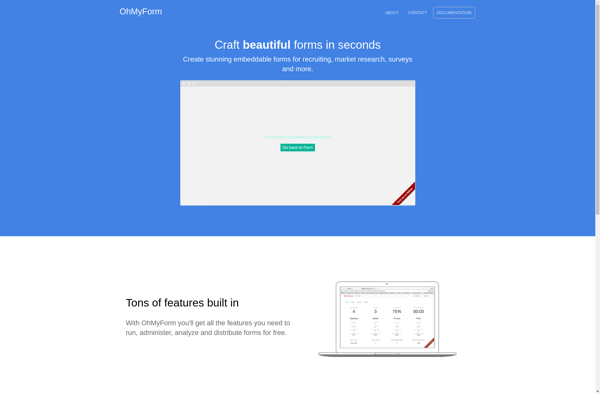
DataScope

TURBO App Builder
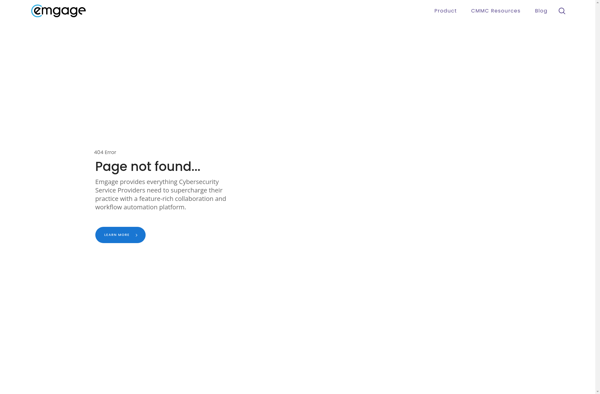
Cognito Forms
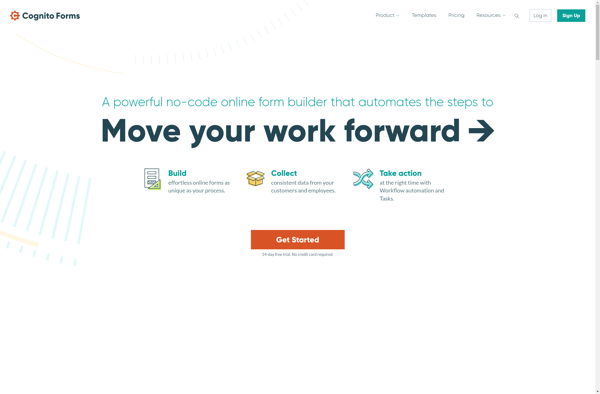
Pollly
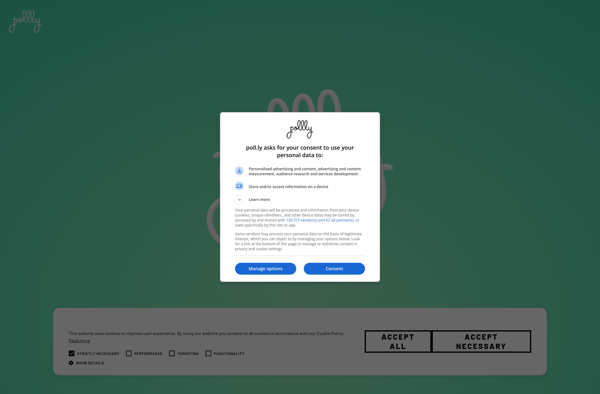
Drupal Webform
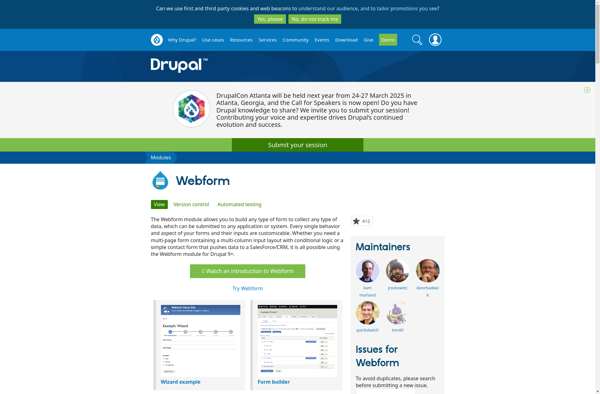
FormApps Designer