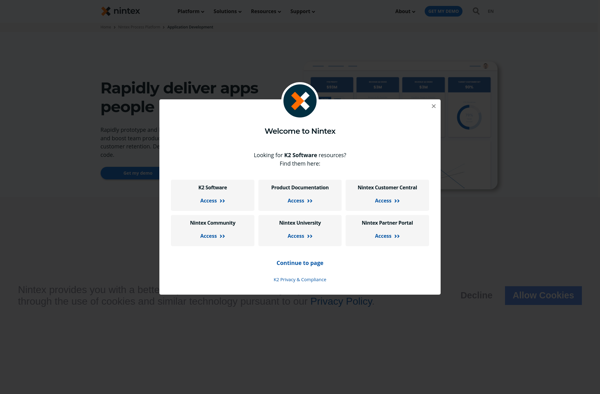PDF Share Forms
PDF Share Forms is a software that allows users to easily create fillable PDF forms and share them with others to collect data. It has a drag-and-drop form builder and options for adding logic and calculations.

PDF Share Forms: Create Fillable PDF Forms
A software solution for creating, sharing, and collecting data via fillable PDF forms with a drag-and-drop form builder and logic/calculations options.
What is PDF Share Forms?
PDF Share Forms is a cloud-based software that makes it easy for anyone to create professional-looking fillable PDF forms and share them with others to collect data. Some key features include:
- Intuitive drag-and-drop form builder with various field types like text boxes, checkboxes, dropdowns, etc.
- Options to add logic and calculations to forms
- Ability to share forms via links or embed on websites
- Form submission data stored in the cloud for easy access and analysis
- Mobile-friendly forms that work great on any device
- Integration with popular apps like MailChimp, Dropbox, Google Sheets
- Team collaboration features to work on forms with others
- High level of data security and encryption
PDF Share Forms is great for creating order forms, applications, surveys, questionnaires, and all types of data collection forms quickly and easily. It helps teams streamline processes and make better decisions with structured form data.
PDF Share Forms Features
Features
- Drag-and-drop form builder
- Ability to add logic and calculations to forms
- Secure sharing of fillable PDF forms
- Data collection and management
- Customizable form templates
- Mobile-friendly forms
- Integration with popular cloud storage services
Pricing
- Freemium
- Subscription-Based
Pros
Easy to use form creation tools
Flexible form design options
Secure data collection and storage
Collaborative features for sharing and collecting responses
Mobile-responsive forms for on-the-go use
Cons
Limited free plan with restricted features
Pricing can be expensive for advanced features
Steep learning curve for complex form configurations
Limited integration options with third-party applications
Reviews & Ratings
Login to ReviewThe Best PDF Share Forms Alternatives
Top Office & Productivity and Document Management and other similar apps like PDF Share Forms
Here are some alternatives to PDF Share Forms:
Suggest an alternative ❐InfoPath
InfoPath is a form automation software application developed by Microsoft. It is part of the Microsoft Office suite and allows users to design rich forms and gather structured data through templates, rules, and visual workflows.Some key features of InfoPath include:Form template designing with various controls like text boxes, drop downs,...
Nintex Forms
Nintex Forms is a powerful no-code form building and workflow automation platform used by organizations to digitize and optimize business processes. Here are some key features and capabilities:Intuitive drag-and-drop interface to create online forms and workflows without codingConnect to data sources like SharePoint lists, SQL Server, Salesforce to pull data...
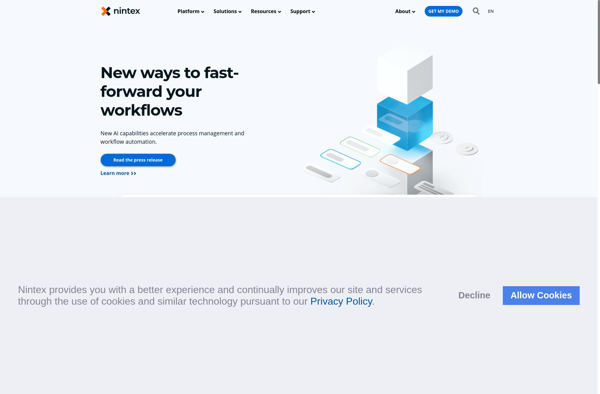
IBM Forms Experience Builder
IBM Forms Experience Builder is a low-code application development platform used to design, build and integrate intelligent digital forms and workflows. It provides a drag-and-drop form designer and process modeling tools that enable citizen developers and business users to create multi-channel forms and workflows without needing to write any code.Key...
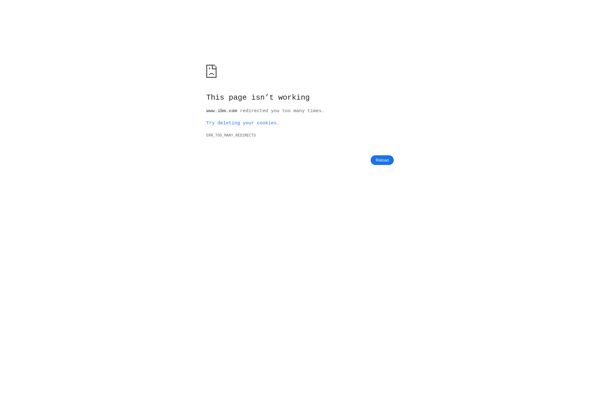
K2 blackperl
K2 blackperl is an open-source web content management system and enterprise social network platform written in PHP. It was originally created in 2005 by JoomlaWorks and has seen significant growth and adoption over the years.One of the key features of K2 blackperl is its modular architecture and extensive API, which...