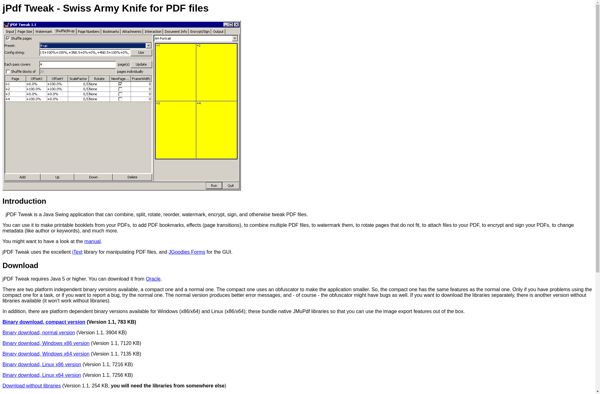Imposition Studio

Imposition Studio: Open-Source Software for Precise Page Arrangement
Imposition Studio is an open-source imposition software used for arranging pages correctly prior to printing books, magazines, catalogs, etc. It allows users to define templates for arranging pages and export imposition sheets.
What is Imposition Studio?
Imposition Studio is an open-source desktop application used in the printing and publishing industry for arranging pages correctly prior to printing books, magazines, catalogs, and other printed material. It allows users to define templates specifying the positioning and ordering of pages so that when the sheets are printed, folded, cut or bound, the pages end up in the correct sequence.
Some key features of Imposition Studio include:
- Intuitive drag and drop interface for arranging page contents on sheets
- Supports common binding styles like saddle stitch and perfect binding
- Advanced imposition features like step and repeat, auto-positioning, bleed allowance
- Output imposition sheets as PDF files ready for printing
- Cross-platform support for Windows, Mac and Linux
- Completely free and open-source software
Imposition Studio streamlines the prepress process for anyone involved in desktop publishing or handling small print runs. It can help save significant time and costs compared to manual imposition methods or expensive proprietary solutions. The open-source nature also allows users to customize and extend the software if required.
Imposition Studio Features
Features
- Page layout imposition
- Step-and-repeat imposition
- N-up imposition
- Gangup imposition
- Cut & stack imposition
- Allows creating custom imposition schemes
- Supports PDF, PS, EPS, TIFF file formats
- Automates prepress tasks
Pricing
- Open Source
Pros
Cons
Official Links
Reviews & Ratings
Login to ReviewThe Best Imposition Studio Alternatives
Top Office & Productivity and Publishing & Layout and other similar apps like Imposition Studio
Here are some alternatives to Imposition Studio:
Suggest an alternative ❐Kodak Preps

Montax Imposer
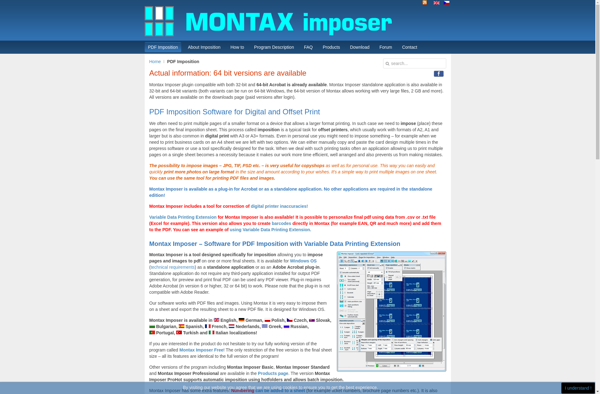
JPdf Tweak