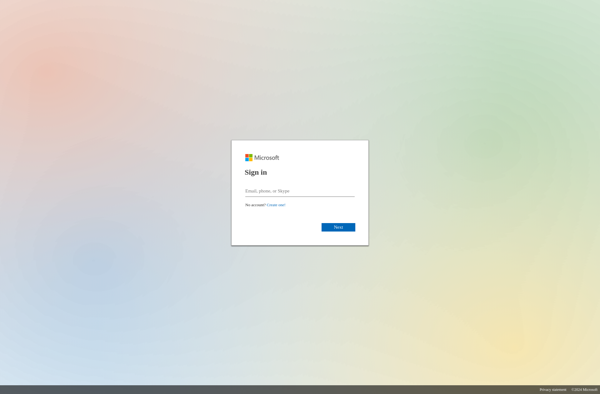Inkodo
Inkodo: Free Note Taking and Knowledge Management for Windows, macOS, Linux
A free, open-source note taking and knowledge management app with features like notebooks, tags, links, attachments, markdown formatting, syncing across devices, and robust search and export capabilities.
What is Inkodo?
Inkodo is a free, cross-platform note taking and knowledge management application. It has native apps available for Windows, macOS, and Linux, with its notes synced securely via end-to-end encryption across all platforms.
With Inkodo, users can create rich text notes organized into customizable notebooks. Notes support features like tags, internal links, file attachments, code blocks, LaTeX math expressions, markdown formatting, and more. Inkodo includes strong search and filtering capabilities to quickly find information.
Some key features of Inkodo:
- End-to-end encrypted sync of notes across Windows, Mac, Linux, iOS and Android
- Notebooks for organizing notes and ideas into hierarchical structures
- Support for text formatting, file attachments, tags, links, code blocks, etc
- Versatile search and filtering options
- Presentation mode to view notes in a clean, distraction-free interface
- Exports notes to HTML, PDF, Markdown and more
- Highly customizable interface with multiple themes
- Free and open source software (FOSS) with no subscription fees
Overall, Inkodo is an excellent platform for note taking, knowledge management, research, writing, and more. Its versatility, open ecosystem and active development community make it a popular choice among students, academics, journalists, developers and technology enthusiasts.
Inkodo Features
Features
- Organize notes into notebooks
- Add tags, links, attachments
- Markdown formatting
- Sync notes across devices
- Strong search capabilities
- Export notes
Pricing
- Free
- Open Source
Pros
Cons
Reviews & Ratings
Login to ReviewThe Best Inkodo Alternatives
Top Office & Productivity and Note Taking and other similar apps like Inkodo
GoodNotes

Notability
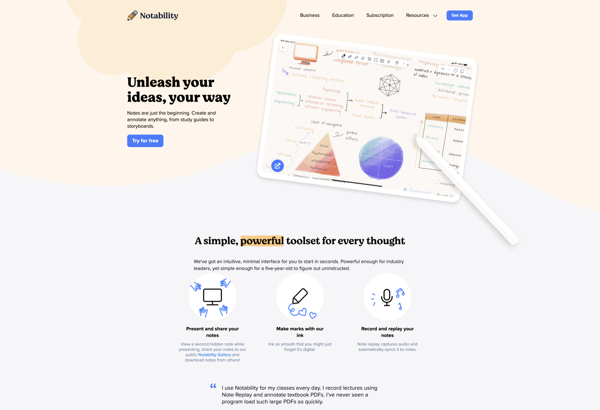
OneNote Online