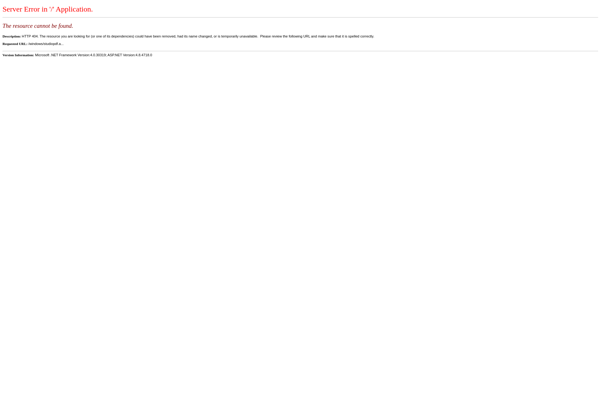Kernel for Word to PDF
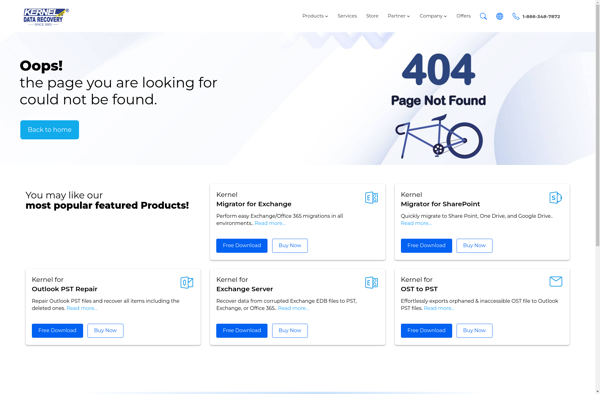
Kernel for Word to PDF
Kernel for Word to PDF is a PDF conversion tool that converts Word documents to PDF files while preserving the original formatting. It allows batch conversion of multiple Word files and comes with advanced features like partial conversion, securing PDFs with permissions, Bates numbering, and more.
What is Kernel for Word to PDF?
Kernel for Word to PDF is a feature-rich software solution developed by KernelApps to seamlessly convert Word documents into PDF files. It preserves all document formatting, tables, images, shapes during conversion to retain the original look of Word documents.
Key features include:
- Batch convert unlimited number of Word files to PDFs
- Partial conversion allows converting select pages or page range
- Password protect PDFs and set permissions
- Add Bates numbering, watermarks, headers & footers
- Merge multiple Word files into a single PDF
- Supports all MS Word versions including latest Word 2019/Office 365
- Available as a desktop application as well as a command line utility
- Supported on Windows 10, 8, 7 platforms
The software is useful for individuals, businesses, and enterprises looking for an easy and reliable way to convert Word to PDF while maintaining complete formatting and layout. It helps save time and effort compared to manual PDF creation.
Kernel for Word to PDF Features
Features
- Batch convert multiple Word documents to PDF
- Preserve original document formatting and layout
- Partial conversion - convert selected pages or page range
- Password protect and encrypt PDF files
- Add watermarks, headers, footers and page numbers
- Bates numbering for legal documents
- Create PDF bookmarks and Table of Contents
- Merge multiple Word files into a single PDF
Pricing
- One-time Purchase
- Subscription-Based
Pros
Cons
Reviews & Ratings
Login to ReviewThe Best Kernel for Word to PDF Alternatives
Top Office & Productivity and Document Conversion and other similar apps like Kernel for Word to PDF
Priore StudioPDF