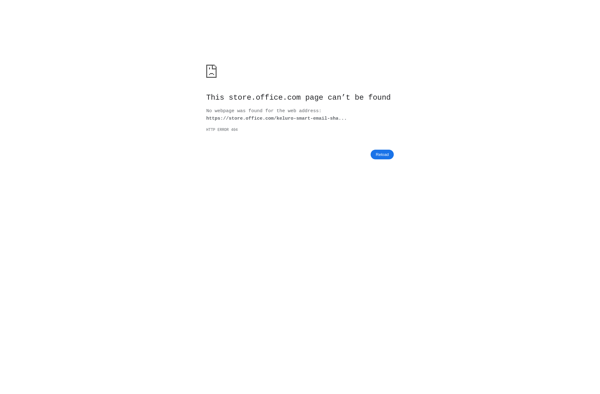KMailAssistant
KMailAssistant is an email productivity tool for KMail. It helps organize and prioritize emails, schedule messages to be sent later, set reminders, and more. Useful for managing high email volumes in KMail.
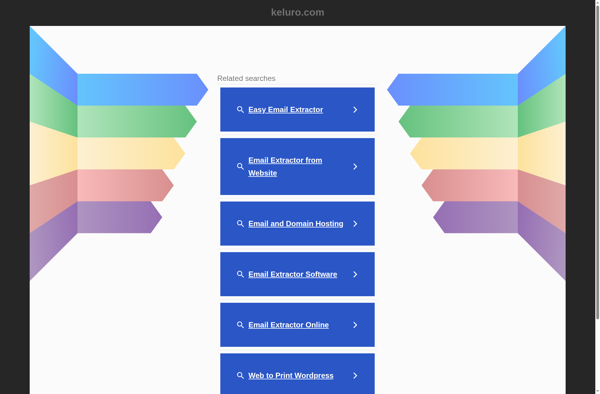
KMailAssistant: Email Productivity Tool
KMailAssistant helps organize and prioritize emails, schedule messages to be sent later, set reminders, and more for effective email management in KMail.
What is KMailAssistant?
KMailAssistant is an email productivity extension designed specifically for the KMail email client on Linux. It aims to help users be more productive, organized, and efficient when handling high volumes of email.
Some key features of KMailAssistant include:
- Email scheduling - Allows you to set messages to be sent at a specific date and time in the future.
- Email reminders - Set reminders on messages to follow up at a later date.
- Message flagging & categories - Visually highlight important messages and automatically categorize incoming mail.
- Quick filters - Create rules and filters to automatically move messages between folders.
- Send later queue - Lets you schedule multiple messages to be sent while offline.
- Email templates - Create reusable email templates for frequently used responses.
- Email statistics - Track how many emails you send and receive each day.
By helping to automatically organize and schedule emails, KMailAssistant reduces the burden of email overload in KMail. It brings many productivity features typically found in premium corporate email tools directly into the open-source KMail interface.
KMailAssistant Features
Features
- Email productivity features for KMail
- Organize and prioritize emails
- Schedule emails to be sent later
- Set reminders for emails
- Email templates
- Email snoozing
- Email flagging, tagging and filtering
Pricing
- Free
- Open Source
Pros
Increases email productivity in KMail
Helps manage high volume of emails
Useful features like snoozing and scheduling emails
Integrates tightly with KMail
Free and open source
Cons
Only works with KMail, not other email clients
Limited adoption and userbase
Development seems stagnant
Some features may feel outdated
Official Links
Reviews & Ratings
Login to ReviewThe Best KMailAssistant Alternatives
Top Office & Productivity and Email Tools and other similar apps like KMailAssistant
Here are some alternatives to KMailAssistant:
Suggest an alternative ❐CcGenie
ccGenie is an open-source, cross-platform software for securely generating and managing passwords. It provides an easy-to-use interface for creating strong, random passwords based on customizable rulesets for length, characters, symbols, etc.Some key features of ccGenie include:Minimal, clean interface for fast password generation and lookupSupport for password lengths up to 64...
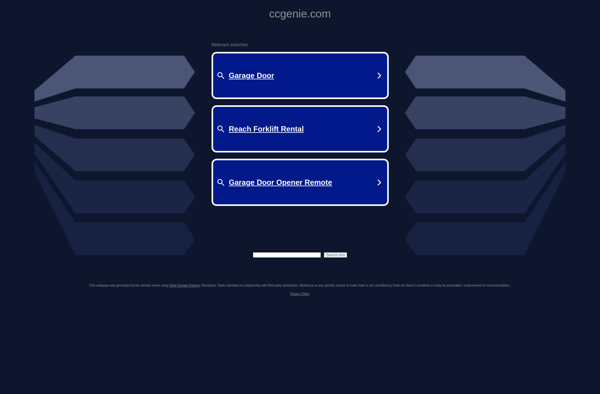
Keluro - Smart Email Sharing
Keluro is an innovative software solution that facilitates seamless email sharing and collaboration. It integrates directly with your existing email provider like Gmail or Outlook to provide a simple, intuitive interface for forwarding emails and attachments to others.Key features of Keluro include:Share emails or attachments with a simple click or...