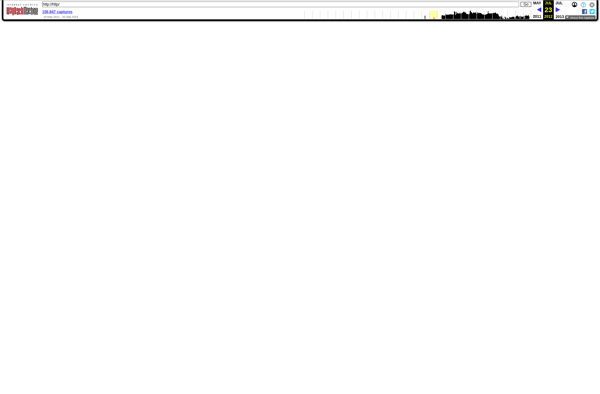Kofax PaperPort
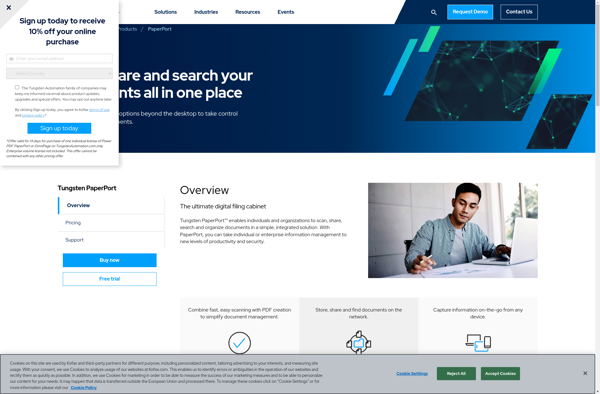
Kofax PaperPort: Document Management and Scanning Software
Kofax PaperPort is a document management and scanning software that allows users to scan, organize, search and share documents and images. It has OCR capabilities to make scanned documents searchable and editable.
What is Kofax PaperPort?
Kofax PaperPort is a document management application designed to help organize, search, retrieve and share scanned documents and images. It provides a simple way to scan paper documents and convert them into searchable digital formats.
Once documents are scanned into PaperPort, the software uses OCR (optical character recognition) to make them text-searchable. This allows users to easily find scanned documents later using keyword searches. PaperPort also has an indexing feature that extracts key data from documents to make them even easier to organize and locate.
Some key features of Kofax PaperPort include:
- Scanning documents directly into the PaperPort folder structure
- Converting scans into PDF, JPEG, TIFF and other formats
- Applying OCR to make scanned docs searchable
- Annotating scanned files using highlighting, stamps and notes
- Searching for documents by text, keywords, file name, etc.
- Integrated document viewing and editing tools
- Securely sharing scanned files with other users
- Automated document classification and archiving options
PaperPort works best for individual users or small workgroups that need to manage a large volume of paper documents and forms. It excels at capturing, organizing and sharing scanned paper files.
Kofax PaperPort Features
Features
- Scan and organize documents
- OCR for searchable and editable documents
- Document management and sharing
- Integration with Microsoft Office
- Barcode recognition
- Automated file naming and organization
Pricing
- Subscription-Based
Pros
Cons
Official Links
Reviews & Ratings
Login to ReviewThe Best Kofax PaperPort Alternatives
Top Office & Productivity and Document Management and other similar apps like Kofax PaperPort
Here are some alternatives to Kofax PaperPort:
Suggest an alternative ❐Neat
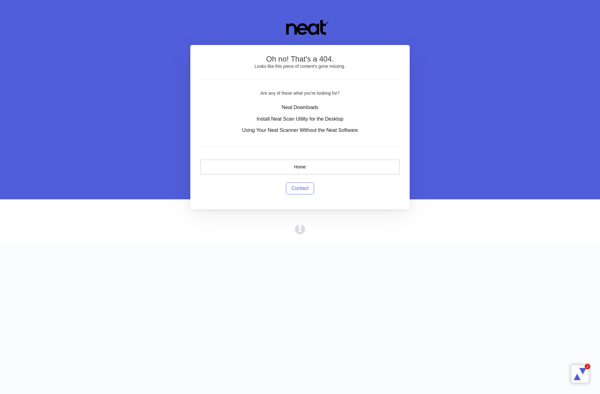
ScanSnap Organizer
EcoDMS
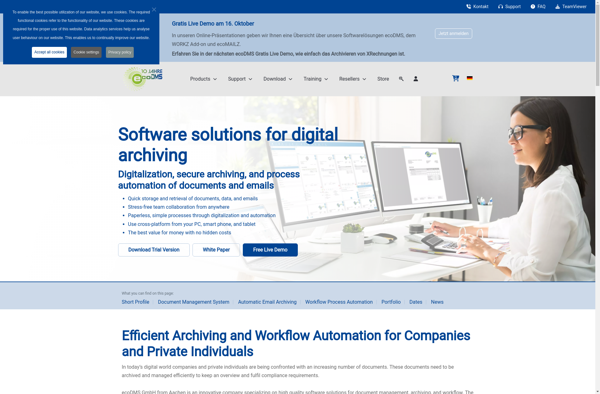
KnowledgeTree
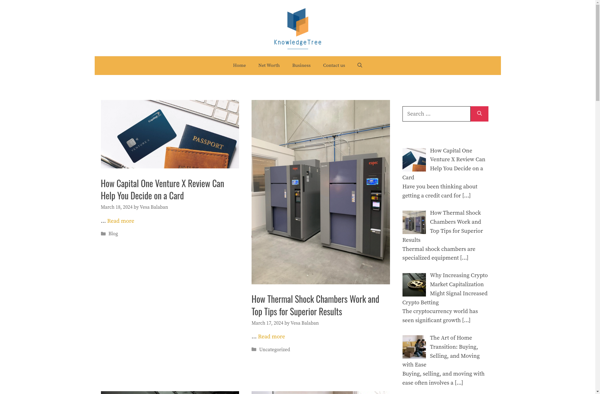
Netdocuments
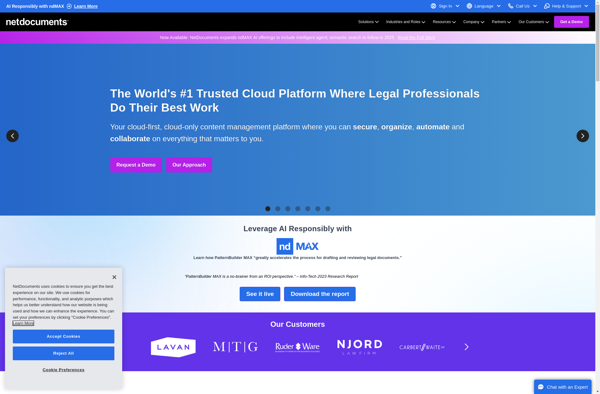
Simple DMS

Opendias
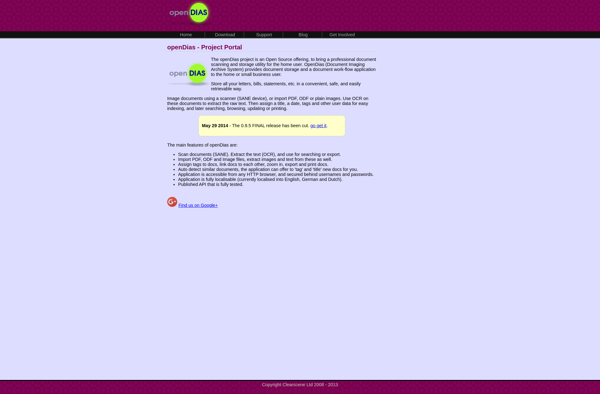
Globodox

NeatWorks