Kontact - KNotes
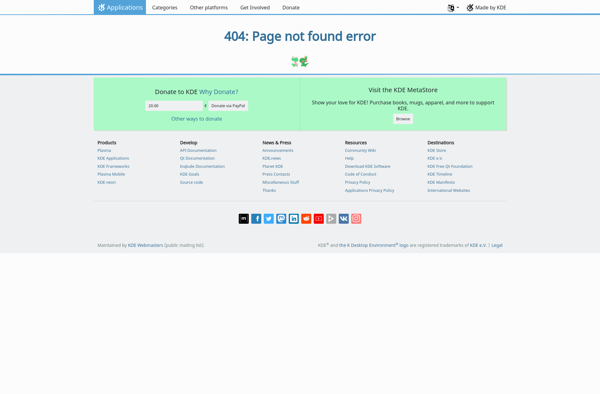
KNotes: Note Taking Application
KNotes is a note taking application that is part of the Kontact personal information manager suite. It allows users to create, organize, and search notes with formatting options like rich text, lists, links, images, tables, etc.
What is Kontact - KNotes?
KNotes is a feature-rich note taking application included in the Kontact personal information manager suite for KDE. It provides a simple and clean interface for creating, editing, organizing, searching, and managing all kinds of textual notes.
With KNotes, users can format their notes using options like rich text styling, lists, hyperlinks, images, tables, etc. to create visually engaging notes. Notes can be organized into notebooks and sections, tagged for easier retrieval, and searched based on content or attributes.
Some key features include support for rich text, spellchecking, tagging, hierarchical organization, basic WYSIWYG editing, template notes, printing and export options, desktop notifications and more. Notes are stored in a standard format and integrate well with other Kontact components.
KNotes is designed to be a feature-packed but easy to use note organizer for personal and work use. With platform support across Linux and BSDs, it is a good open source alternative to proprietary note apps for KDE desktop users looking to take simple or fully formatted notes integrated with their other personal information manager tools in Kontact.
Kontact - KNotes Features
Features
- Create, edit, organize, search, and share notes
- Rich text formatting like bold, italics, underline, font colors
- Insert images, links, tables, bullet/numbered lists
- Categorize and tag notes for easy filtering and search
- Encrypt notes for privacy
- Sync notes across devices
- Print and export notes to PDF
Pricing
- Open Source
Pros
Cons
Reviews & Ratings
Login to ReviewThe Best Kontact - KNotes Alternatives
Top Office & Productivity and Note Taking and other similar apps like Kontact - KNotes
Here are some alternatives to Kontact - KNotes:
Suggest an alternative ❐GumNotes
Xfce4-notes
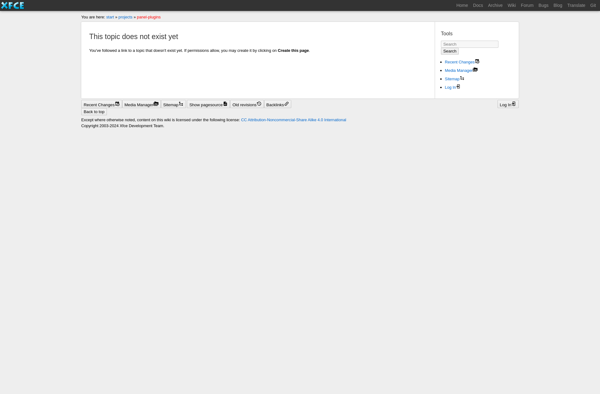
AutoPostit2
Listhings
