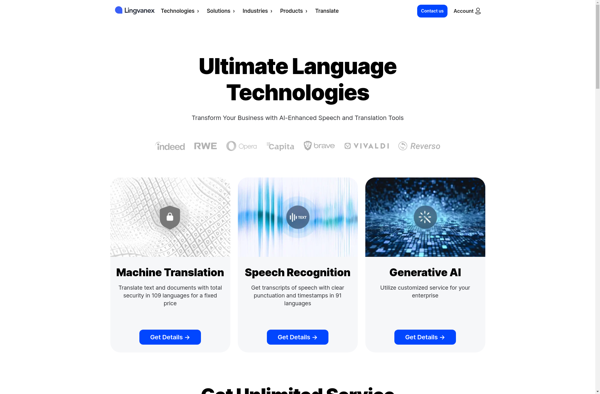Language Bar
Language Bar: Built-in Windows Tool
A built-in Windows tool allowing users to easily switch between installed language keyboards and input methods, accessible via the taskbar for quick language access.
What is Language Bar?
Language Bar is a utility that comes standard with Windows operating systems starting with Windows XP. It allows users to seamlessly switch between installed language keyboards and text input methods without having to go into the desktop settings.
The Language Bar sits conveniently in the Windows taskbar and shows icons for each language/keyboard that is enabled. With just one click, users can change their active input language and keyboard layout. For example, someone who types English and Spanish could enable both languages and switch back and forth easily.
In addition to language switching, the Language Bar also provides quick access to special language features like text-to-speech capabilities, handwriting recognition, and on-screen keyboards. These extras are especially useful for accessibility.
Since the Language Bar comes built-into Windows already, it provides a handy way to use multiple languages without needing to install any additional software. It integrates smoothly with all Windows programs and helps improve productivity for multilingual users or those learning a foreign language.
Language Bar Features
Features
- Allows switching between installed language keyboards and input methods
- Sits in the Windows taskbar for quick access
- Supports text-to-speech for reading text aloud
- Offers character preview when typing in certain languages
- Provides dictionary lookup for selected text
Pricing
- Free
Pros
Cons
Reviews & Ratings
Login to ReviewThe Best Language Bar Alternatives
Top Os & Utilities and Language & Region and other similar apps like Language Bar
Here are some alternatives to Language Bar:
Suggest an alternative ❐Google Translate
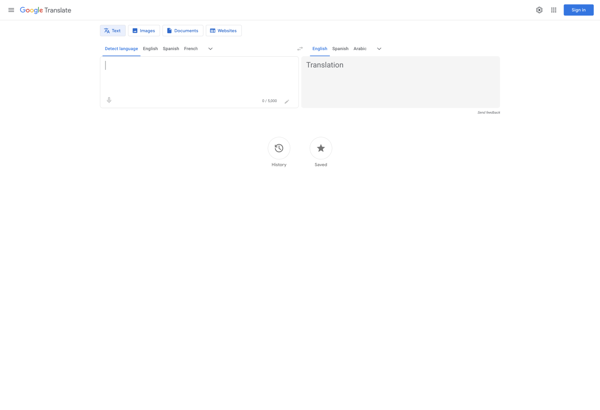
Linguee
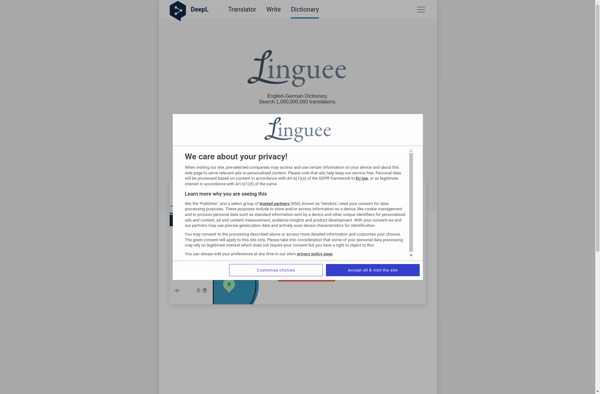
Tatoeba
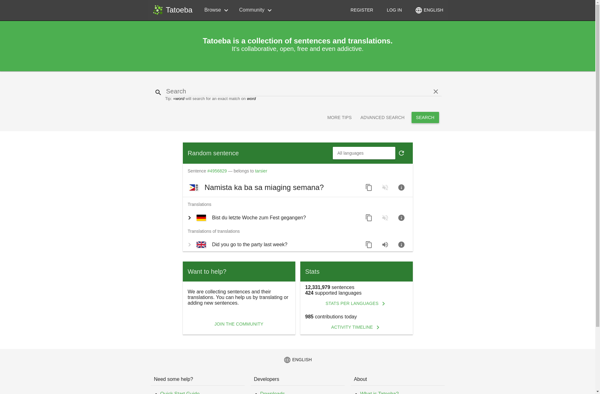
Translate Shell
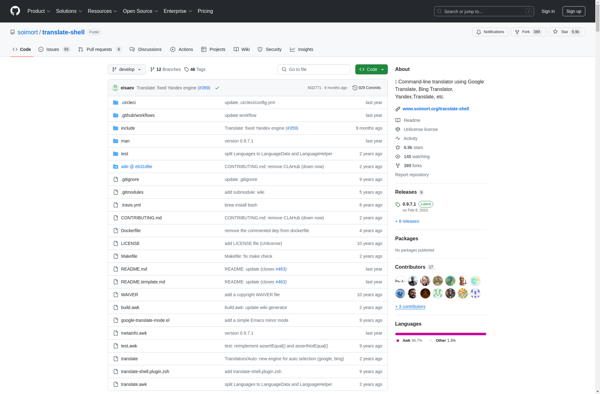
Tagaini jisho
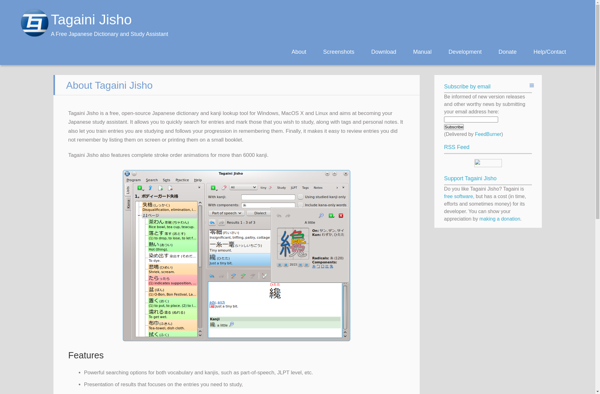
Dict.cc
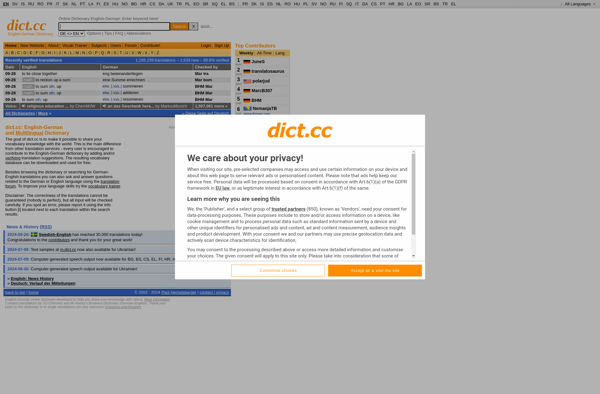
Mate Translate
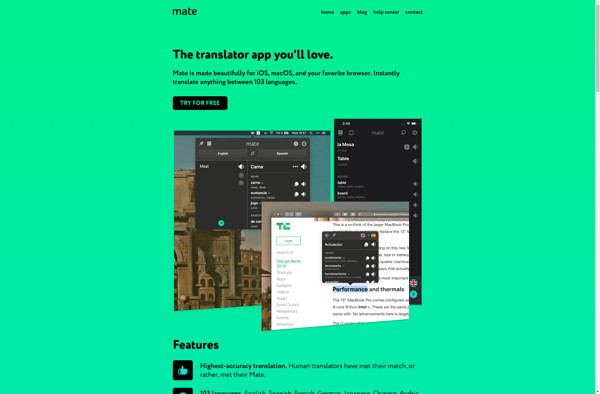
Saladict
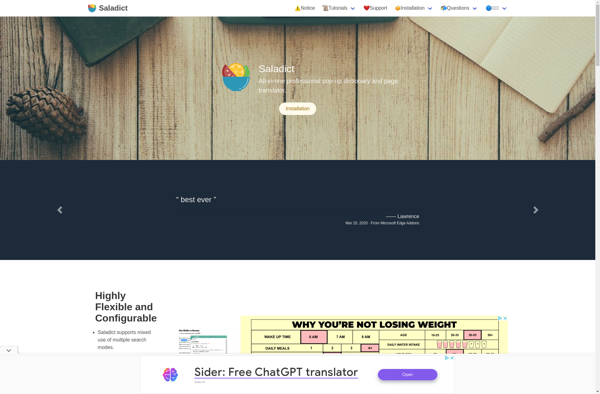
ImTranslator

S3.Translator
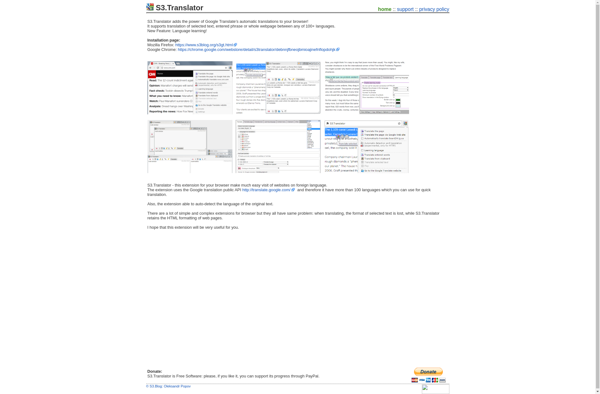
Lingvanex