Laverna
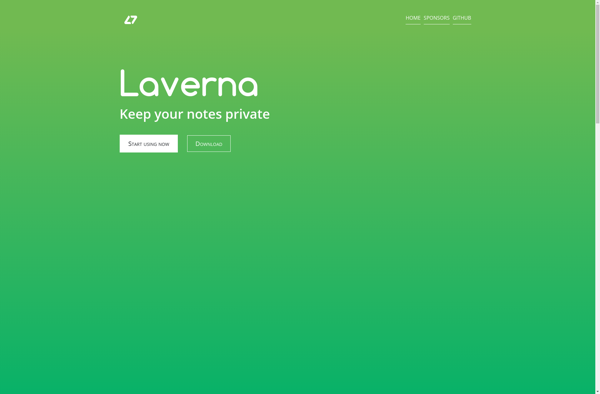
Laverna: Open Source Note Taking and To-Do List Manager
Secure note taking and to-do list management web app with local storage, intuitive interface, and tag-based organization options.
What is Laverna?
Laverna is an open source web application for taking notes and keeping to-do lists privately in your browser. All data is stored locally in the browser storage and therefore never sent to any servers. Laverna uses client-side encryption to protect the user's privacy.
Some key features of Laverna include:
- Markdown formatting support for notes
- Todo lists with tagging and filtering capabilities
- Secure 256-bit AES client-side encryption
- Notebook structure for organizing notes
- Tagging of notes for easier search and retrieval
- Sync between multiple browsers/devices via products like Dropbox or Nextcloud
- Customizable interface with multiple themes
- Completely offline capable once loaded in the browser
- Open source under the MIT license
Overall, Laverna provides a nice platform for taking private, encrypted notes and task lists without needing to trust or send data to remote servers. It stores everything locally on the user's device for added privacy and security. The open source nature also allows for community enhancements over time.
Laverna Features
Features
- Markdown editor
- Encrypts notes client-side
- Organize notes via tags and notebooks
- To-do lists
- Works offline
Pricing
- Open Source
Pros
Cons
Official Links
Reviews & Ratings
Login to ReviewThe Best Laverna Alternatives
Top Office & Productivity and Note Taking and other similar apps like Laverna
Here are some alternatives to Laverna:
Suggest an alternative ❐Rentry.co

CherryTree

Nuclino
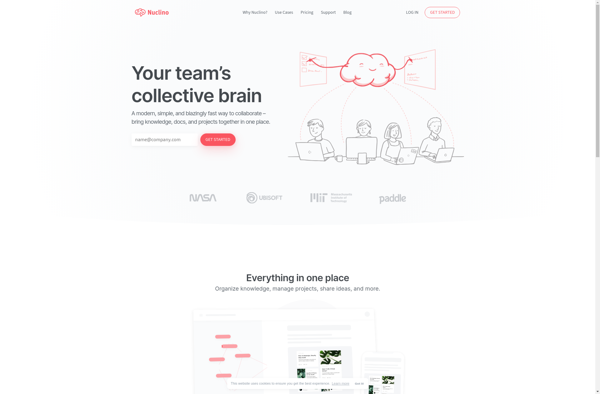
TagSpaces
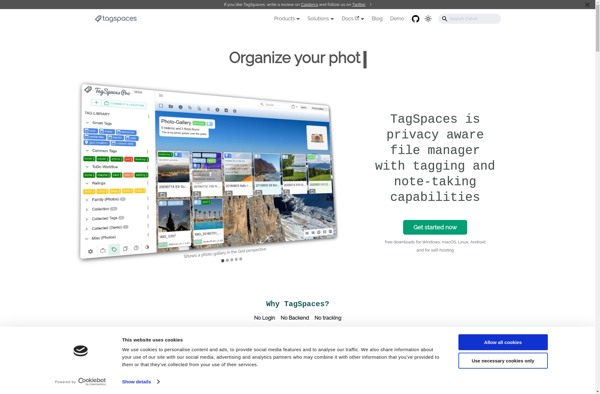
Trilium Notes

Mark Text
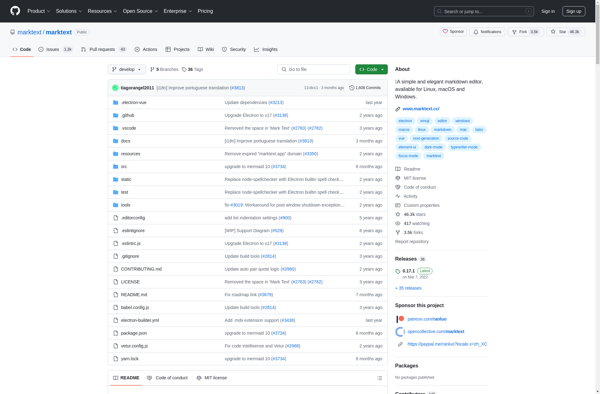
Nimbus Note
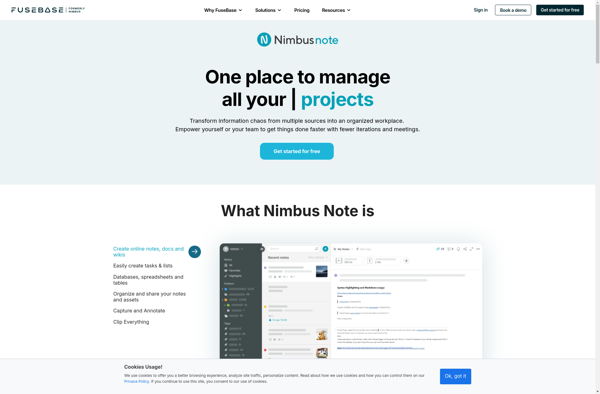
Tomboy

Turtl

Cryptee

Zoho Notebook
