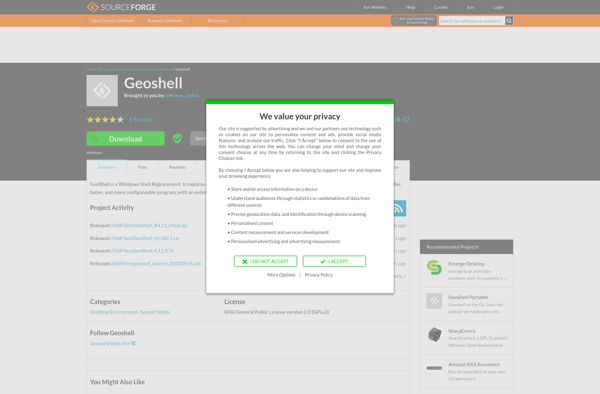LiteStep
LiteStep: Classic WM Shell Replacement
LiteStep is a free and open-source shell replacement for Windows based on the classic AfterStep window manager, providing an intuitive, lightweight interface with themes and skins for customization.
What is LiteStep?
LiteStep is a free and open-source shell replacement and window manager for Windows. It replaces Windows Explorer, the default Windows shell, with an alternate graphical user interface that is highly customizable through the use of themes and skins.
LiteStep is based on AfterStep, a window manager originally created for Unix systems. But while AfterStep focused more on allowing multi-monitor support and advanced eyecandy features, LiteStep forgoes those things to create a polished yet lightweight theme interface for Windows.
LiteStep themes integrate the taskbar, start menu, system tray, desktop icons, window borders and buttons, along with sounds, fonts and other graphical elements into one cohesive interface. Themes can be downloaded and installed to entirely transform the Windows interface without having to manually tweak a ton of different settings.
The project originated in the early 2000s as an effort to bring the flexibility of Unix window managers to Windows. Since then it has attracted a dedicated community of contributors and theme designers. LiteStep is highly themeable, configurable, lightweight on system resources, and has features designed specifically to enhance productivity.
Some key features of LiteStep include:
- A customizable start menu, taskbar, and system tray
- Customizable menus and shortcuts
- Support for desktop icons and themes
- Tools for switching between open applications
- A configurable desktop layout and sizing engine
- Scripting capabilities for automation and other tasks
- Low system resource usage
Overall, LiteStep offers Windows users an easily customized yet lightweight open-source interface with a high degree of flexibility to suit their preferences and workflow.
LiteStep Features
Features
- Lightweight desktop shell replacement for Windows
- Highly customizable and themeable interface
- Plugin architecture for extensibility
- Toolbar and menu customization
- Advanced window management and effects
- Supports system tray and notification area
- Scripting capabilities
Pricing
- Free
- Open Source
Pros
Cons
Official Links
Reviews & Ratings
Login to ReviewThe Best LiteStep Alternatives
Top Os & Utilities and Shell Replacements and other similar apps like LiteStep
Here are some alternatives to LiteStep:
Suggest an alternative ❐Cairo Shell
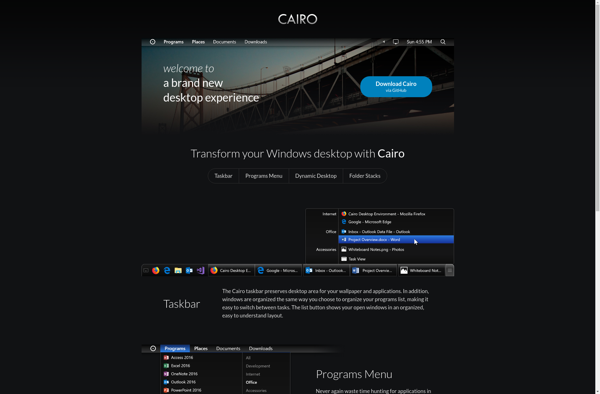
Bug.n
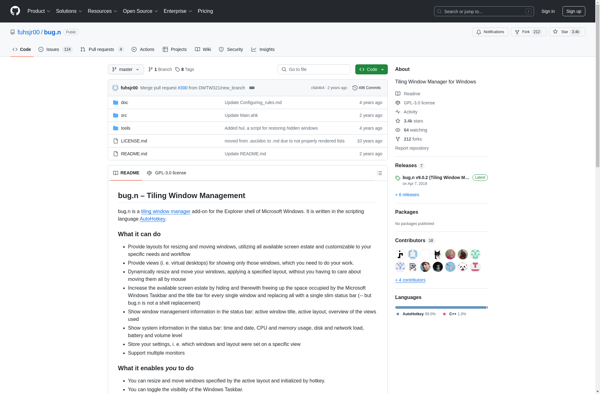
Liteshell
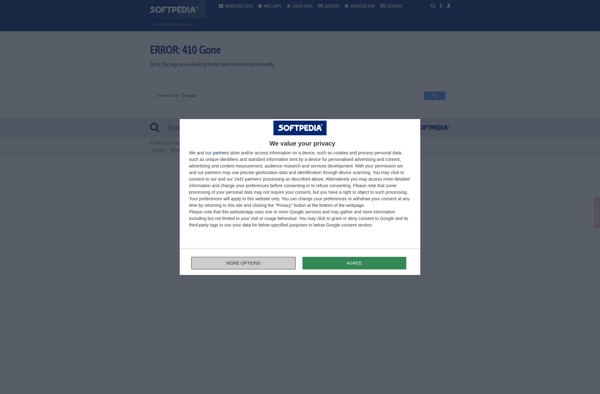
DeskSpace
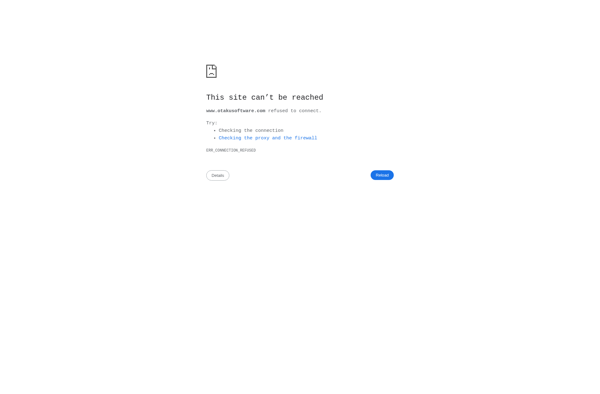
Emerge Desktop
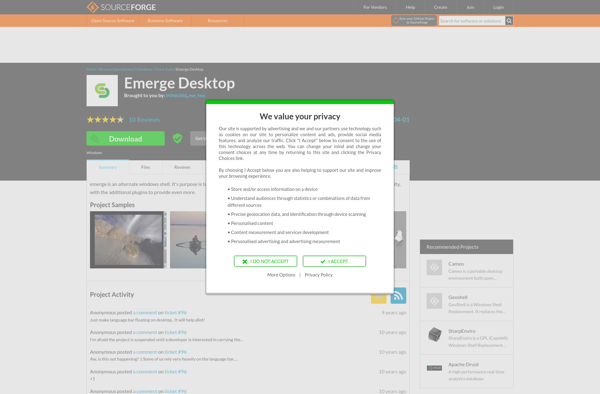
BbLean
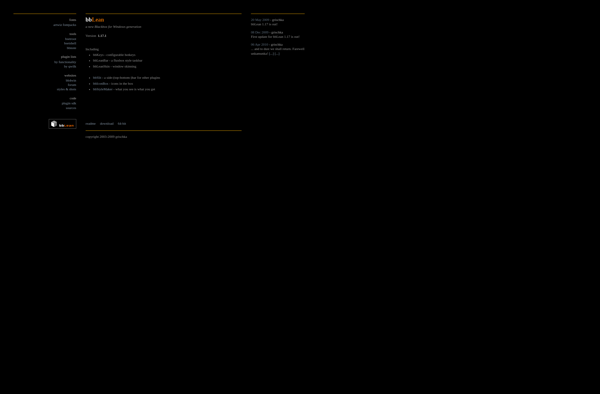
SharpEnviro

Talisman Desktop

SphereXP
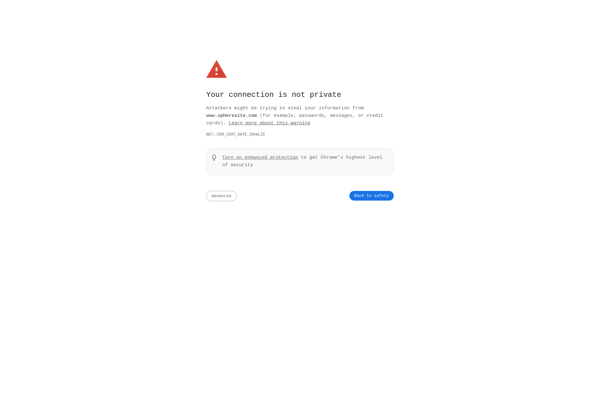
BB4Win
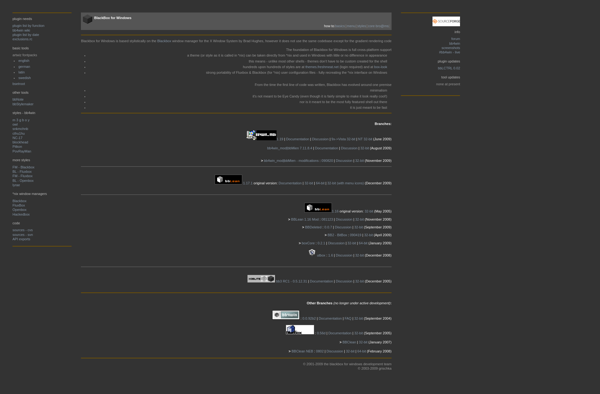
GeoShell