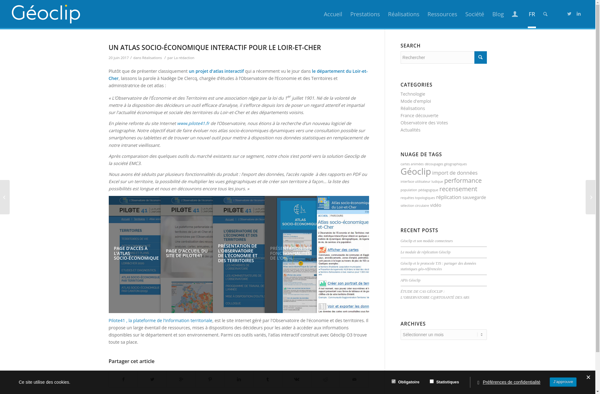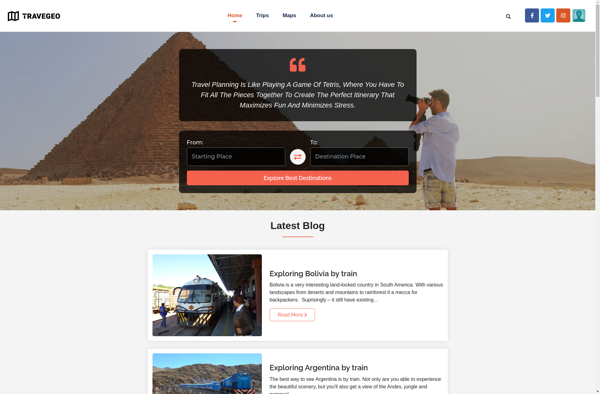Map Maker
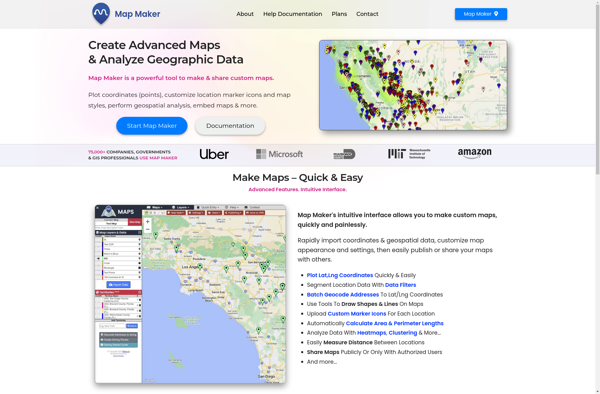
Map Maker: Customizable Google Maps Tool
A free, easy-to-use web-based tool for creating custom Google Maps with markers, lines, shapes, and customization options, ideal for basic map making and annotation without GIS expertise.
What is Map Maker?
Map Maker by Google is a free, web-based tool that allows anyone to create custom Google Maps without needing expertise in geographic information systems (GIS). It has an intuitive drag-and-drop interface that makes it easy for users to add their own locations, landmarks, boundaries, lines, shapes, notes, and custom imagery to Google Maps.
Some key features of Map Maker include:
- Add markers to pinpoint locations like businesses, points of interest, homes, etc.
- Draw lines and shapes to indicate routes, boundaries, highlight areas, etc.
- Add notes and imagery to provide more context and information
- Style maps with custom color schemes for lines, areas, markers, etc.
- Organize locations and landmarks into layers for easier editing
- See changes reflected on Google Maps in close to real-time
Map Maker makes it possible for anyone to annotate Google Maps with missing places, landmarks, and details about their neighborhood or any location around the world. It's a helpful way for local guides to improve maps with local knowledge. Businesses can use Map Maker to make sure their locations are properly pinned and information is up-to-date.
While Map Maker gives flexibility to edit maps, Google does moderate user submissions for quality and accuracy before reflecting changes globally. Overall, Map Maker is a convenient starting point for basic custom map making and annotating without needing GIS expertise or advanced cartography skills.
Map Maker Features
Features
- Add custom markers, lines, shapes
- Import spreadsheets and Fusion Tables
- Customize map styles and themes
- Share and collaborate on maps
- Geocode addresses
- Print maps
- Export to Google Earth
- Mobile-friendly maps
Pricing
- Free
Pros
Cons
Official Links
Reviews & Ratings
Login to ReviewThe Best Map Maker Alternatives
Top Online Services and Mapping and other similar apps like Map Maker
Here are some alternatives to Map Maker:
Suggest an alternative ❐OpenStreetMap
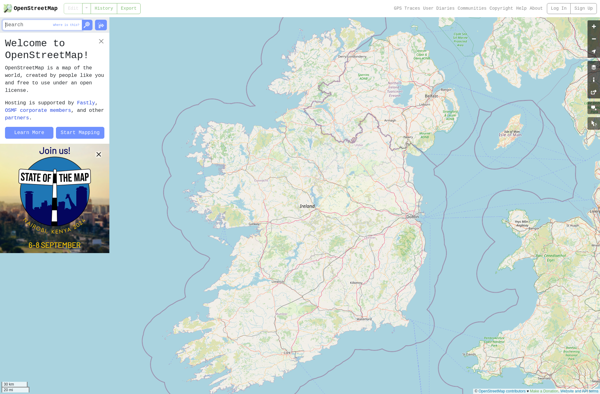
Map Chart
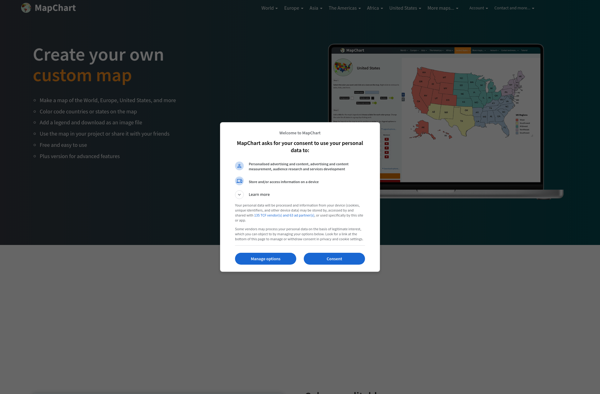
Mapbox Studio
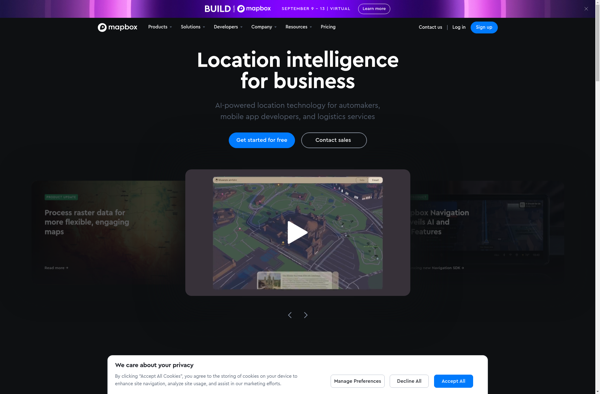
Felt
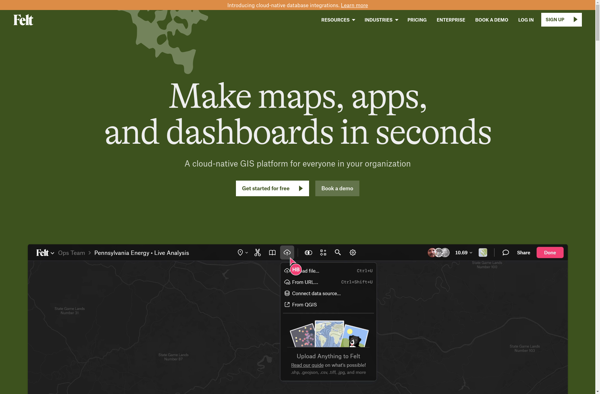
Wikimapia
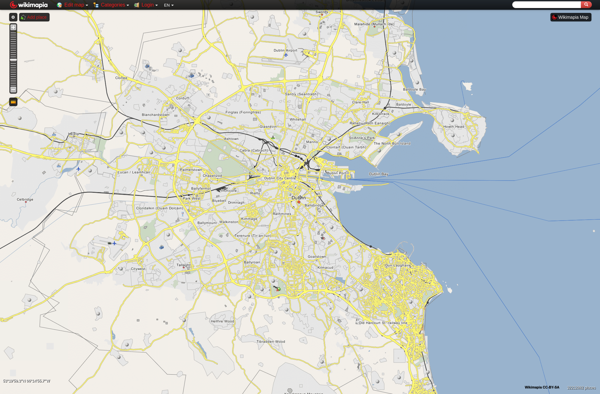
ZeeMaps
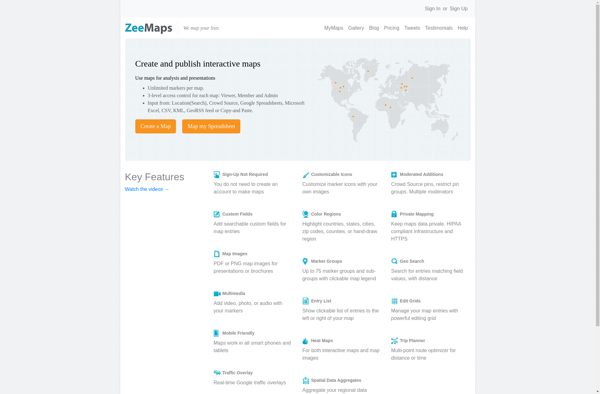
Google Map Maker
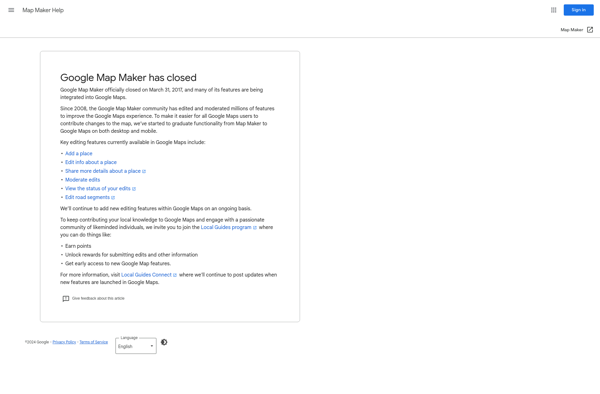
Geoclip