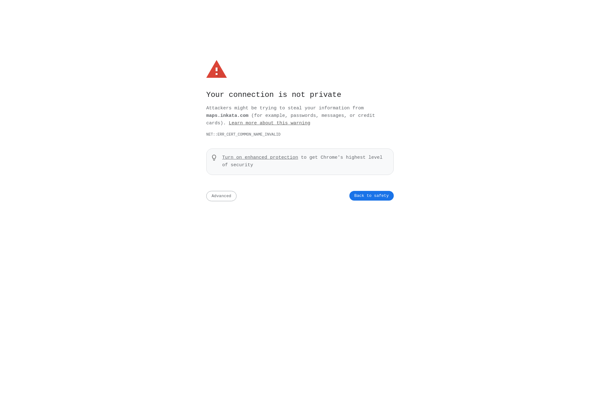Map Chart
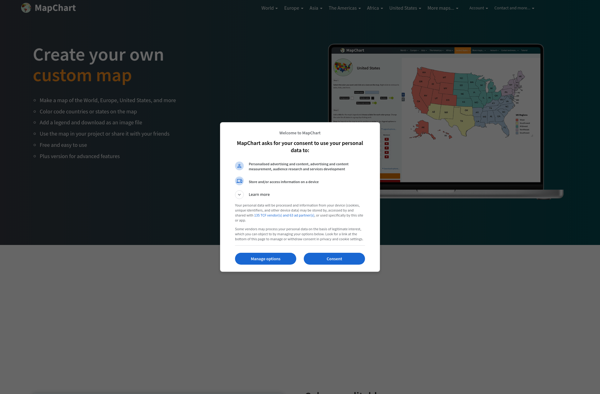
Map Chart: Data Visualization Software for Customized Maps
Map Chart is a data visualization software that allows users to create customized maps to visualize data tied to geographic locations. It provides choropleth, bubble, and marker maps to represent values across countries, regions, states etc.
What is Map Chart?
Map Chart is a powerful yet easy-to-use data visualization software designed specifically for creating customized maps. It enables users to visualize various datasets tied to geographic locations on insightful choropleth, bubble and marker maps.
The software provides a drag-and-drop interface to map any data across countries, states, regions, postal codes and more using color coding and graduated shades. Users can represent metrics like population, economic indicators, survey responses and more on the maps.
Key features include:
- Interactive choropleth maps with color gradients
- Customizable bubble maps sized by values
- Marker maps with pie charts and graphs
- Support for CSV, Excel, JSON data sources
- Tilesets for global and regional maps
- Legend and scale configuration
- Map exploration tools
- Export images and PDF maps
- Secure cloud hosting
With simple visual configuration options and powerful rendering and geocoding capability, Map Chart enables business analysts, researchers, surveyors and academics to create insightful map visualizations and dashboards for spatial representation of data.
Map Chart Features
Features
- Create choropleth, bubble and marker maps
- Customize map appearance with colors, labels, tooltips
- Annotate maps with drawings and text
- Import data from Excel, CSV files
- Geocode data based on address/location
- Export maps as image files or PDFs
Pricing
- Subscription-Based
Pros
Cons
Official Links
Reviews & Ratings
Login to ReviewThe Best Map Chart Alternatives
Top Business & Commerce and Data Visualization and other similar apps like Map Chart
Here are some alternatives to Map Chart:
Suggest an alternative ❐Mapbox Studio
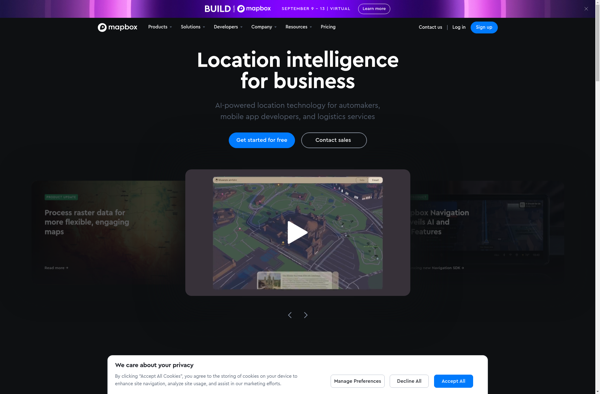
Mapotic
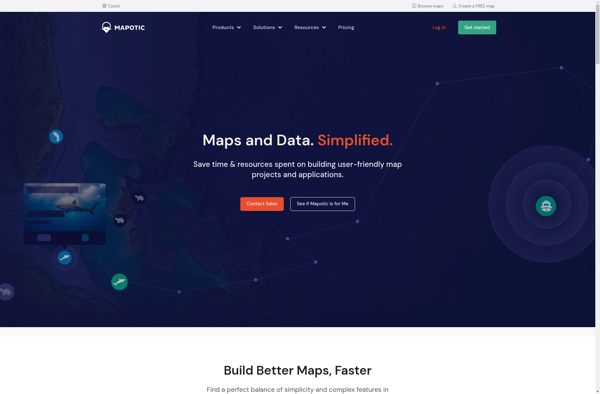
Map Maker
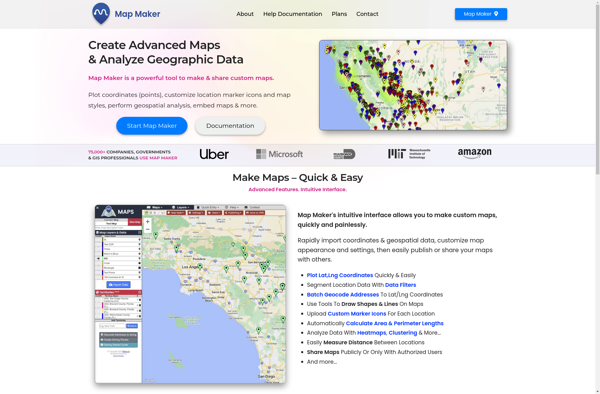
Map3
Felt
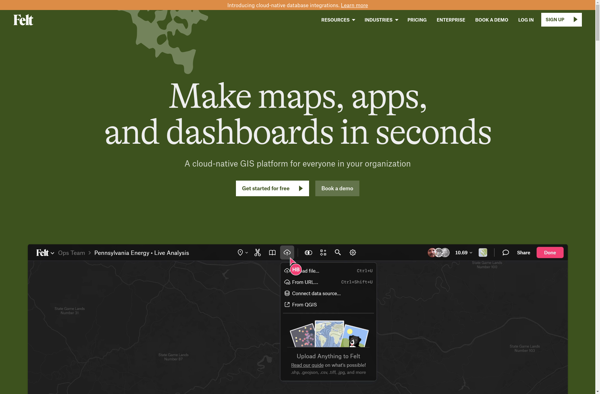
Paintmaps.com
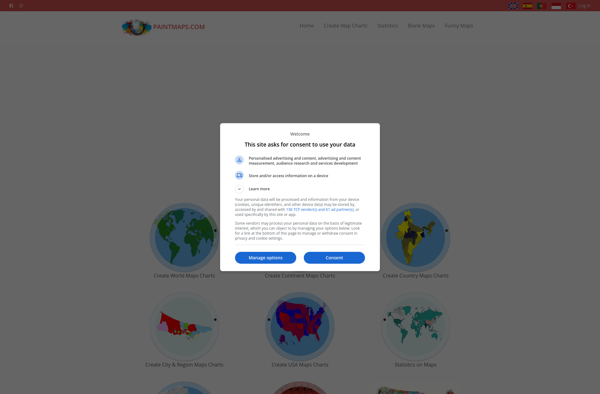
Indiemapper
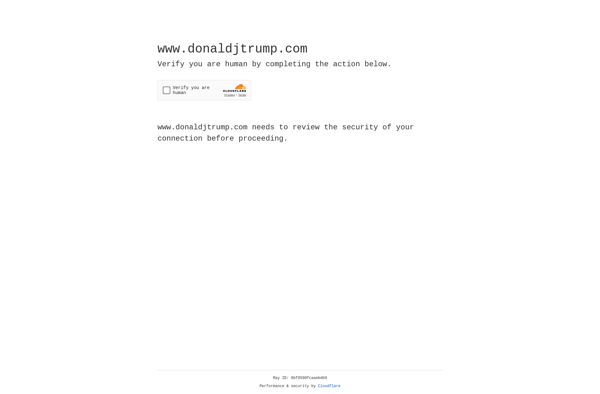
Mapline

ZeeMaps
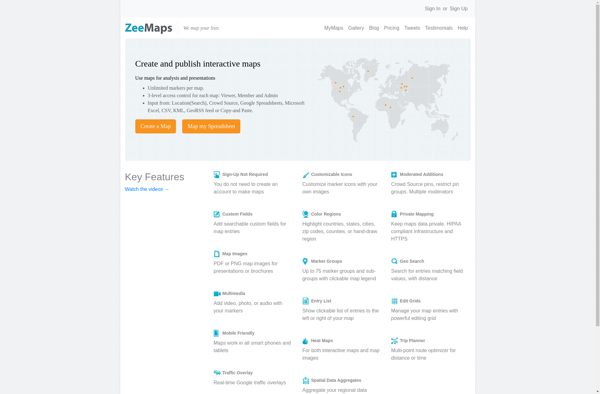
Google Map Maker
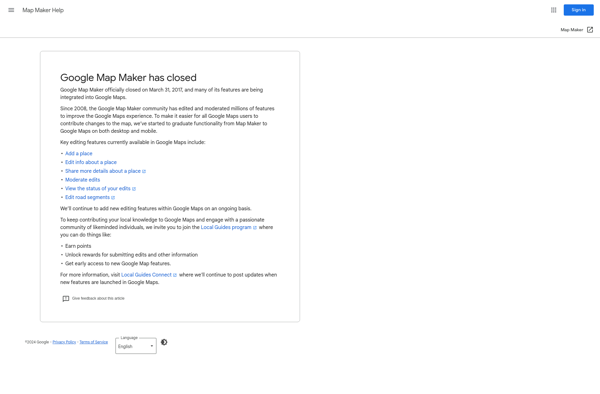
Tagmap
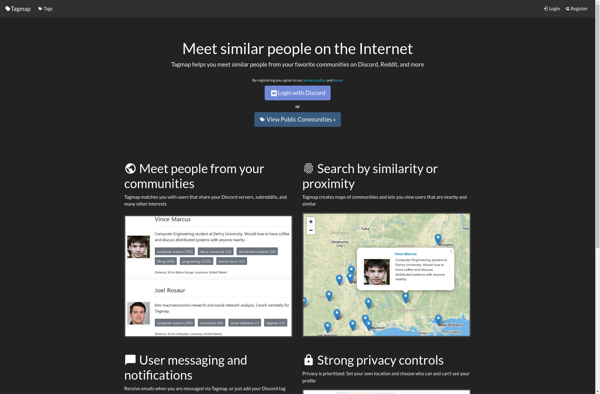
Inkata