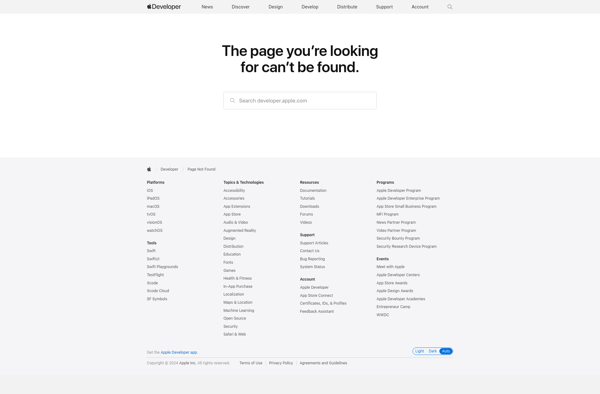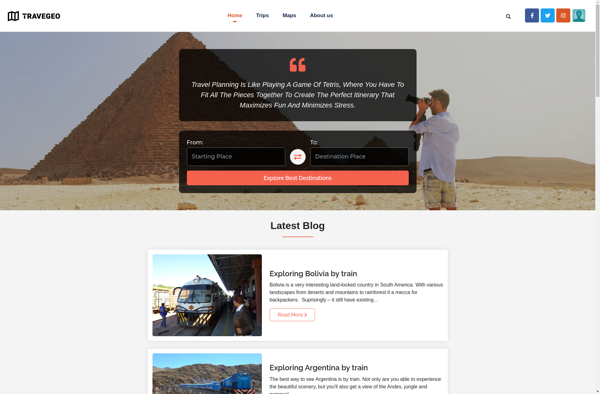Google Map Maker
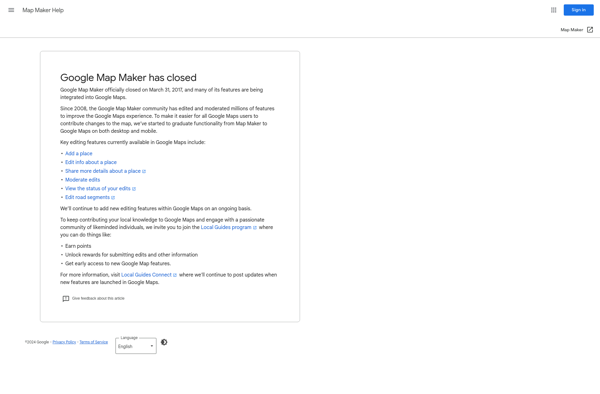
Google Map Maker: Crowdsourced Mapping Service for Google Maps
Google Map Maker was a crowdsourced mapping service that allowed users to edit and update Google Maps with local knowledge. It helped improve the accuracy and coverage of Google Maps by enabling public map edits and additions.
What is Google Map Maker?
Google Map Maker was a crowdsourced mapping service launched by Google in 2008. It allowed volunteer mappers to edit and update Google Maps with local geographical information and knowledge. The goal of Map Maker was to harness contributions from the public to improve the accuracy, coverage, and freshness of Google Maps data.
Using Map Maker, users could add roads, buildings, rivers, parks, trails, and other missing features to the maps. They could also edit existing data to correct errors or reflect changes on the ground. This helped expand Google Maps in parts of the world where mapping data was sparse or outdated.
Map Maker had a moderation system where more experienced users and Google staff reviewed changes before they appeared on Google Maps. This helped maintain data quality. Over time, over 100 million map updates were contributed by over 1 million users, greatly expanding and enhancing Google Maps in over 180 countries.
In 2017, Google retired Map Maker as the underlying Google Maps platform evolved. Many of Map Maker's features were integrated into Google Maps itself, allowing users to directly suggest edits to further improve the maps. The volunteer mapper community and crowdsourced public knowledge that Map Maker fostered left a lasting legacy on the accuracy and comprehensiveness of Google Maps worldwide.
Google Map Maker Features
Features
- Allowed users to add and edit maps
- Enabled crowdsourced mapping
- Improved accuracy of Google Maps
- Added missing roads, landmarks, and places
Pricing
- Free
Pros
Cons
Official Links
Reviews & Ratings
Login to ReviewThe Best Google Map Maker Alternatives
Top Travel & Location and Mapping and other similar apps like Google Map Maker
Here are some alternatives to Google Map Maker:
Suggest an alternative ❐OpenStreetMap
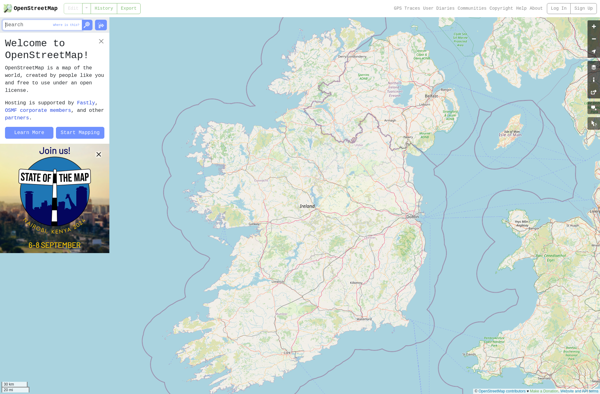
Map Chart
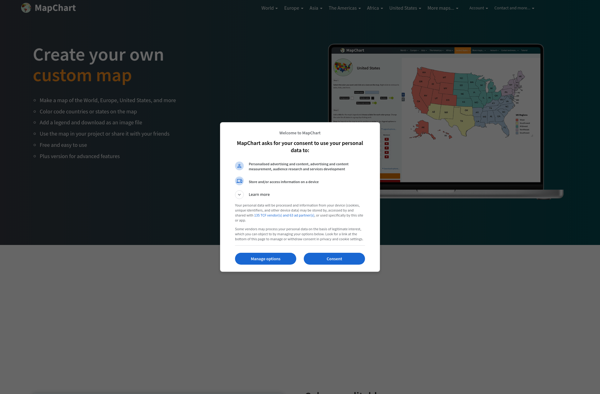
Mapbox Studio
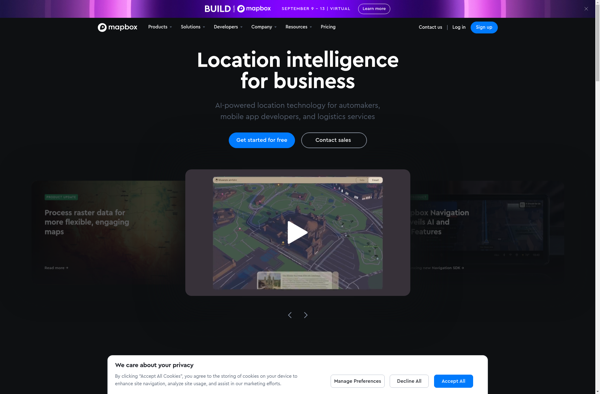
YourMapp
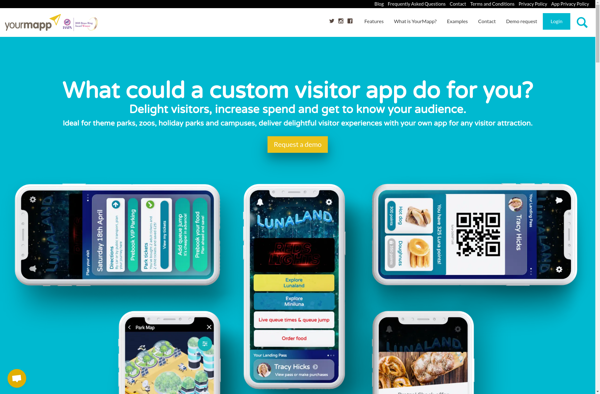
Map Maker
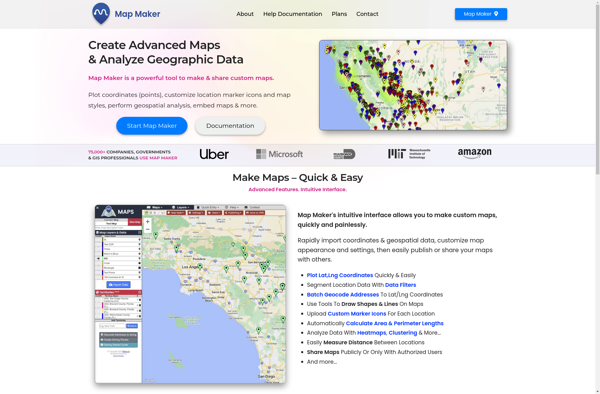
Wikimapia
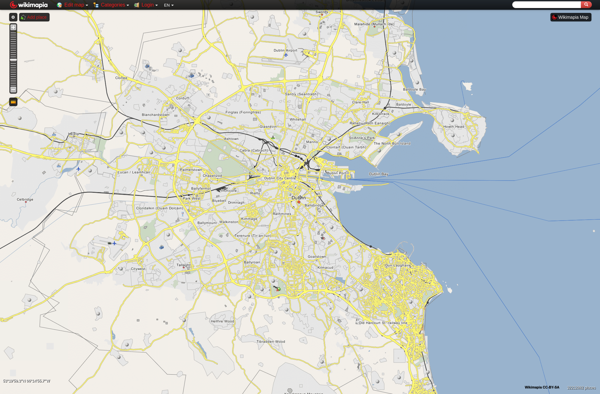
Yandex Maps
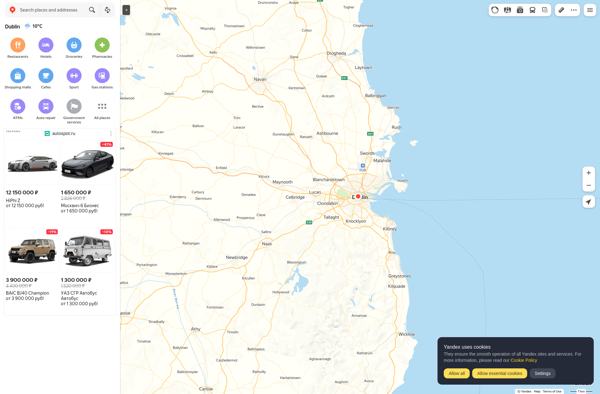
ZeeMaps
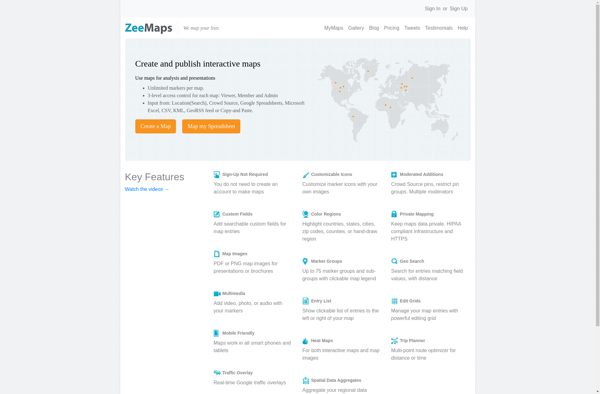
Geoclip
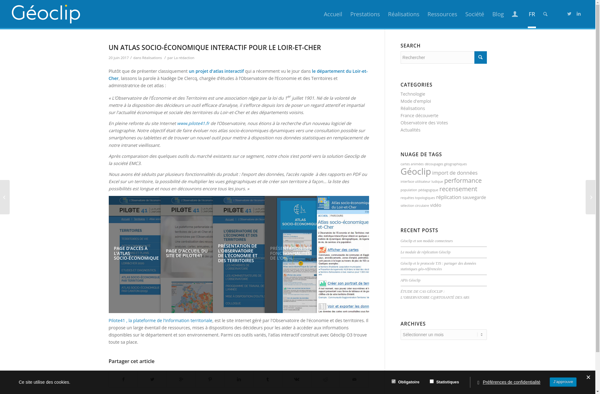
Map Kit Framework