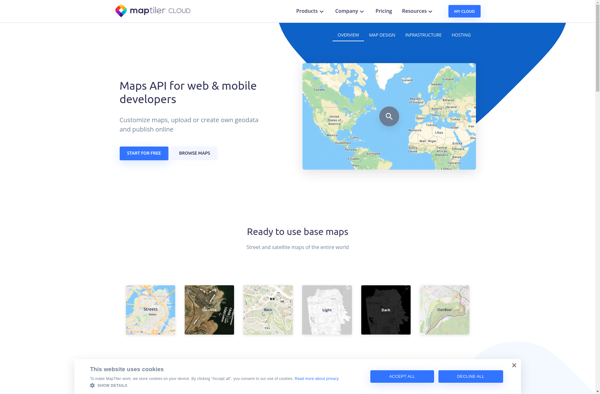Indiemapper
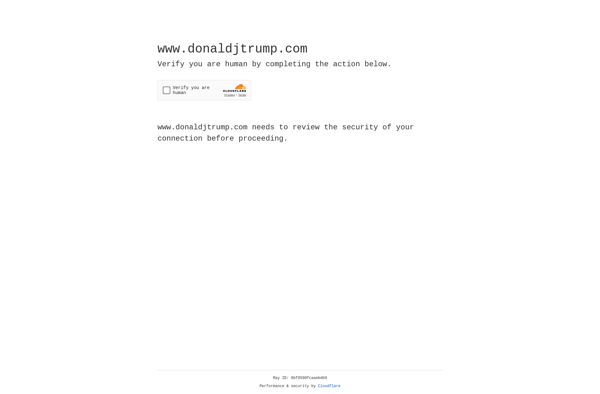
IndieMapper: Open Source Web Map Editor
Offline-capable web map editor for field mappers and humanitarians, allowing data collection, editing, analysis, and export.
What is Indiemapper?
IndieMapper is an open source, offline-capable web map editor tailored for field mappers and humanitarians. It provides an intuitive and easy-to-use interface for collecting, editing, analyzing and exporting geographic data without an internet connection.
Some key features of IndieMapper include:
- Works completely offline for areas with limited connectivity
- OpenStreetMap-based base maps with global coverage
- Ability to import and export data in various formats like GeoJSON, CSV, GPX
- Powerful editing tools for points, lines and polygons
- Measurement tools for distance and area calculation
- Data validation rules to maintain data quality
- User access control and data encryption for security
- Lightweight and customizable to run on low-spec hardware
IndieMapper is designed for humanitarian field workers, community mappers, researchers and anyone working with geographic information in remote areas without reliable internet connectivity. The software is free and open source to facilitate accessible mapping for social good.
Indiemapper Features
Features
- Offline-capable web map editor
- Allows collecting, editing, analyzing and exporting geographic data
- Tailored for field mappers and humanitarians
Pricing
- Open Source
Pros
Cons
Official Links
Reviews & Ratings
Login to ReviewThe Best Indiemapper Alternatives
Top Development and Mapping and other similar apps like Indiemapper
Here are some alternatives to Indiemapper:
Suggest an alternative ❐Map Chart
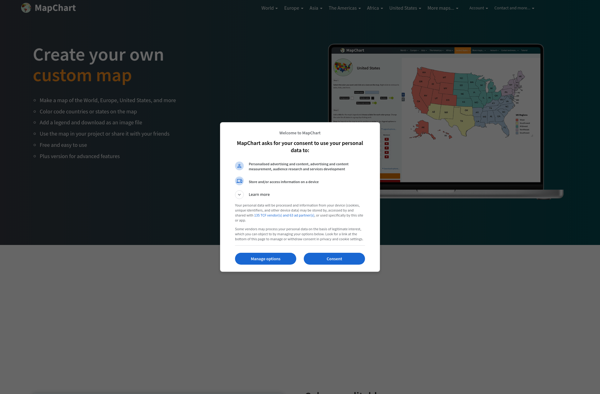
Mapbox Studio
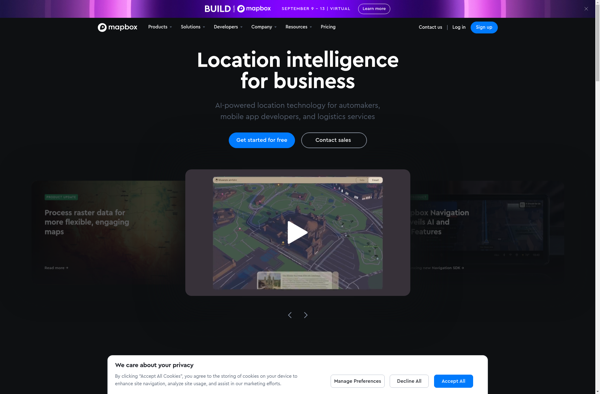
CartoDB
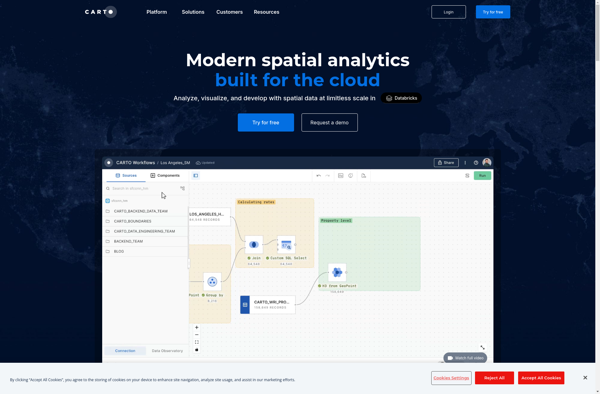
Mapotic
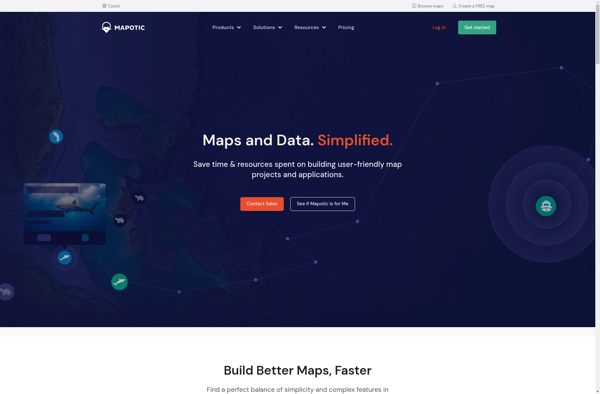
Map3
Paintmaps.com
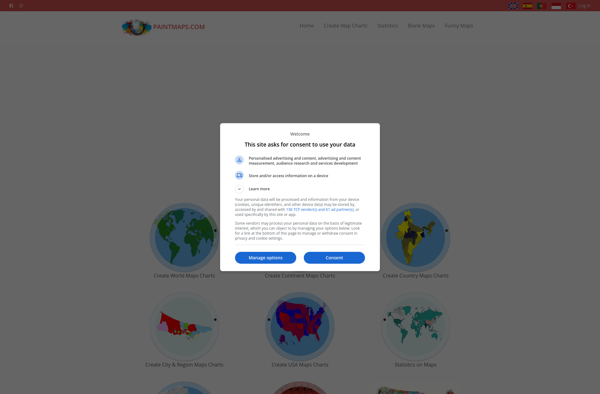
Google Maps Engine
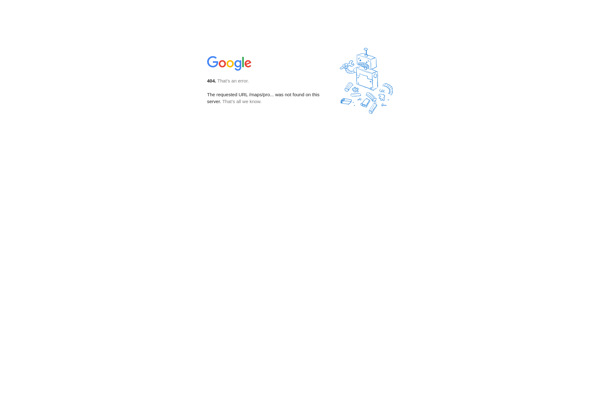
MangoMap

Mapline

MapTiler Cloud