CartoDB
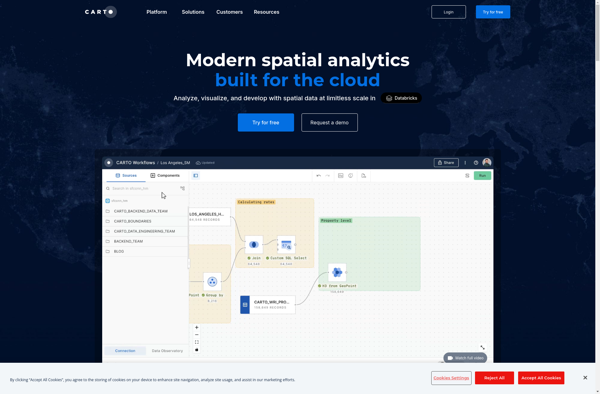
CartoDB: Open Source Location Intelligence Platform
CartoDB is an open source platform for building location intelligence applications. It allows users to visualize geospatial data and perform spatial analysis through an easy to use drag-and-drop interface. Key capabilities include mapping, analysis, and sharing of geospatial data.
What is CartoDB?
CartoDB is an open source platform for building location intelligence applications. It provides capabilities for spatial data storage, visualization, analysis, and publishing. Key features include:
- User-friendly drag and drop interface for creating interactive maps and dashboards
- Visualization of geospatial datasets such as points, lines, and polygons
- Options for customizing maps with different basemaps, styles, widgets, and other elements
- Spatial analysis functions like heatmaps, clustering, and targeted marketing campaigns
- APIs for developers to integrate location intelligence into applications
- Data Observatory dataset with thousands of valuable geospatial datasets
- Hosted cloud infrastructure or on-premises enterprise installation options
CartoDB allows individuals and organizations to unlock insights from location data. Its flexibility supports use cases ranging from basic mapping and visualization to advanced spatial analytics. An intuitive interface makes CartoDB accessible to GIS beginners while expert users have access to more complex functionality and customization.
CartoDB Features
Features
- Drag-and-drop interface for visualizing geospatial data
- Built-in spatial analysis and geocoding capabilities
- Ability to create interactive maps and dashboards
- Integration with PostgreSQL/PostGIS for managing spatial data
- APIs for building custom location-based applications
- Cloud hosting and sharing options available
Pricing
- Free
- Freemium
- Subscription-Based
Pros
Cons
Official Links
Reviews & Ratings
Login to ReviewThe Best CartoDB Alternatives
Top Ai Tools & Services and Geospatial & Mapping and other similar apps like CartoDB
Here are some alternatives to CartoDB:
Suggest an alternative ❐QGIS
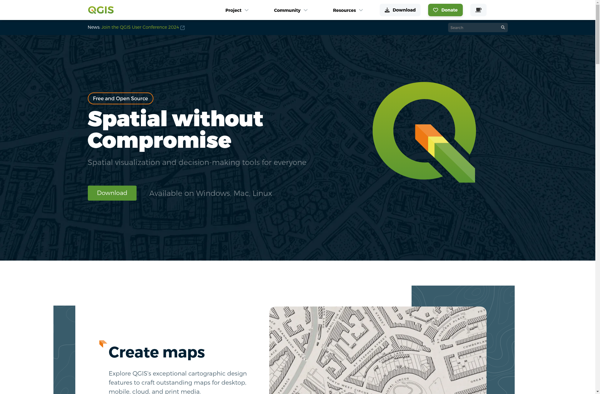
Mapbox Studio
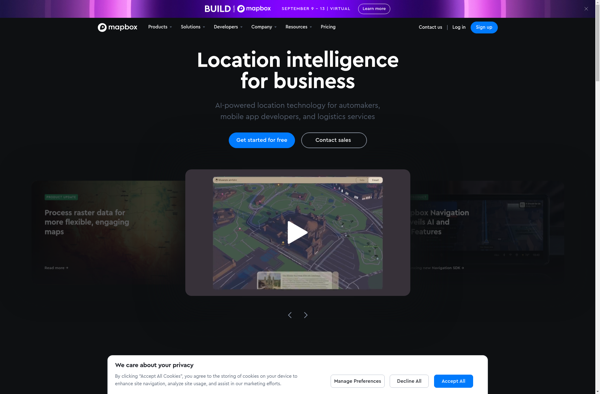
Felt
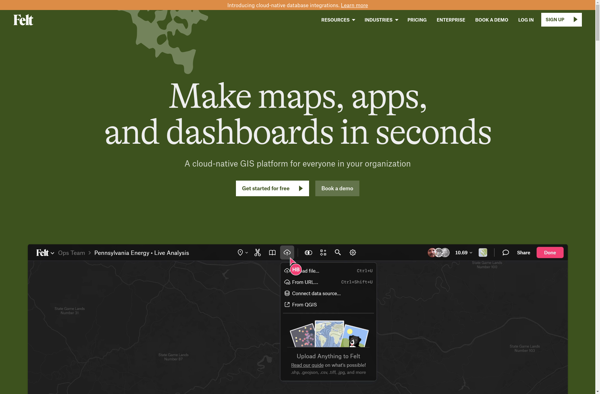
What3words
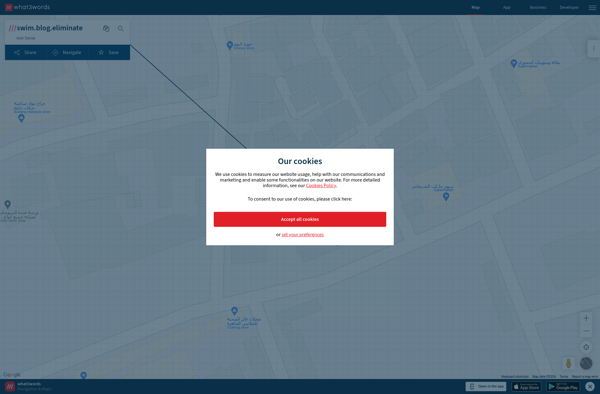
Indiemapper
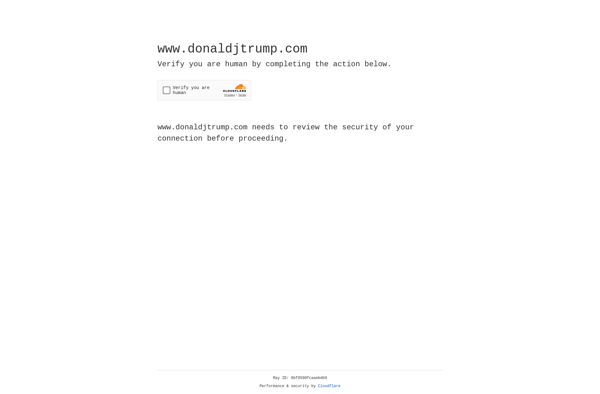
SpatiaLite
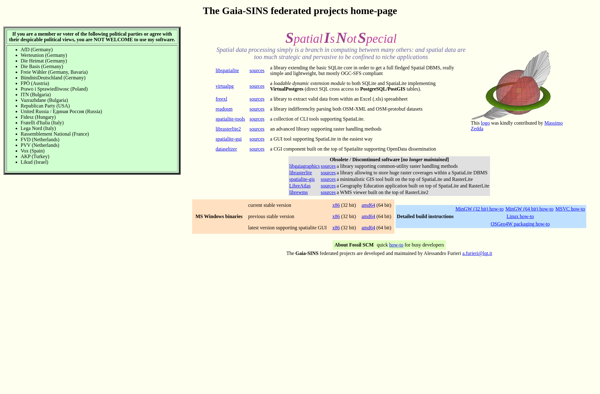
Google Maps Engine
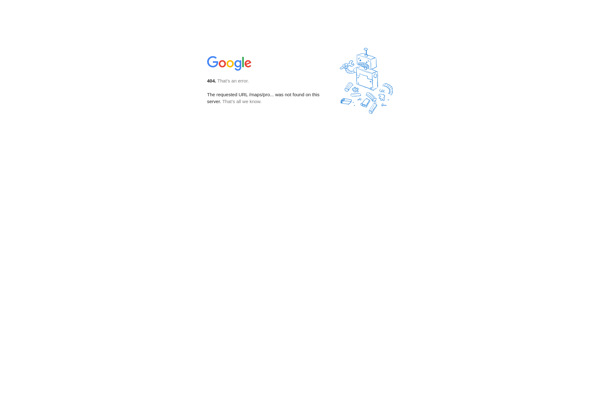
PostGIS
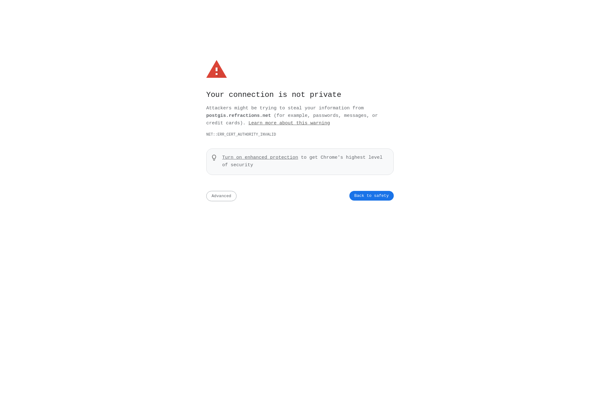
MangoMap

Mapline

Plus.codes
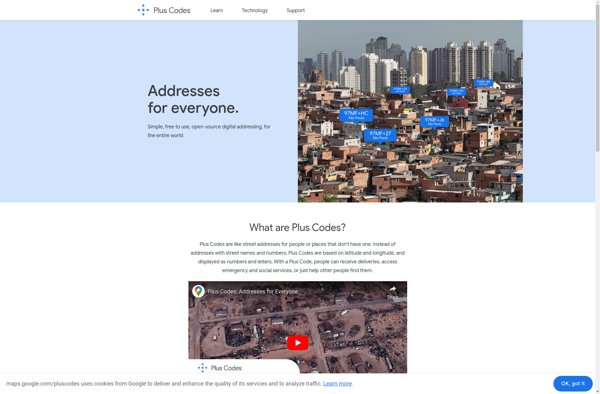
GIS Cloud

MapTiler Cloud
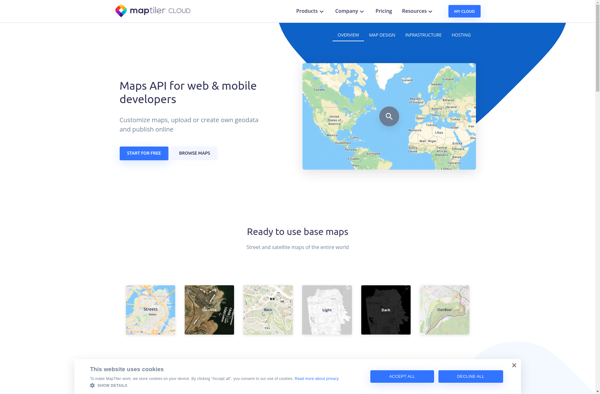
CMaps Analytics
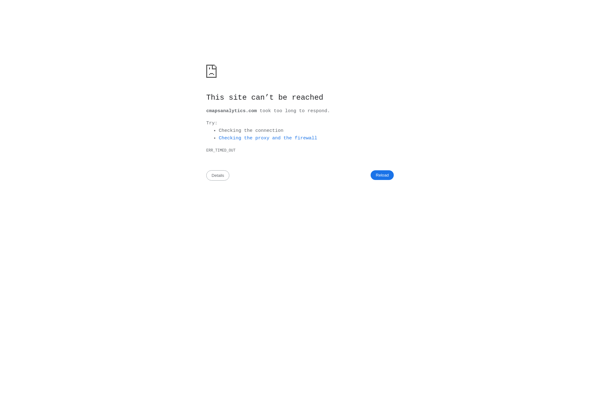
VMAP Portal
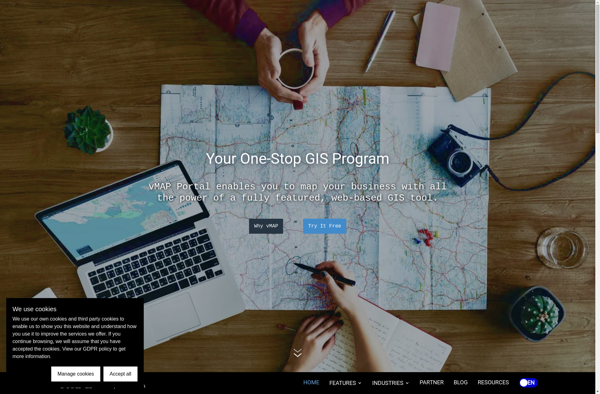
Spatial Feature Server
