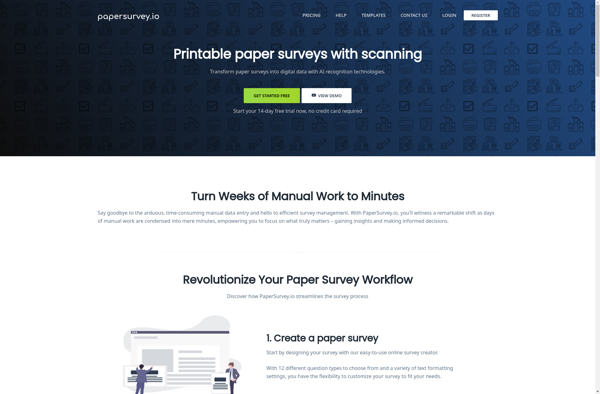MarkReader

MarkReader: Free PDF Annotation Tool
A free, open-source document viewer and annotation tool for viewing PDFs, Word docs, PPTs, and more with highlighting, note-taking, bookmarking, and annotation capabilities.
What is MarkReader?
MarkReader is a free, open-source software application for viewing and annotating documents. It supports a wide variety of file formats including PDF, Word, PowerPoint, Excel, OpenOffice, and more.
One of the key features of MarkReader is the ability to highlight, add notes, bookmarks, and more to documents. It makes collaborating on and organizing research intuitive. Users can highlight important passages, leave comments for coworkers or classmates, bookmark pages for quick access, draw shapes and diagrams, and more.
MarkReader provides both basic and advanced PDF annotation features at no cost. The interface is clean, intuitive, and easy to navigate. Documents can be opened and annotated with just a few clicks.
As an open-source program, MarkReader is community-driven which means it is continually updated and improved over time. It's available on Windows, Mac, and Linux operating systems.
Overall, MarkReader aims to make working with digital documents more efficient. It takes away many of the frustrations of viewing, marking up, and sharing files across devices and teams. If you regularly handle documents for school, work, research, or personal organization, MarkReader is an excellent free software to consider.
MarkReader Features
Features
- View PDFs, Word docs, PPTs and more
- Add highlights, notes, bookmarks and annotations
- Useful for reviewing documents
- Collaborate with others
- Organize research
Pricing
- Free
- Open Source
Pros
Cons
Reviews & Ratings
Login to ReviewThe Best MarkReader Alternatives
Top Office & Productivity and Document Viewing & Annotation and other similar apps like MarkReader
Here are some alternatives to MarkReader:
Suggest an alternative ❐FormReturn
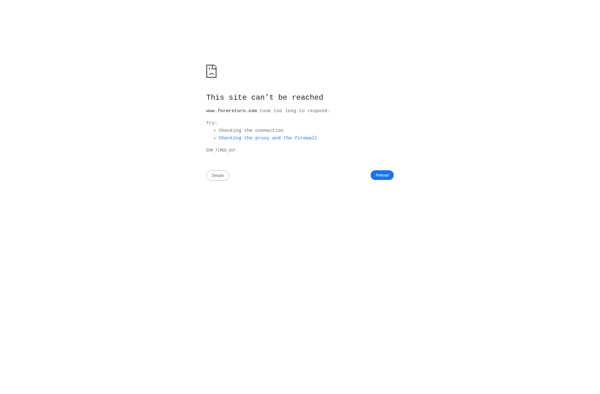
FormScanner
PaperSurvey.io