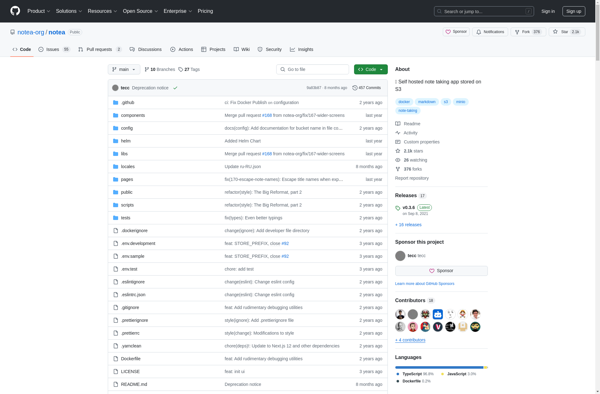Mellel
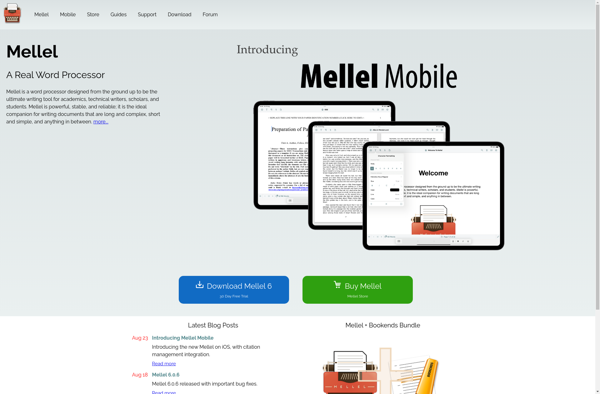
Mellel: Academic Word Processor
Mellel is a word processor designed specifically for academic and scholarly writing. It has robust tools for handling bibliographies, citations, footnotes, and formatting complex documents.
What is Mellel?
Mellel is a word processor application developed by RedleX specifically for academic and scholarly writing. It competes directly with Microsoft Word and Scrivener in this niche market.
Some key features of Mellel include:
- Advanced bibliographic and citation tools that integrate with online databases and citation managers like Zotero, EndNote, and Papers.
- Automatic generation of footnotes, endnotes, and bibliographies that comply with various academic style guides such as APA, MLA, and Chicago.
- Flexible document organization using story views, outliners, and split window editing.
- Advanced search and replace functions across metadata, styles, and content.
- Support for right-to-left and complex scripts like Arabic, Farsi, Syriac, and Aramaic.
- Seamless support for multilingual documents.
- Built-in tools for checking spelling, grammar, word count, readability scores, text repetitions, and more.
- Support for math typesetting and equation editors.
- Can open and save .docx files for compatibility with Word users.
Mellel is well-regarded for its stability, customizable interface, and deep feature set catered specifically to academic writing. It runs only on Mac and iPadOS currently. Mellel would appeal most to students, professors, researchers, and other scholarly writers working extensively with citations, footnotes, bibliographies, and complex formatting needs.
Mellel Features
Features
- Word processing software designed for academic writing
- Advanced bibliography management
- Automatic and customizable citation formatting
- Footnote and endnote support
- Formatting tools for complex documents
- Support for non-Latin and right-to-left scripts
- Sync with reference managers like Zotero and Mendeley
- Track changes and comments for collaboration
- Export to PDF, ePub, HTML
Pricing
- One-time Purchase
Pros
Cons
Official Links
Reviews & Ratings
Login to ReviewThe Best Mellel Alternatives
Top Office & Productivity and Word Processors and other similar apps like Mellel
Here are some alternatives to Mellel:
Suggest an alternative ❐Microsoft Word

Google Docs

Scrivener
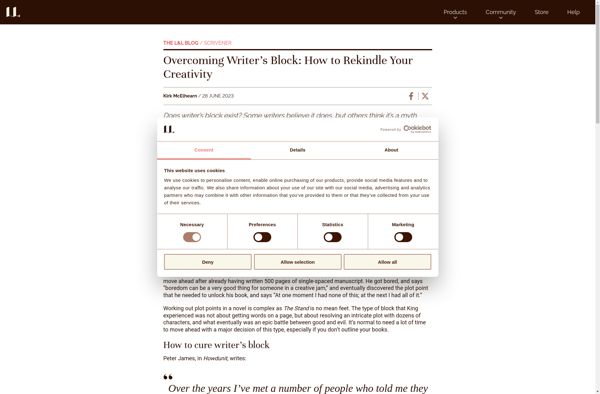
LibreOffice - Writer
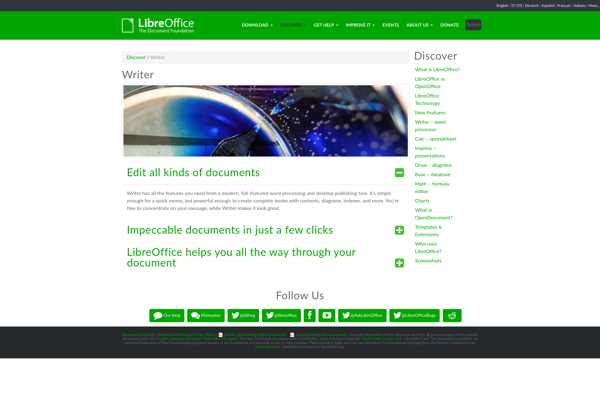
AbiWord
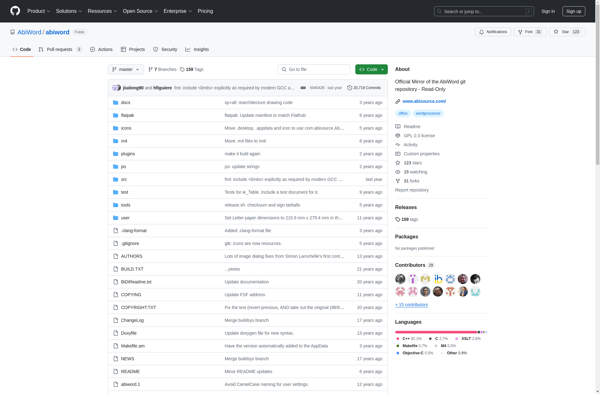
Hemingway Editor
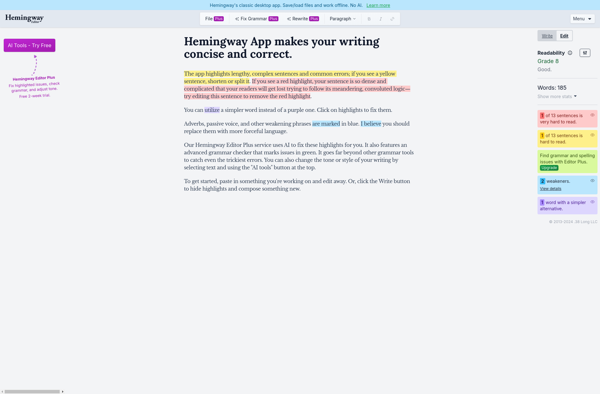
Manuskript
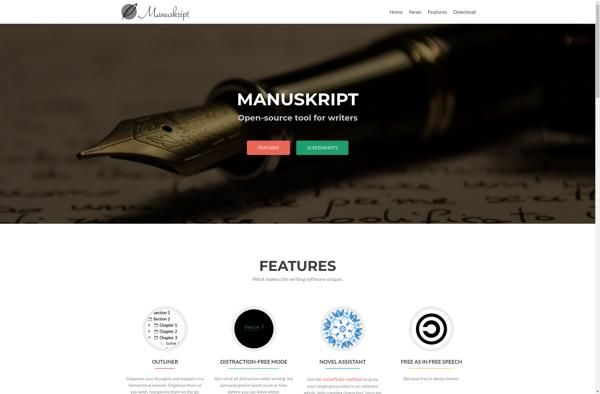
Walling
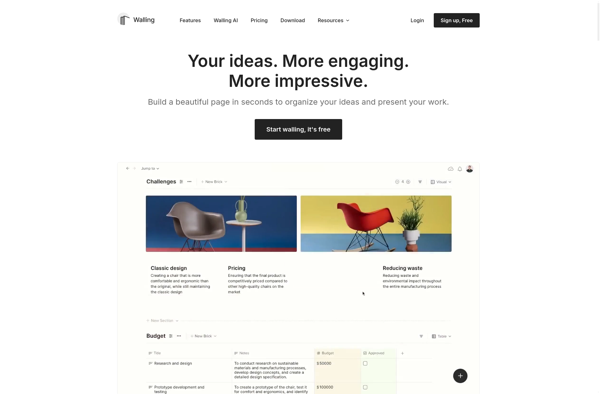
StoryShop

TextMaker
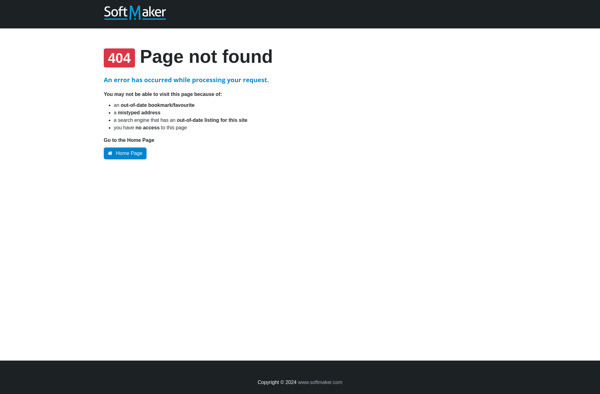
Apache OpenOffice Writer
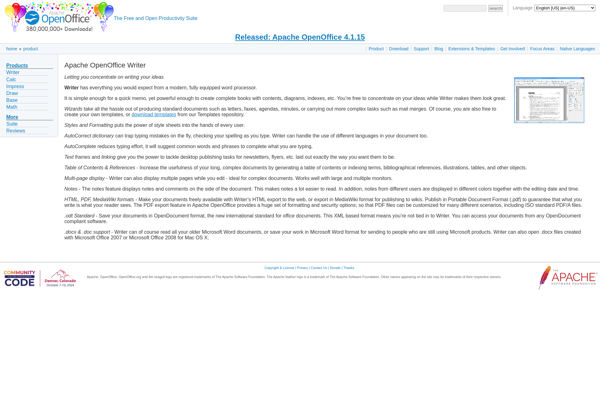
WPS Writer
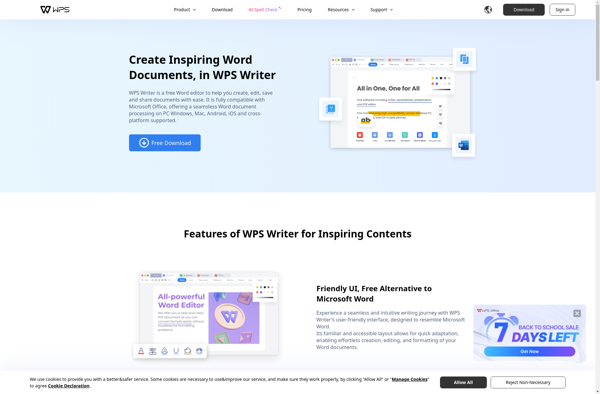
Notea