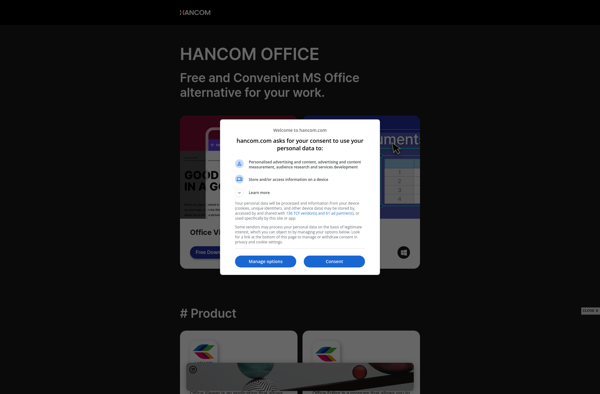Microsoft Works
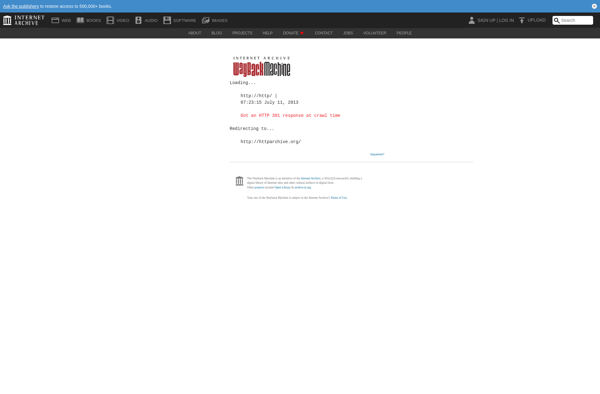
Microsoft Works: Office Suite for Home & Small Business
A lightweight office suite software with applications for word processing, spreadsheet, database management, and more, designed for basic home and small business tasks.
What is Microsoft Works?
Microsoft Works is an integrated office suite that was developed and published by Microsoft. First released in 1987, Works was designed to be a lightweight and accessible software package for home and small business users to handle common productivity tasks like word processing, spreadsheets, databases, presentations, and organization.
The main applications in Microsoft Works include Word, a basic word processor for documents; Excel, a spreadsheet program; Database, for organizing contacts and other data; Calendar, for scheduling appointments and events; and Mail, an email manager. Over its lifespan, Works also included modules for web design, image organization and simple image editing, drawing and diagramming tools.
A key design focus for Works was ease of use and simplicity. The interface used common menus and toolbars across modules to provide a consistent user experience. File types could be read across different Works apps for convenience. The software had lower system requirements compared to Microsoft Office, allowing it to run well on less powerful computers.
Microsoft positioned Works as an affordable and approachable alternative to Microsoft Office for basic productivity tasks. It was commonly bundled with new PCs throughout the 1990s and 2000s, introducing many first-time computer owners to essential programs for schoolwork, correspondence, household organization, and small business use.
While Microsoft discontinued Works in 2009, it filled an important low-cost niche during the early home PC era. It enabled basic word processing, spreadsheet editing, and organization capabilities for families and small offices at a time when computer use was rapidly expanding.
Microsoft Works Features
Features
- Word processor for creating documents
- Spreadsheet application for tables and calculations
- Database application for organizing information
- Calendar, contacts and email management tools
- Image editing and illustration tools
- Web page creation and publishing
Pricing
- One-time Purchase
- Bundled with OS
Pros
Cons
Reviews & Ratings
Login to ReviewThe Best Microsoft Works Alternatives
Top Office & Productivity and Office Suites and other similar apps like Microsoft Works
Here are some alternatives to Microsoft Works:
Suggest an alternative ❐Microsoft 365 (Office)
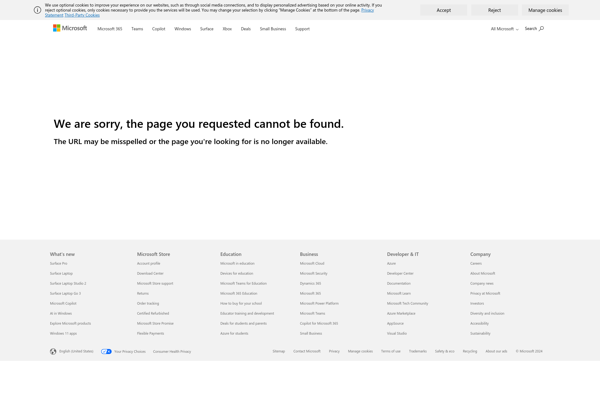
Apache OpenOffice
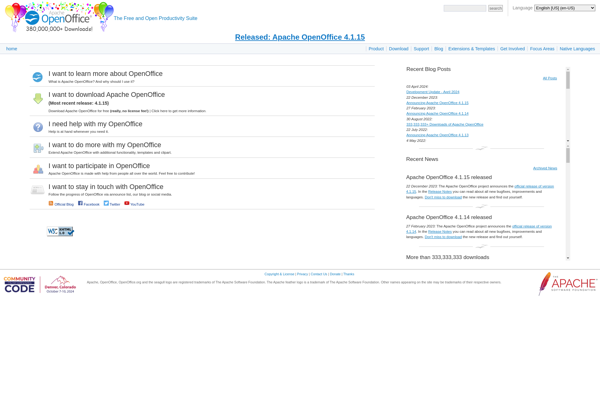
WPS Office
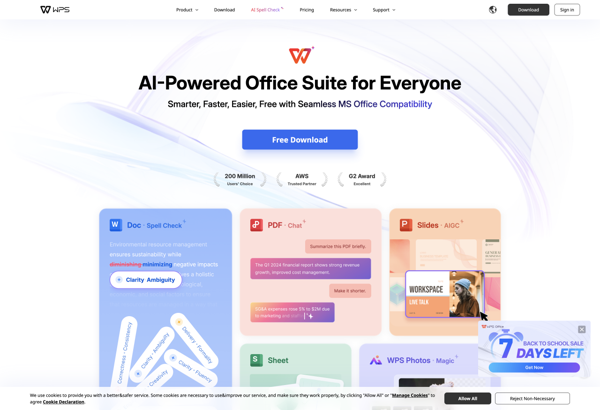
Office Online
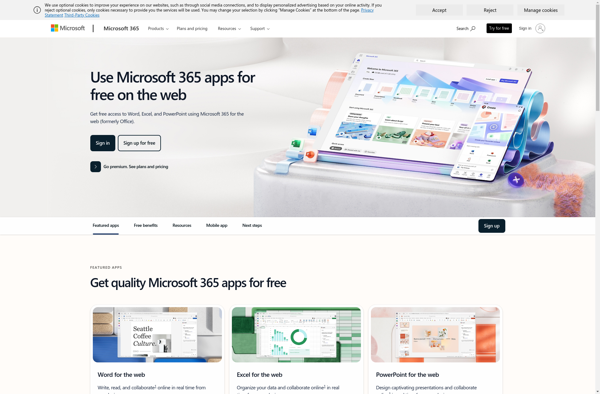
SoftMaker FreeOffice

NeoOffice
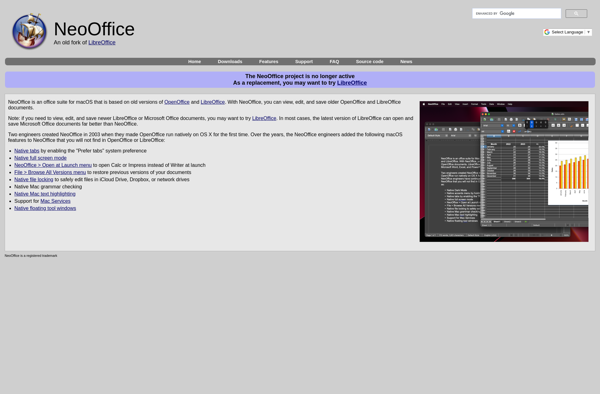
SSuite Office
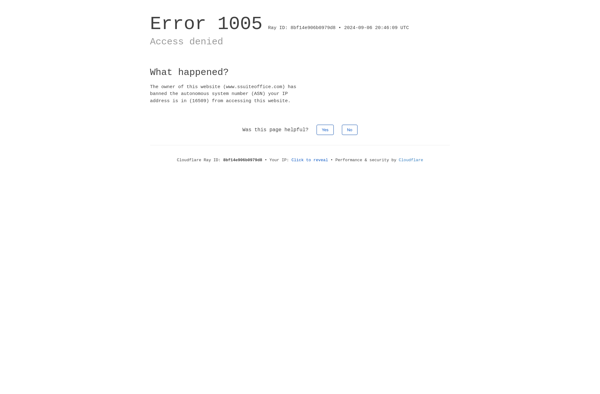
Corel WordPerfect
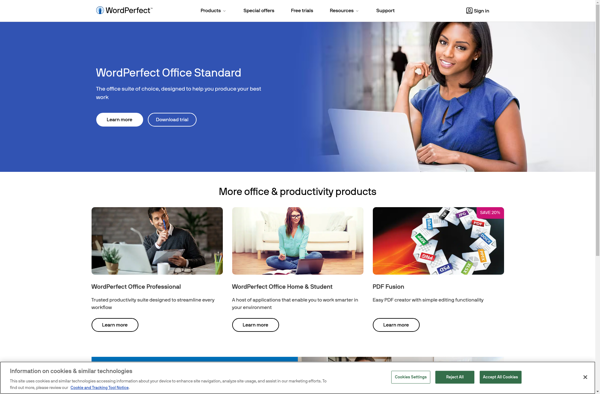
Apple iWork
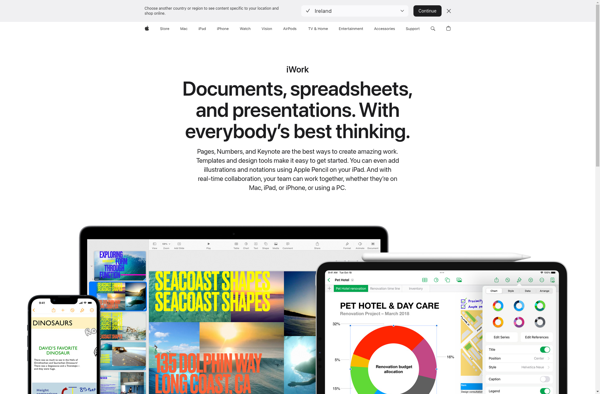
Calligra Suite
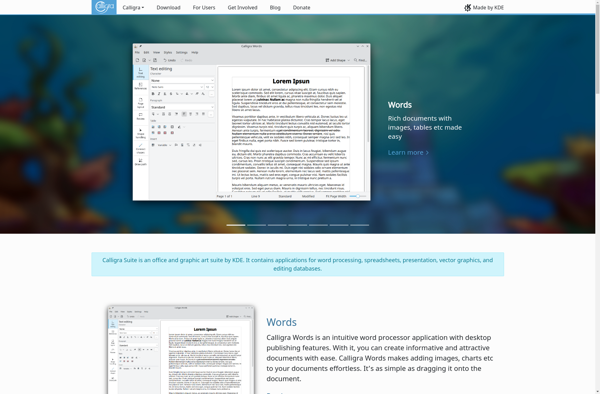
Hancom Office