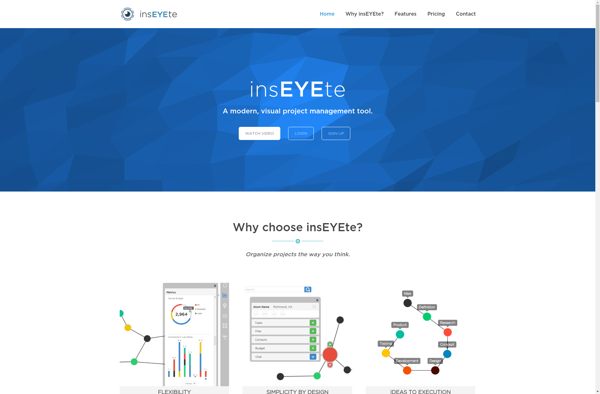Mindmaps
Mindmaps: Mind Mapping and Brainstorming Software
A visual organization tool for ideas and concepts, featuring a simple and intuitive interface for colorful mind maps with branching topics, subtopics, and notes.
What is Mindmaps?
Mindmaps is a feature-rich mind mapping and brainstorming software used to visually organize ideas, concepts, and information. As a cross-platform mind mapping tool, Mindmaps allows users to brainstorm ideas, plan projects, organize research, study for exams and more using colorful, customizable mind maps.
The intuitive drag-and-drop interface makes it easy for anyone to get started quickly creating new mind maps. Topics and subtopics can be added with just a click, and then organized into branches and sub-branches. Notes, links, images, and documents can also be incorporated into mind maps for a more complete overview of concepts.
Key features of Mindmaps include flexible mind map themes and styles, note taking and annotation capabilities, powerful search and navigation, real-time collaboration features, presentation mode, and ability to export maps into multiple formats like PDF, image files, etc. Whether brainstorming alone or with a team, its features enable gathering, organizing and sharing information with mind maps.
Mindmaps runs on Windows, Mac, iOS and Android devices. The software has versions for individuals, teams, and for educational use. With its user-friendly interface and versatile exporting options, Mindmaps is a great choice for learning, planning personal projects, team collaboration, and workplace productivity.
Mindmaps Features
Features
- Brainstorming and mind mapping
- Visual organization of ideas
- Intuitive drag and drop interface
- Real-time collaboration
- Pre-made templates
- Multimedia embedding
- Export to various formats
- Mobile apps
- Integrations with other apps
Pricing
- Freemium
- Subscription-based
Pros
Cons
Reviews & Ratings
Login to ReviewThe Best Mindmaps Alternatives
Top Office & Productivity and Organization & Planning and other similar apps like Mindmaps
Here are some alternatives to Mindmaps:
Suggest an alternative ❐Lucidchart

Xmind
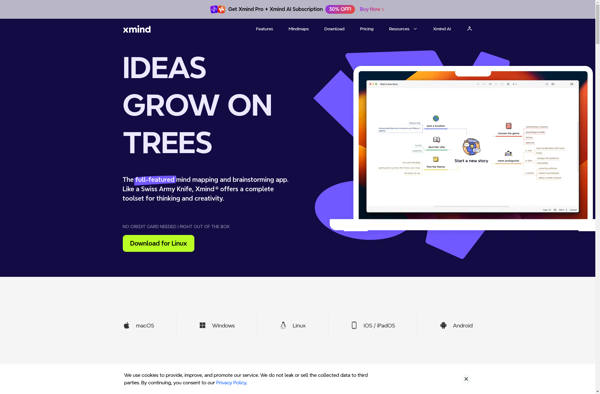
FreeMind
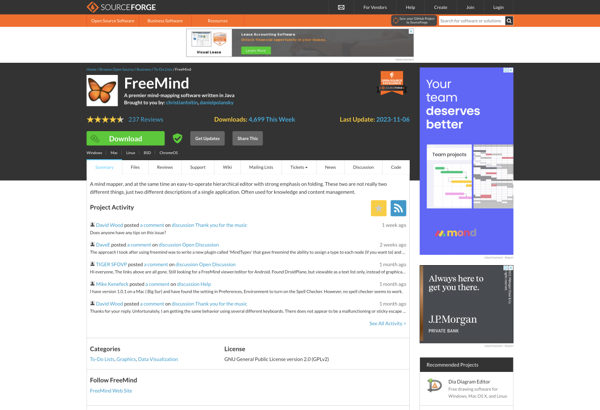
MindNode
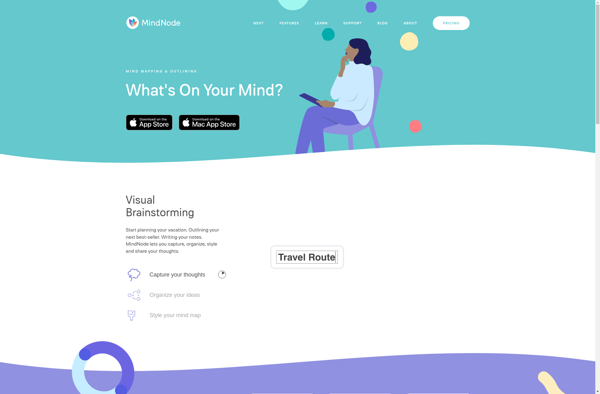
MindManager
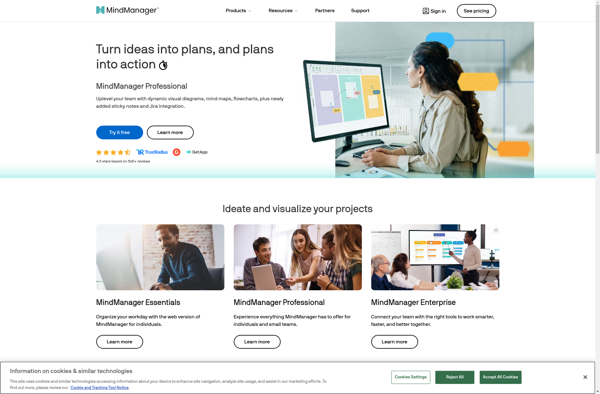
PlantUML
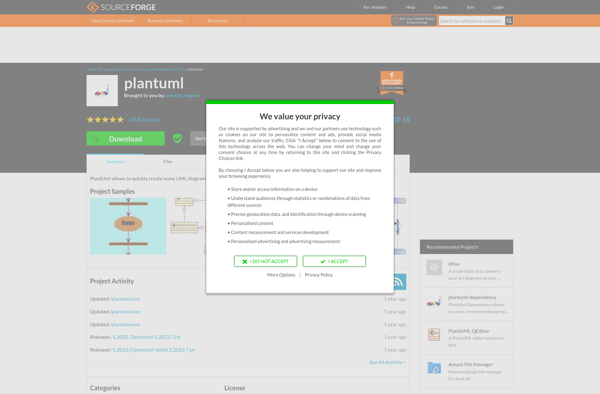
YEd Graph Editor

TheBrain
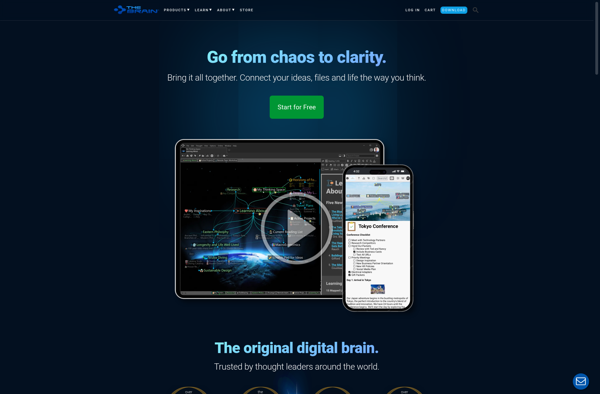
MindMeister
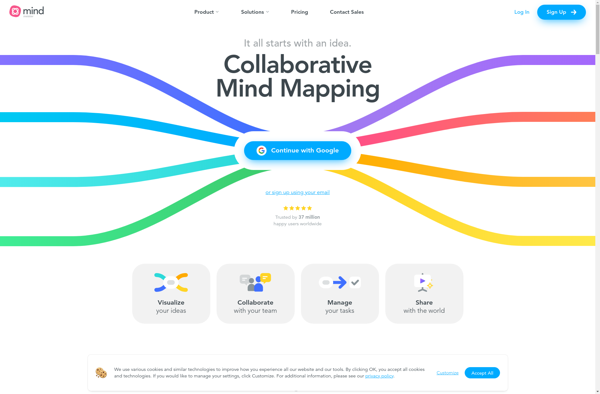
Freeplane
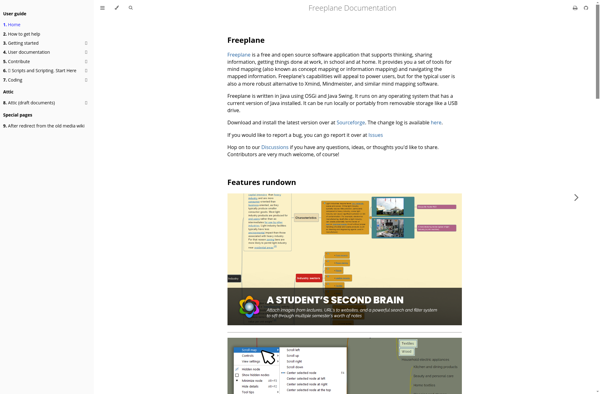
Coggle

TreeSheets
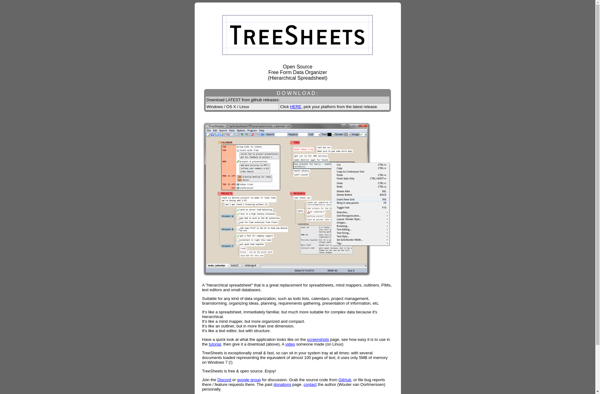
Thinking Space
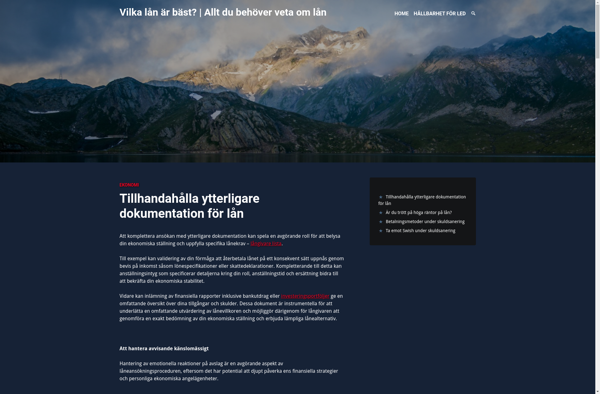
InsEYEte