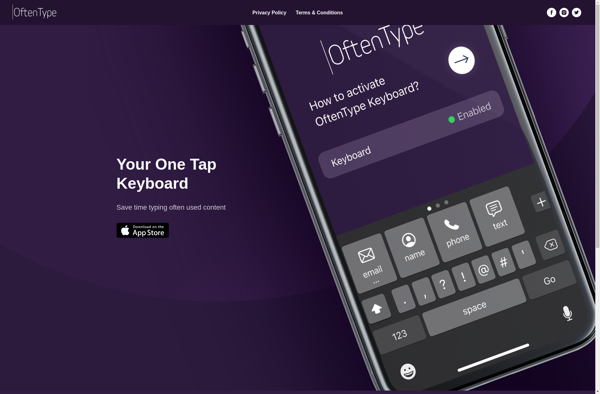Mobile Mechanical Keyboard
Mobile Mechanical Keyboard: Portable Typing Made Easy
A mobile mechanical keyboard is a portable keyboard that uses mechanical switches for improved tactile feedback and durability. It connects to mobile devices like smartphones and tablets via Bluetooth, allowing for comfortable typing on the go.
What is Mobile Mechanical Keyboard?
A mobile mechanical keyboard is a portable keyboard designed for use with mobile devices such as smartphones and tablets. Unlike the touchscreen keyboards on most mobile devices, mobile mechanical keyboards use physical mechanical switches underneath each key to provide tactical feedback and a satisfying typing experience.
Mobile mechanical keyboards connect to mobile devices via Bluetooth and are powered either by built-in rechargeable batteries or replaceable coin cell batteries. They are compact and lightweight, making them easy to toss in a bag or backpack for use on the go. Many feature folding or sliding designs to reduce their footprint even further when not in use.
The use of mechanical switches sets these compact keyboards apart from other portable keyboards. The switches provide springy tactile feedback when depressed, whereas touchscreen keyboards have no physical feedback. This makes typing on a mobile mechanical keyboard more comfortable, accurate, and enjoyable for most users. The mechanical switches also lend these keyboards excellent durability, rated for millions of keystrokes.
With the ability to pair with and switch between multiple devices, mobile mechanical keyboards enable efficient and comfortable typing whether you're working on a smartphone, tablet, or even laptop. Their portable designs make them ideal accessories for mobile professionals, writers, coders, and anyone else who finds on-screen typing to be tedious or tiresome.
Mobile Mechanical Keyboard Features
Features
- Portable and lightweight design
- Uses mechanical switches for tactile feedback
- Durable construction
- Long battery life
- Bluetooth connectivity to pair with mobile devices
- Backlit keys for typing in low light conditions
- Media and function keys for controlling music, volume, etc.
- Rechargeable battery
- Foldable/detachable design on some models
Pricing
- One-time Purchase
- Subscription-Based
Pros
Cons
Reviews & Ratings
Login to ReviewNo reviews yet
Be the first to share your experience with Mobile Mechanical Keyboard!
Login to ReviewThe Best Mobile Mechanical Keyboard Alternatives
Top Office & Productivity and Keyboards and other similar apps like Mobile Mechanical Keyboard
Here are some alternatives to Mobile Mechanical Keyboard:
Suggest an alternative ❐Gboard
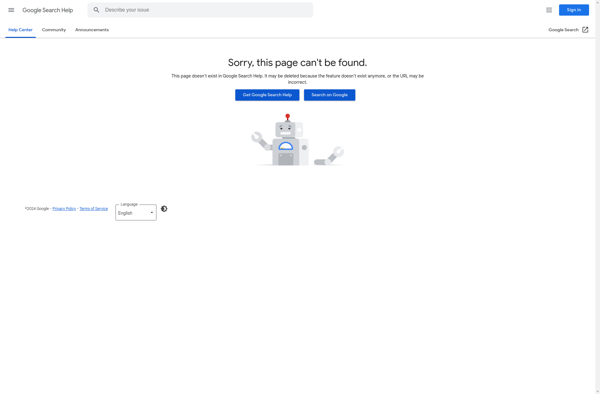
Microsoft SwiftKey

Grammarly Keyboard
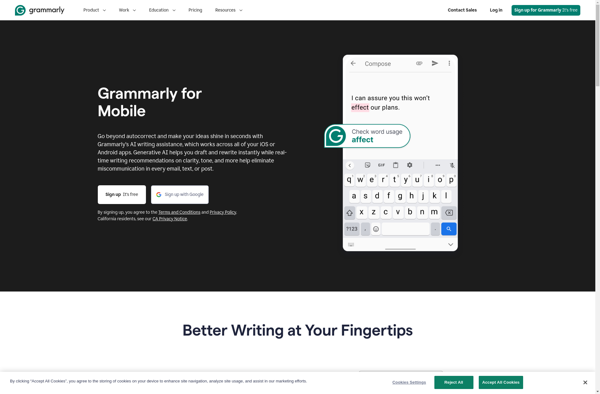
Simple Keyboard
AnySoftKeyboard
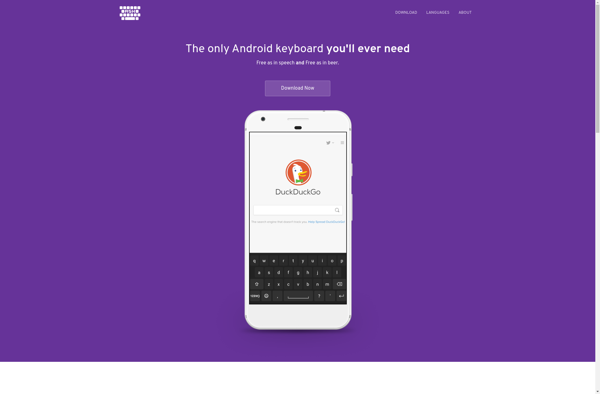
Google Keyboard
FlorisBoard
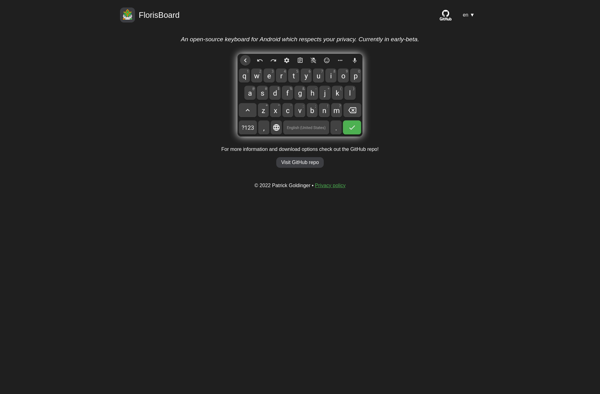
Unexpected Keyboard
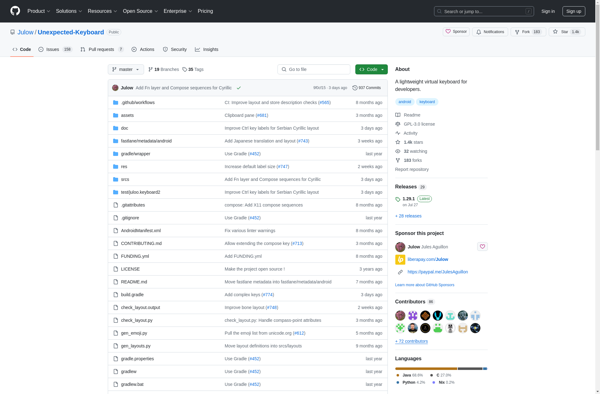
SpeedScript
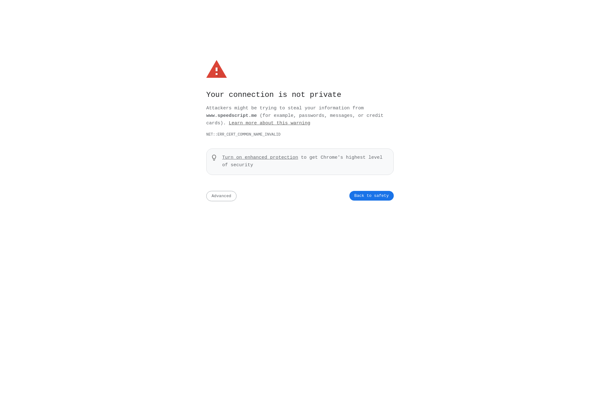
OftenType