MotoPress Content Editor

MotoPress Content Editor: Intuitive Drag-and-Drop WordPress Plugin
A user-friendly content editor for WordPress, allowing you to create and manage content with ease, ideal for those seeking a hassle-free visual editing experience.
What is MotoPress Content Editor?
MotoPress Content Editor is a powerful WordPress plugin that provides an intuitive drag-and-drop interface for managing WordPress content without needing to work directly with the native WordPress editor. It allows you to visually create and organize pages, posts, custom post types, taxonomies, navigation menus, and more.
Some key features of MotoPress Content Editor include:
- Drag-and-drop interface for organizing and managing content
- Customizable page layouts with rows and columns
- Library of pre-designed content elements like texts, images, galleries, etc.
- Responsive mobile-friendly designs
- Real-time preview when building pages
- Collaboration tools for teams
- Detailed usage analytics and statistics
- SEO options for optimizing content
- Works with any WordPress theme
MotoPress makes it easy for anyone to create professional WordPress sites without coding knowledge. It's a good option for users looking for an intuitive visual editor to replace the native WordPress editor. The drag-and-drop functionality and pre-designed elements allow you to quickly build pages. And with the customization options, you can still craft unique designs.
MotoPress Content Editor Features
Features
- Drag-and-drop interface for creating and managing WordPress content
- Visual editor for posts, pages, custom post types, taxonomies, and menus
- Content templates for quickly adding new content
- Media library integration
- SEO tools for optimizing content
- Role-based access controls
- Revision history
- Import/export tools
Pricing
- Freemium
Pros
Cons
Reviews & Ratings
Login to ReviewThe Best MotoPress Content Editor Alternatives
Top Office & Productivity and Content Editors and other similar apps like MotoPress Content Editor
Here are some alternatives to MotoPress Content Editor:
Suggest an alternative ❐Elementor
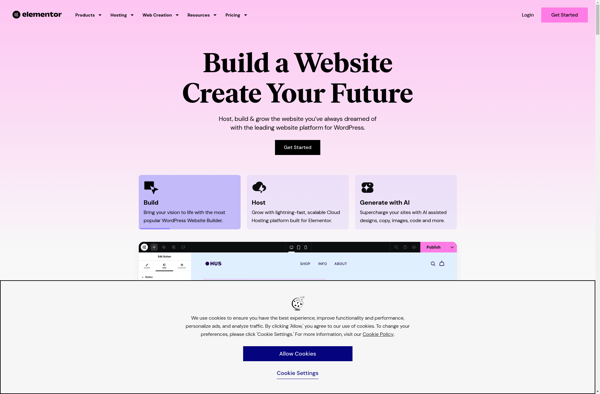
Nicepage
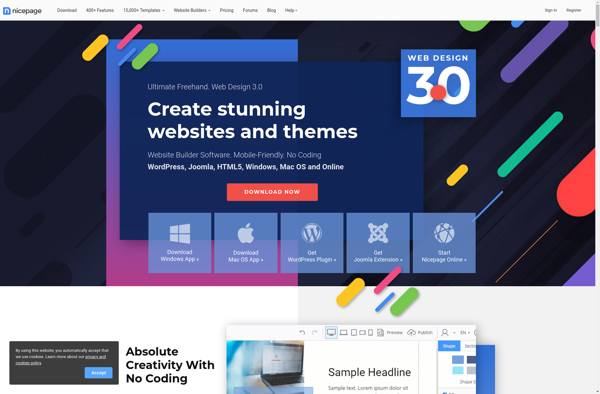
Divi
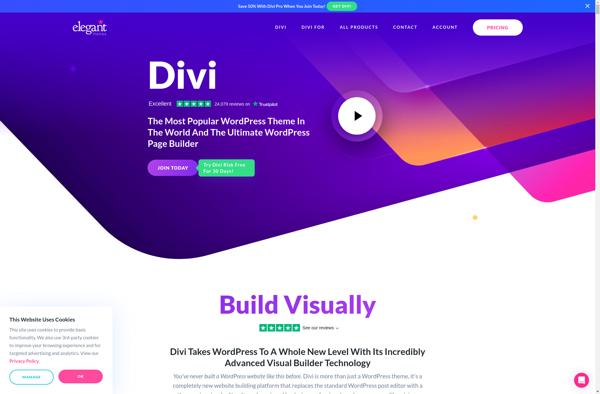
Brizy
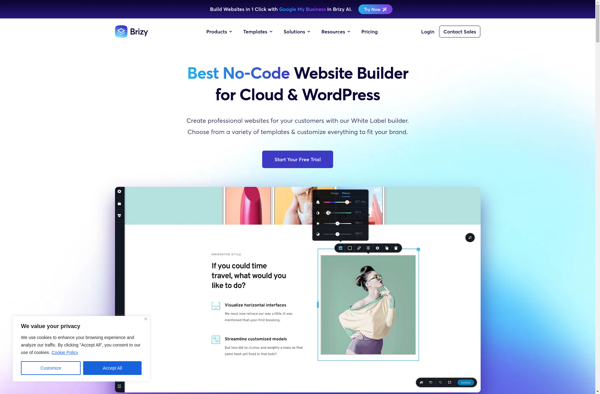
Thrive Content Builder
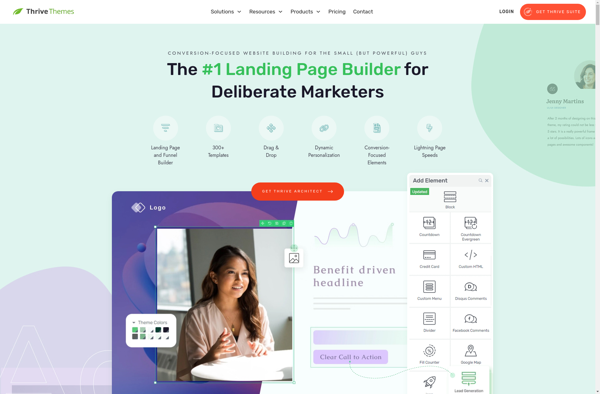
Live Composer

Visual Composer

SiteOrigin Page Builder

Udesly

Bricks Builder
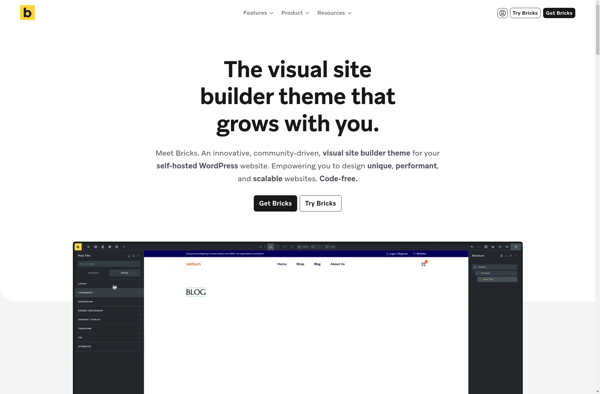
Unyson
