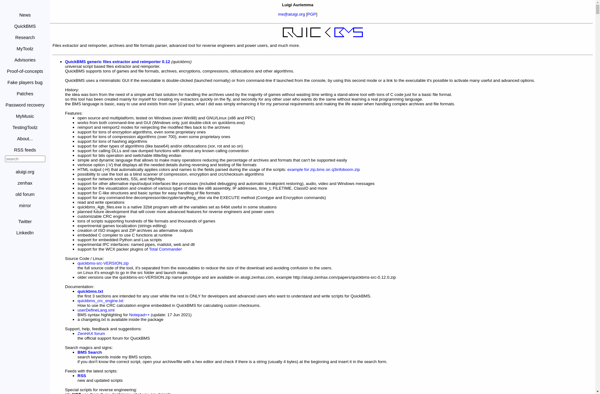MultiEx Commander
MultiEx Commander is a file manager software for Windows that allows advanced file operations, with features like tabbed browsing, dual panels, powerful search, virtual drives, advanced batch renaming, automation with scripts, and integration with cloud services.

MultiEx Commander: Advanced File Management for Windows
MultiEx Commander is a file manager software for Windows that allows advanced file operations, with features like tabbed browsing, dual panels, powerful search, virtual drives, advanced batch renaming, automation with scripts, and integration with cloud services.
What is MultiEx Commander?
MultiEx Commander is a advanced file manager and explorer replacement for Windows. It provides a powerful set of features for managing files and folders:
- Dual panel tabbed interface for easy copying/moving files
- Virtual drives for quick access to frequently used folders
- Advanced search to quickly find files based on file name, content, metadata etc.
- Batch rename utility to rename multiple files at once based on flexible rules
- Scripting and automation support with over 100 built-in commands
- Cloud integration to manage files on services like Google Drive, OneDrive, Dropbox etc.
- Compare folders and synchronize file backups between locations
- Preview panel to quickly view documents, images, videos and other files
- Customizable interface with themes and layout options
- Portable version available that can run from a USB drive
MultiEx Commander aims to provide an all-in-one file management solution to enhance productivity. It can speed up common file operations that are difficult to perform in default Windows File Explorer.
MultiEx Commander Features
Features
- Tabbed browsing
- Dual panels
- Powerful search
- Virtual drives
- Advanced batch renaming
- Automation with scripts
- Integration with cloud services
Pricing
- Free
- One-time Purchase
Pros
Very customizable interface
Lots of advanced file management features
Supports plugins for added functionality
Lightweight and fast
Cons
Steep learning curve
Overwhelming amount of options for beginners
Lacks some features found in Explorer
Official Links
Reviews & Ratings
Login to ReviewThe Best MultiEx Commander Alternatives
Top File Management and File Manager and other similar apps like MultiEx Commander
Here are some alternatives to MultiEx Commander:
Suggest an alternative ❐Game Extractor
Game Extractor is a free and open-source utility software that allows users to extract various assets and resources from video game files. It supports extracting resources like images, sprites, textures, 3D models, audio files, text files, and more from hundreds of popular games across platforms like Windows, Playstation, Nintendo, Android,...
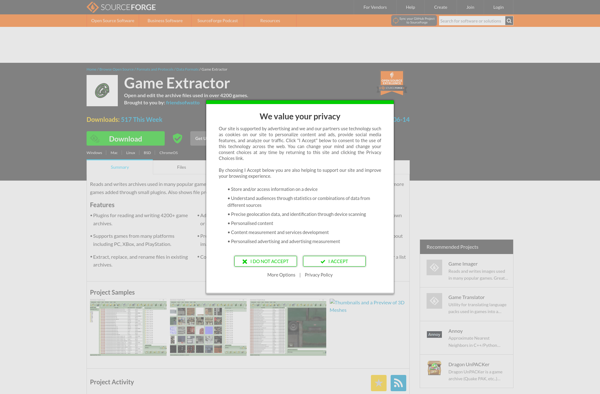
Game Archive UnPacker
Game Archive UnPacker (GAUP) is an open source, cross-platform application designed specifically for extracting files and assets from video game archives. It supports unpacking archives from a wide variety of games and engines, including Unity, Unreal, id Tech, Source, and many custom formats.GAUP provides an intuitive graphical interface for browsing...
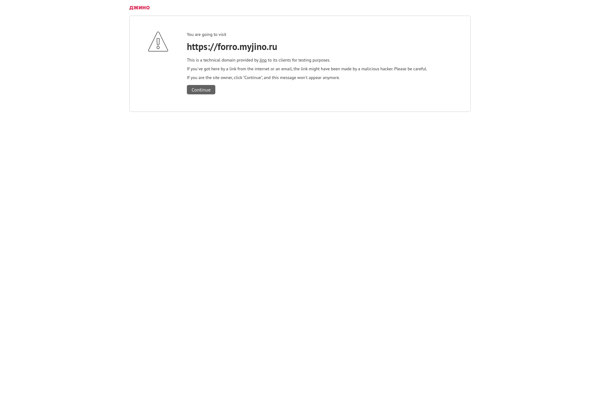
Dragon UnPACKer
Dragon UnPACKer is a free, open-source file archiver for Windows that allows you to easily extract files from various compressed archive formats. It supports popular formats like ZIP, RAR, 7Z, ISO, CAB, TAR, and many more obscure archive types.Some key features of Dragon UnPACKer include:Lightweight and fast - small install...
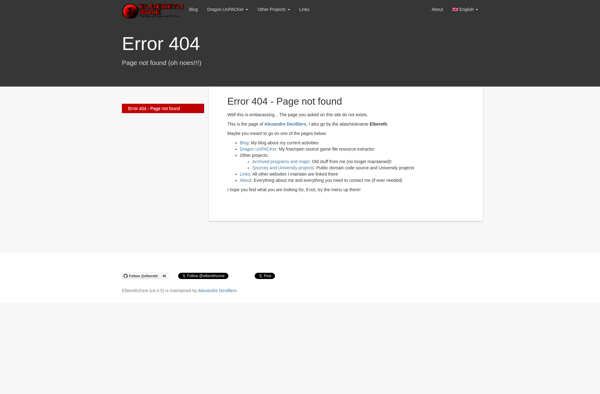
Ravioli Game Tools
Ravioli Game Tools is a comprehensive set of tools for creating 2D video games. It is designed to make game development more accessible for beginners, while still providing powerful features for experienced developers.Some key features of Ravioli Game Tools include:Sprite Editor - Allows creating and editing 2D sprites and tilesets....
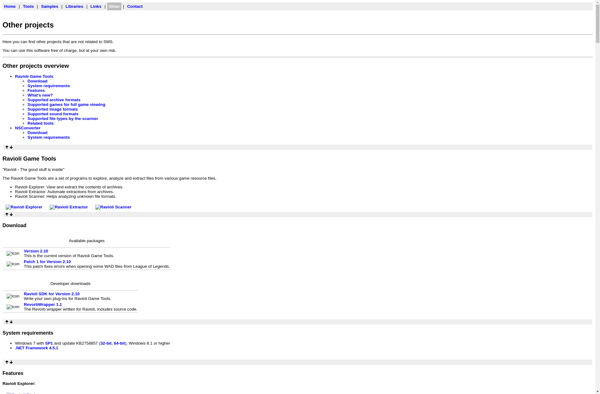
QuickBMS
QuickBMS is a powerful command-line utility for manipulating binary file formats. It supports a wide range of features including:Extracting files and assets from archives, installers, disk images, and other binary formatsCreating archives in formats like ZIP, RAR, 7Z, and custom formatsParsing complex file structures through a flexible scripting languageImporting and...