QuickBMS
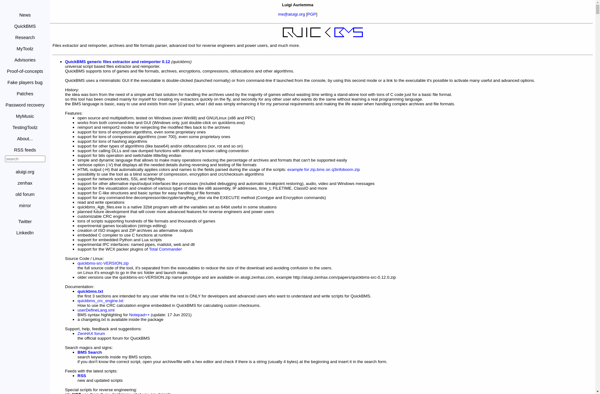
QuickBMS: Utility for Archiving and File Formats
A versatile utility for archiving, extracting, and viewing many file formats, supporting complex binary structures and scripting capabilities
What is QuickBMS?
QuickBMS is a powerful command-line utility for manipulating binary file formats. It supports a wide range of features including:
- Extracting files and assets from archives, installers, disk images, and other binary formats
- Creating archives in formats like ZIP, RAR, 7Z, and custom formats
- Parsing complex file structures through a flexible scripting language
- Importing and exporting files in different encodings like ASCII, UTF-16, and hexadecimal
- Advanced batch processing and recursion on directories
- Plugin support for extending functionality
QuickBMS is focused on power users and reverse engineers who need to dig into proprietary file structures. The extensive scripting engine gives precise control when standard extraction methods are insufficient. Plugins add capabilities like disassembling executable code or carving data from raw binary streams.
While the interface is command-line only, this allows QuickBMS to run in automated pipelines. The lack of GUI also keeps the utility lightweight and fast. QuickBMS handles extremely large files with aplomb.
In summary, QuickBMS brings an advanced toolbox focused on binary formats. With scripting capabilities surpassing most alternatives, it's an invaluable tool for technical users manipulating unknown or complex file structures.
QuickBMS Features
Features
- Extracts files from archives and compressed files
- Supports many archive and compression formats like ZIP, RAR, 7z, gzip, bzip2, etc
- Can be used via command line interface or GUI
- Scriptable using a custom language to automate tasks
- Can view and edit file headers and structures
- Can extract assets from games and other software
Pricing
- Free
- Open Source
Pros
Cons
Official Links
Reviews & Ratings
Login to ReviewThe Best QuickBMS Alternatives
Top File Management and Archiving & Compression and other similar apps like QuickBMS
Here are some alternatives to QuickBMS:
Suggest an alternative ❐Game Extractor
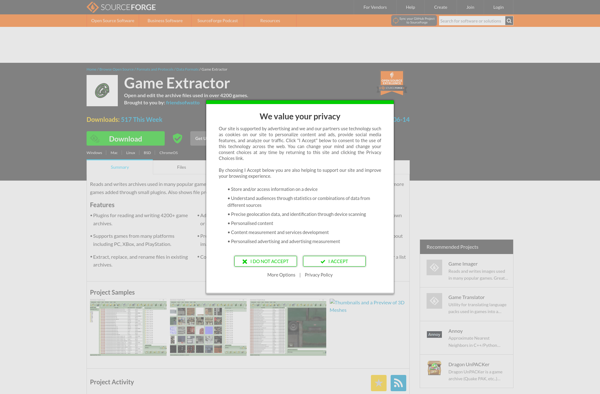
Game Archive UnPacker
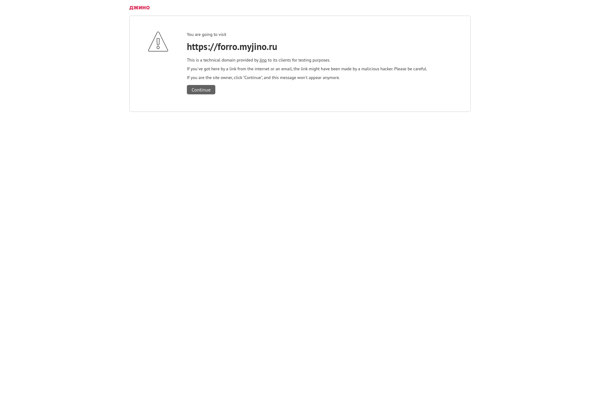
Dragon UnPACKer
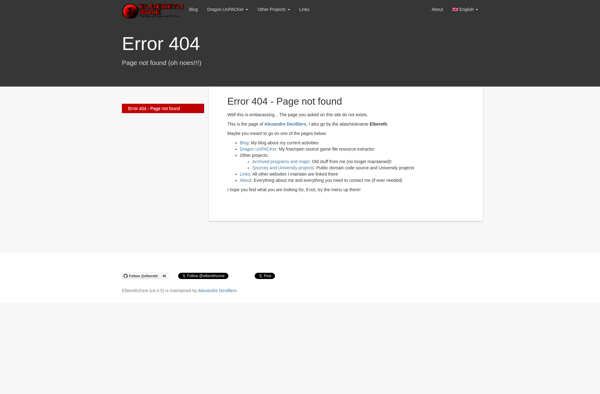
Ravioli Game Tools
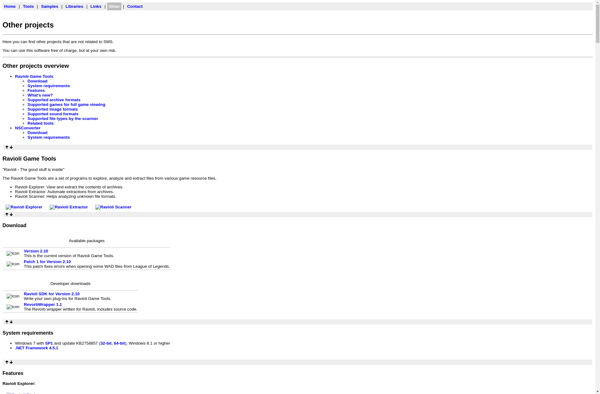
MultiEx Commander
