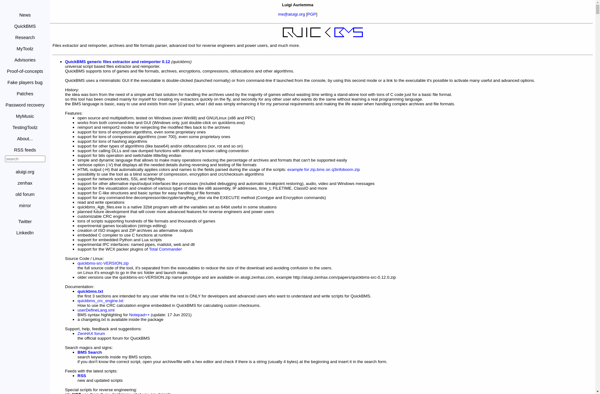Game Extractor
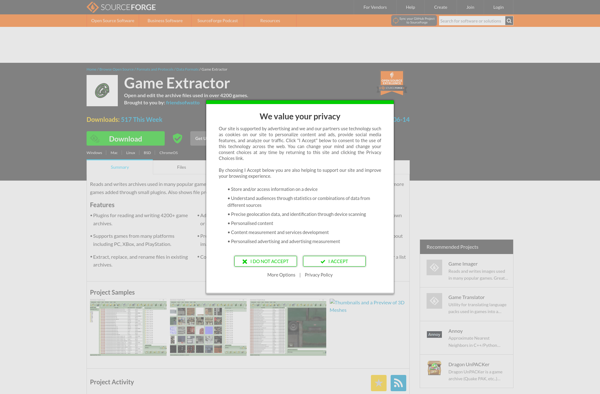
Game Extractor: Easily Extract Resources from Video Games
A free software tool that lets you extract images, audio files, and 3D models from your favorite video games, supporting hundreds of popular titles across multiple platforms.
What is Game Extractor?
Game Extractor is a free and open-source utility software that allows users to extract various assets and resources from video game files. It supports extracting resources like images, sprites, textures, 3D models, audio files, text files, and more from hundreds of popular games across platforms like Windows, Playstation, Nintendo, Android, and browser games.
The software provides an easy-to-use interface for browsing game files and selecting specific resources to extract. Users can view thumbnails and previews of assets before extracting them. The extracted files can then be used as resources for modding, fan art, custom levels, and other creative projects based on games.
Some key features of Game Extractor include:
- Supports hundreds of games across a wide variety of genres and platforms
- Automatically detects game files and identifies extractable resources
- Allows batch extraction of multiple files
- Extracts images in common formats like PNG, JPG, GIF
- Extracts audio as MP3, WAV, OGG files
- Extracts 3D models in OBJ, DAE, and other standard formats
- Completely free and open-source software
With an intuitive interface, broad game compatibility, and powerful extraction capabilities, Game Extractor is an essential tool for modifying games, using game assets, and giving digital life to creative ideas based on favorite games.
Game Extractor Features
Features
- Extract resources like images, audio files, 3D models from games
- Supports hundreds of popular games on multiple platforms
- Easy to use interface
- Fast extraction
- Batch extraction
- Preview extracted files
- No watermarks on extracted files
Pricing
- Free
Pros
Cons
Reviews & Ratings
Login to ReviewThe Best Game Extractor Alternatives
Top Games and Gaming Software and other similar apps like Game Extractor
Here are some alternatives to Game Extractor:
Suggest an alternative ❐Dragon UnPACKer
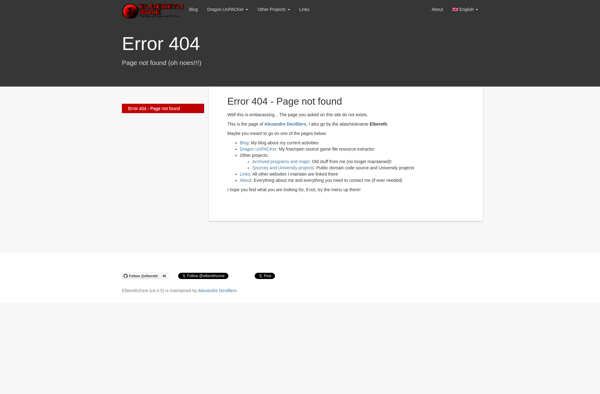
Ravioli Game Tools
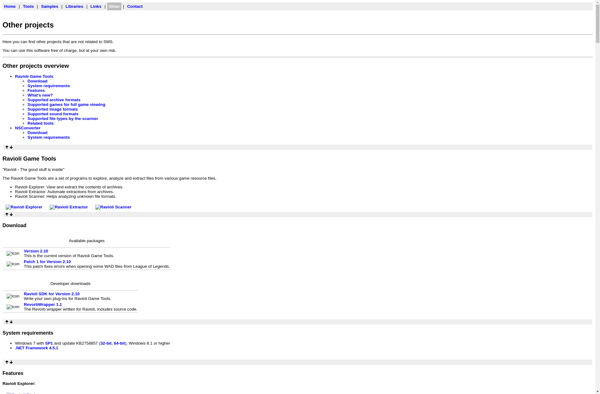
MultiEx Commander

QuickBMS