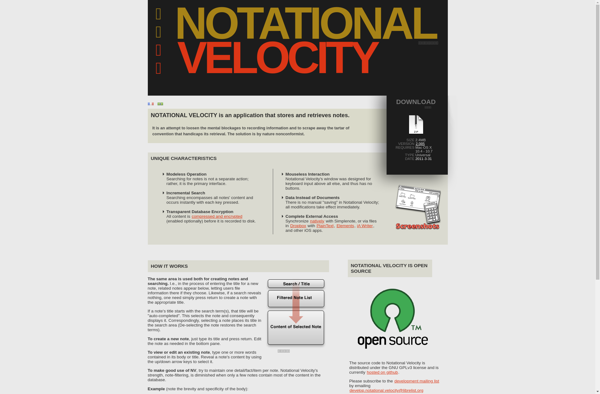Mvilla Draft
Mvilla Draft: Novel Writing Assistant
Word processor and document creation software designed for novelists and writers, streamlining the writing process with tools for organizing scenes, chapters, characters, locations, notes, and more.
What is Mvilla Draft?
Mvilla Draft is a word processing and writing software application designed specifically for fiction authors and novelists. Its key features include:
- A clean, distraction-free interface focused on writing
- Tools to organize scenes, chapters, characters, locations, notes, and more
- Advanced export options to output your drafts to various ebook and print formats
- Writers block assistance with writing prompts and idea generators
- Daily word count goals and tracking to keep you motivated
- Robust formatting options tailored for fiction and manuscript drafting
- Auto-save and version history to prevent losing work
- Cross-platform support so you can write on Windows, Mac, iOS, Android, and the web
If you're writing a novel, mvilla Draft helps streamline your entire workflow, from research and organizing through writing and editing, helping you avoid distractions so you can focus on your craft. Its specialized tools for fiction authors make it easy to track characters, locations, plot points, and more so you can effortlessly keep your story organized.
Mvilla Draft Features
Features
- Outline and organize scenes, chapters, characters, locations, notes
- Drag-and-drop interface to reorder content easily
- Character profiles and relationship mapping
- Version history and draft comparison
- Word count goals and progress tracking
- Export to common formats like .doc, .pdf, etc.
Pricing
- Free
- Subscription-Based
Pros
Cons
Official Links
Reviews & Ratings
Login to ReviewThe Best Mvilla Draft Alternatives
Top Office & Productivity and Writing & Publishing and other similar apps like Mvilla Draft
Here are some alternatives to Mvilla Draft:
Suggest an alternative ❐Typora

Hemingway Editor
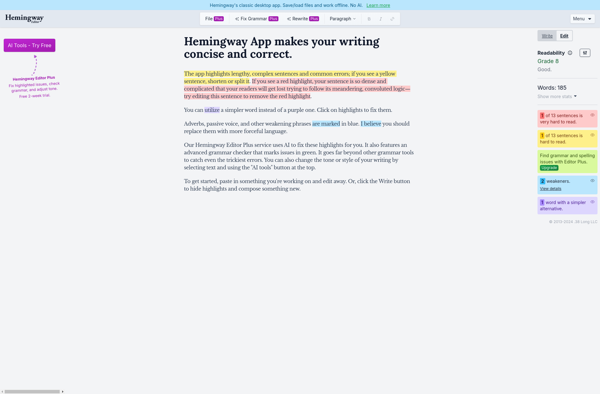
Ghostwriter

Quiver
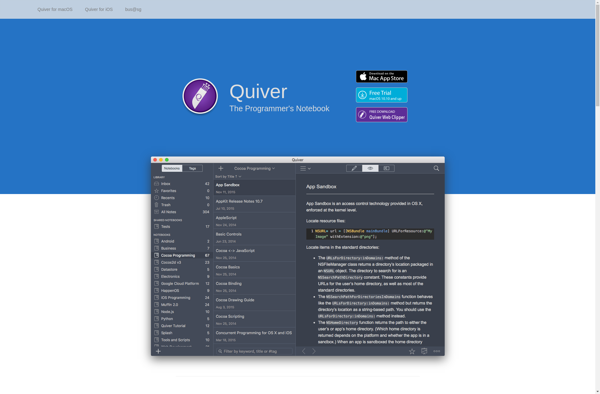
StackEdit
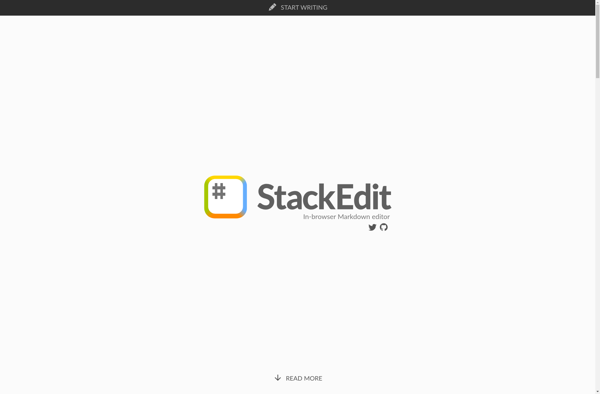
Byword

Tomboy

Haroopad

MarkdownPad

Notational Velocity