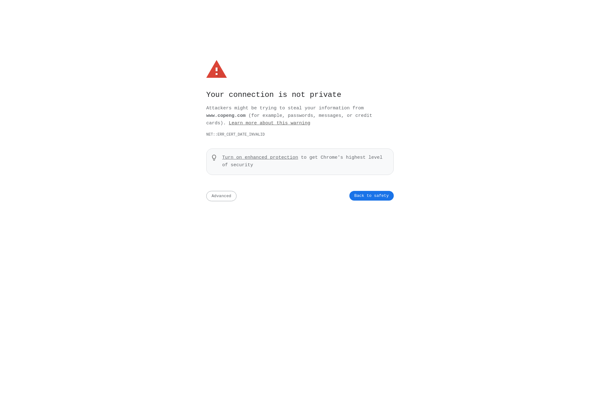MyFontbook
myFontbook: Font Manager & Organizer for macOS
myFontbook is a font manager and organizer for macOS that allows you to easily install, organize, and switch between different fonts on your system. It has features like automated font activation and deactivation, font collections for organizing, sample text generation, and more.
What is MyFontbook?
myFontbook is a powerful font management application designed specifically for macOS. It gives you complete control over all your fonts, allowing you to easily install, organize, preview, and activate/deactivate fonts on your system.
Some key features of myFontbook include:
- Automated font activation and deactivation - myFontbook can automatically disable fonts you're not currently using to enhance performance.
- Custom font collections - Organize your fonts into different categories or projects to keep things tidy.
- Powerful preview and sample text generation - View fonts in action with sample text and live previews.
- Easy font installation and deletion - Install and delete fonts right from within myFontbook.
- Font examination tools - Dive into the nitty gritty details of each font file with advanced examination tools.
- Light and dark themes - Customize the look and feel.
- Backs up and restores fonts - Easily backup and migrate your fonts.
With robust management capabilities, thoughtful design features, and seamless integration into macOS, myFontbook is an essential tool for design professionals, type enthusiasts, and any Mac user who works with fonts. It's perfect for organizing large font libraries, streamlining workflows, and unlocking the full creative potential of your system's font collection.
MyFontbook Features
Features
- Automated font activation and deactivation
- Organize fonts into collections
- Preview fonts with sample text generation
- Easily install and uninstall fonts
- Switch between different fonts quickly
Pricing
- Free trial
- One-time purchase
Pros
Cons
Official Links
Reviews & Ratings
Login to ReviewThe Best MyFontbook Alternatives
Top Office & Productivity and Font Management and other similar apps like MyFontbook
Here are some alternatives to MyFontbook:
Suggest an alternative ❐Font Book
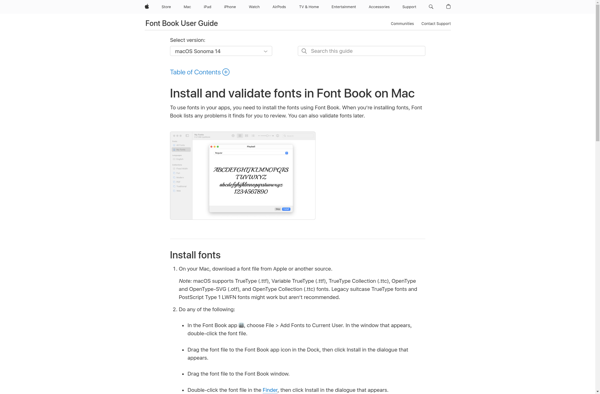
FontBase
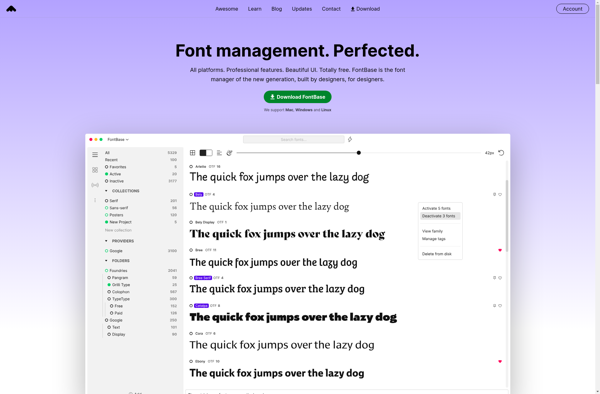
Fonty
Font Finder

Font Manager
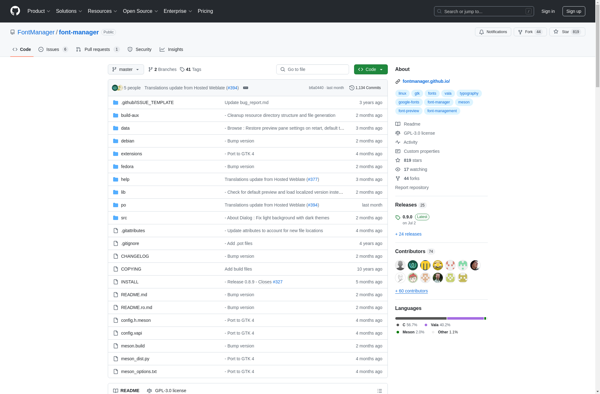
FontExpert
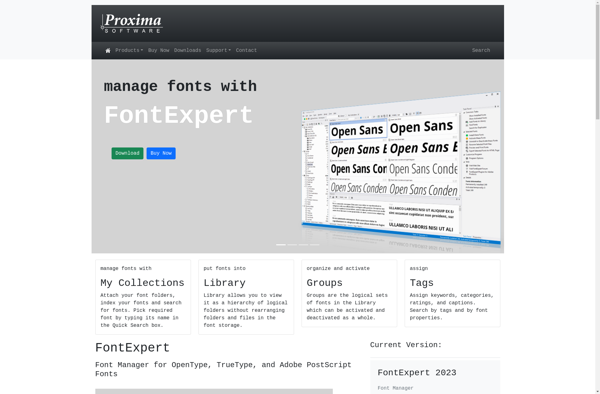
RightFont
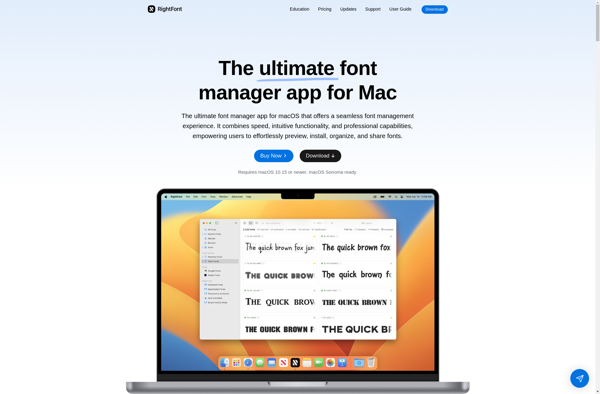
MainType
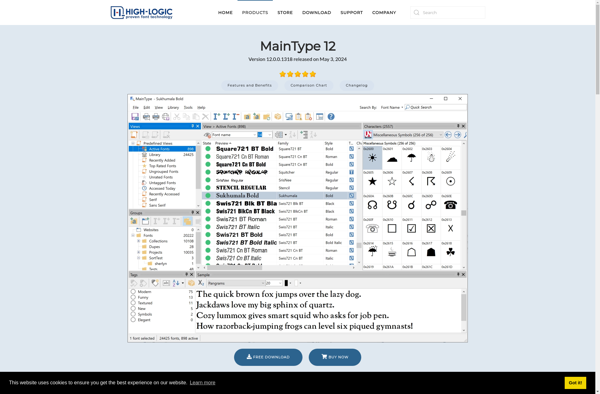
X-Fonter

Beefont