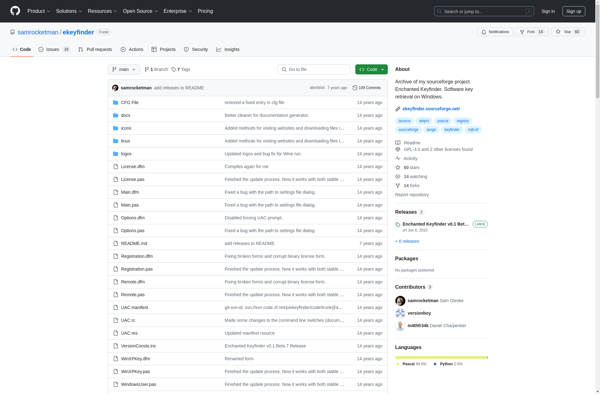Office Product Key Finder

Office Product Key Finder: Retrieve Lost Product Keys
A free utility to find lost or forgotten Microsoft Office product keys, scans your system's registry for CD keys needed to activate programs like Word, Excel, Outlook.
What is Office Product Key Finder?
Office Product Key Finder is a free utility program designed to help you find and recover lost or forgotten product keys for Microsoft Office software installed on your Windows computer. It works by scanning your system's registry where Windows stores information about installed programs and their license keys.
The tool can retrieve CD keys for Microsoft Office versions 2003 through 2021, including individual apps like Word, Excel, PowerPoint, Outlook, Access, Publisher, Visio, and Project. It also supports most editions of Office such as Home & Student, Home & Business, Standard, Professional, etc.
To use Office Product Key Finder, simply download and launch the program. It will automatically start scanning your computer's registry. Once the scan completes, it will display the product keys for all supported Office programs detected on your system. You can then copy any keys you need for reinstallation or activation purposes.
The interface of the software is clean and straightforward. It shows the Office version and edition, product ID, and the 25-character CD key. There are also options to copy keys to the clipboard, export to a TXT file, print, and re-check the registry.
As the utility simply reads your system's registry, it does not make any modifications to your files or Office installs. So it is safe to use and won't damage your Office setup. The portable app also does not need any installation and works right off your USB drive.
Overall, Office Product Key Finder is an easy and reliable way to recover lost keys for Office. It can be extremely helpful if you are reinstalling Office after a system change and have misplaced your original product key. The tool supports the latest 2021 and 365 versions of the Microsoft productivity suite.
Office Product Key Finder Features
Features
- Retrieves lost or forgotten product keys for Microsoft Office software
- Scans the system's registry to find the CD keys needed to activate Office programs
- Supports various versions of Microsoft Office, including Word, Excel, Outlook, and more
- Provides the product key in a easy-to-copy format
- Completely free to use
Pricing
- Free
Pros
Cons
Reviews & Ratings
Login to ReviewNo reviews yet
Be the first to share your experience with Office Product Key Finder!
Login to ReviewThe Best Office Product Key Finder Alternatives
Top Office & Productivity and Key Finders and other similar apps like Office Product Key Finder
Recover Keys

SterJo Key Finder
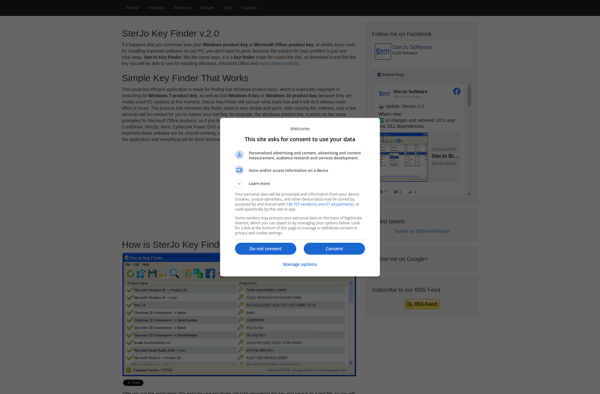
Magical Jelly Bean Keyfinder
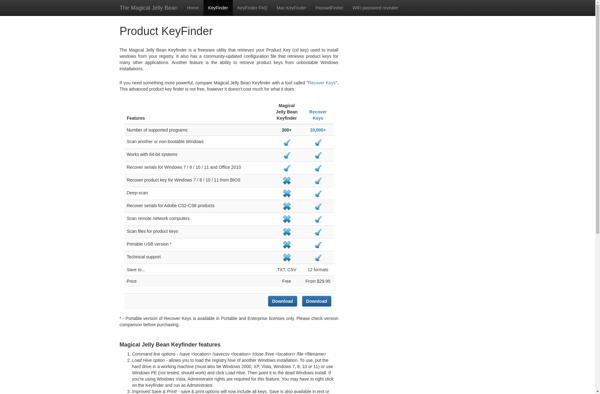
ProduKey

APKF Product Key Finder

KeyFinder Thing
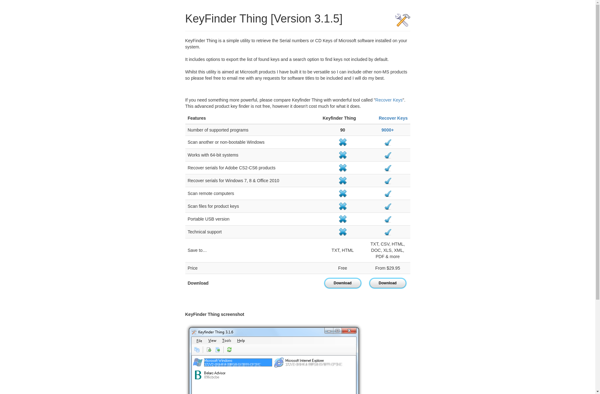
Advanced Tokens Manager
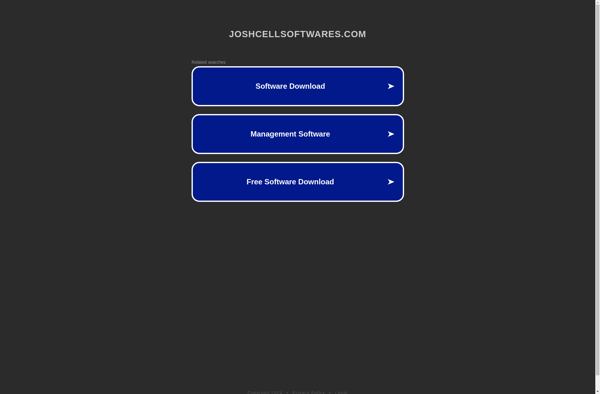
PassFab Product Key Recovery
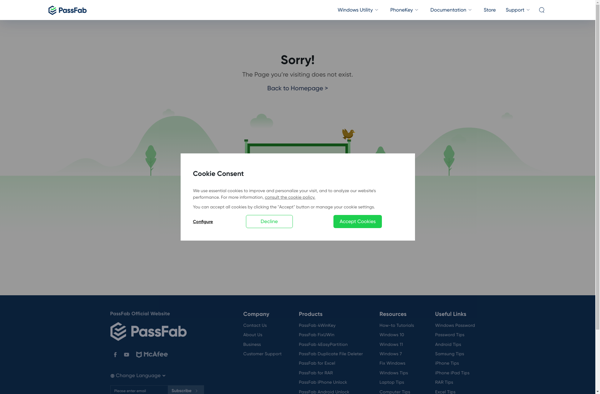
Product Key Explorer

PK Finder
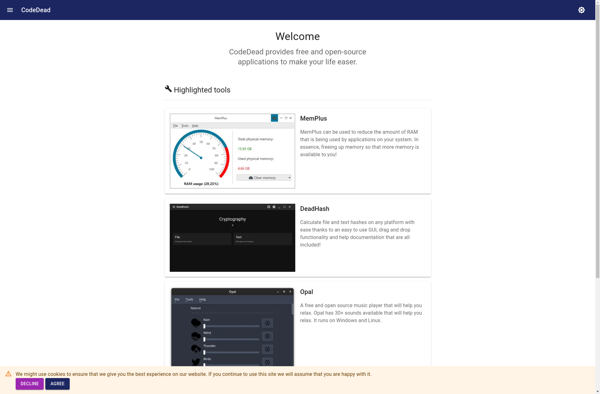
Mac Product Key Finder
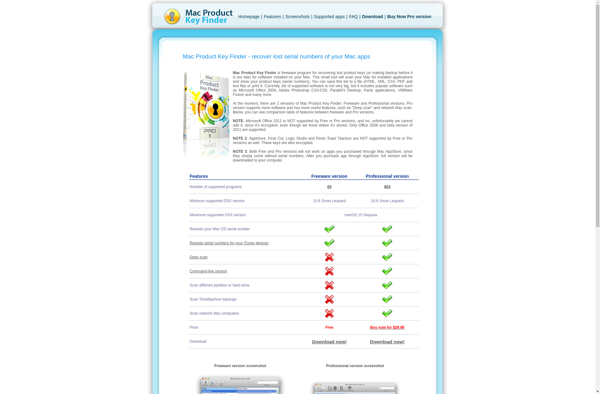
ISumsoft Product Key Finder
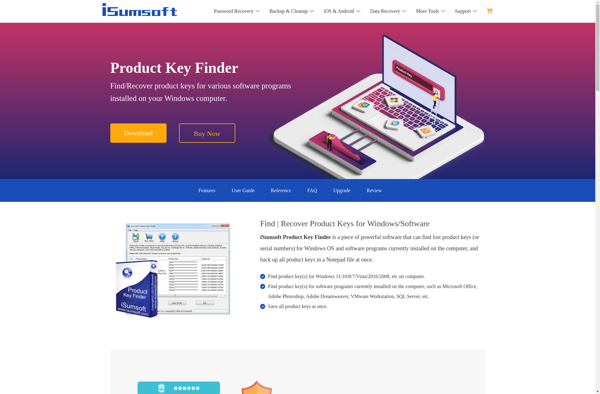
Enchanted Keyfinder