Office Timeline
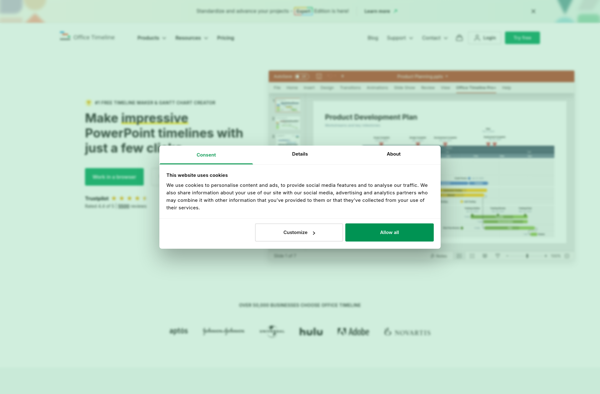
Office Timeline: Create Professional Gantt Charts & Timelines
Office Timeline is a PowerPoint add-in used to create professional-looking Gantt charts and timelines. It helps visualize plans and schedules in presentations.
What is Office Timeline?
Office Timeline is an add-in for PowerPoint that allows users to quickly create impressive Gantt charts and timelines. It is designed specifically for use in presentations to visualize plans, schedules, roadmaps, and other chronological data.
Some key features of Office Timeline include:
- Intuitive timeline creation inside PowerPoint with a user-friendly interface
- Various timeline templates for project plans, product roadmaps, event schedules, etc.
- Formatting options like colors, fonts, effects to customize the look of timelines
- Support for all PowerPoint versions and ability to save timelines as slides or export as images
- Interactive capabilities allowing viewers to expand/collapse parts of timelines
- Connector lines to show relationships between timeline elements
- Date and scale settings to accurately represent chronology
- Task highlighting, milestones, duration bars and other ways to emphasize important dates
- Real-time updates so timelines automatically reflect changes to source data
With Office Timeline's extensive features tailored to timelines in slide decks, it is a useful tool for business professionals, project managers, event planners, and anyone looking to visualize schedules in their presentations.
Office Timeline Features
Features
- Create Gantt charts and timelines inside PowerPoint
- Drag-and-drop interface to add and edit tasks
- Auto-layout and styling options for charts
- Ability to link tasks and milestones
- Visual indicators for progress tracking
- Import data from Excel, Project, SharePoint
- Share and export charts as images
Pricing
- Subscription-Based
Pros
Cons
Official Links
Reviews & Ratings
Login to ReviewThe Best Office Timeline Alternatives
Top Office & Productivity and Presentation Tools and other similar apps like Office Timeline
Here are some alternatives to Office Timeline:
Suggest an alternative ❐GanttProject
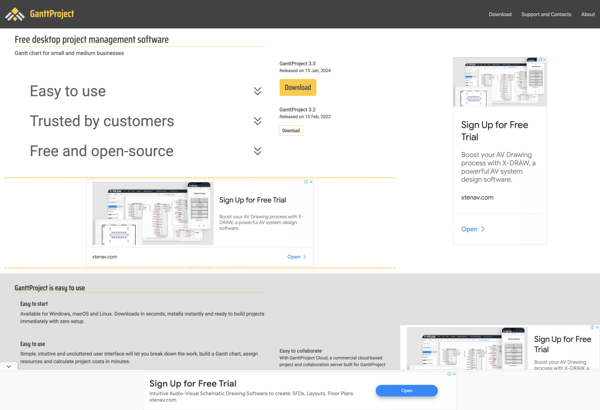
Timeline Maker Pro
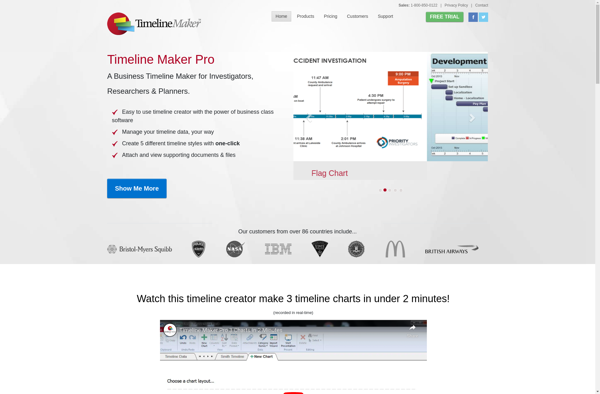
Preceden

Gantt.io
