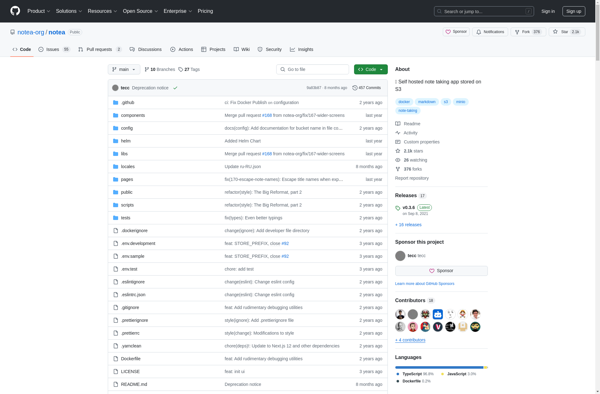OnePile
OnePile is a document management and file sharing platform designed for teams to organize files and collaborate. It allows uploading, searching, sharing, and commenting on files.
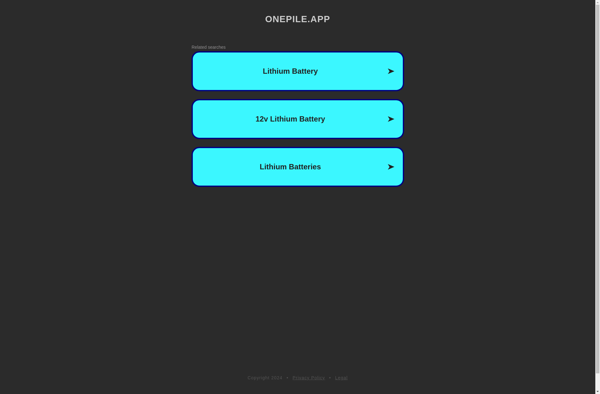
OnePile: Document Management and File Sharing Platform
OnePile is a document management and file sharing platform designed for teams to organize files and collaborate. It allows uploading, searching, sharing, and commenting on files.
What is OnePile?
OnePile is a cloud-based document management and collaboration platform aimed at helping teams organize information and work together more efficiently. Some key features of OnePile include:
- File storage and sharing - Store all your business files, documents, images etc. in one secure place and share them easily with teammates and clients.
- Search and metadata - Easily search documents by title, content, tags, date modified and more. Add custom metadata to files for more advanced filtering.
- Team collaboration - Annotate files together with teammates, assign tasks, track project progress and exchange comments/feedback.
- Security and access controls - Set user permissions, control sharing settings, remote wipe files and more to keep your files secure.
- Integrations - Connect OnePile topopular apps like G Suite, Slack, Office 365 and more to fit it neatly into your existing workflows.
- Mobile apps - Access and share files on the go with native iOS and Android apps.
Overall, OnePile aims to centralize document storage, collaboration, project management and file sharing into one easy-to-use platform that teams can use to stay organized and work together seamlessly from anywhere.
OnePile Features
Features
- Document management
- File sharing
- File organization
- File commenting
- File searching
Pricing
- Freemium
- Subscription-Based
Pros
Easy collaboration
Centralized document storage
Version control
Access controls and permissions
Integration with other apps
Cons
Can be pricey for large teams
Limited free version
Less features than some competitors
Learning curve
Official Links
Reviews & Ratings
Login to ReviewThe Best OnePile Alternatives
Top Office & Productivity and Document Management and other similar apps like OnePile
Here are some alternatives to OnePile:
Suggest an alternative ❐Nuclino
Nuclino is an online collaborative platform for organizing team knowledge and information. It serves as a team wiki, project management software, knowledge base tool and documentation manager all in one.With Nuclino, teams can create interconnected pages, sections and workspaces to structure company data, document processes and procedures, share insights, manage...
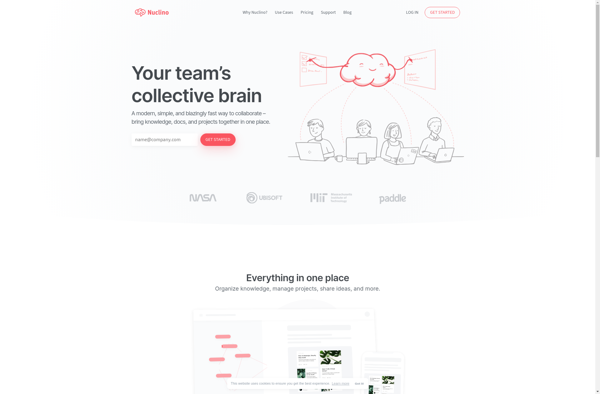
UpNote
UpNote is a free, open-source note taking application available for Windows, Mac, Linux, iOS and Android operating systems. It provides a simple and clean interface for creating, organizing and editing notes.Some key features of UpNote include:Basic rich text editing tools for formatting note text - add bold, italics, highlights, etc.Checklists...

Dendron
Dendron is an open-source, local-first, markdown-based, hierarchical note-taking application. It allows users to organize their notes and knowledge using flexible hierarchies and relationships between notes.Some key features of Dendron include:Hierarchical note organization using hierarchies and tagsFlexible views like graphs and tables to visualize relationshipsFull-text search across notesIntegration with VS Code...

Walling
Walling is a comprehensive social media management platform designed to help marketers and agencies manage their social media more efficiently. It centralizes multiple social media accounts into one easy-to-use dashboard for publishing, analytics and team collaboration.Key features of Walling include:Account and Team Management - Add multiple social media accounts and...
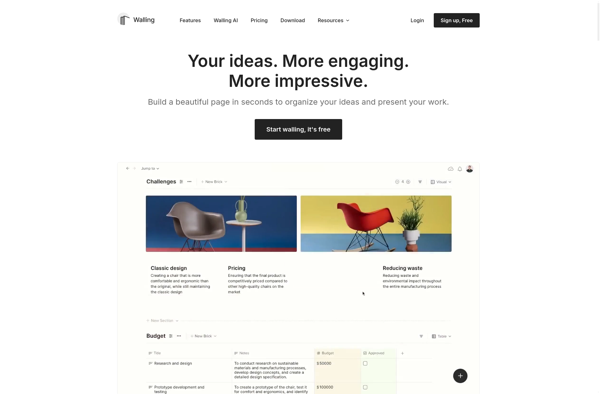
Nimbus Note
Nimbus Note is a cross-platform note-taking and organization application developed by Nimbus Web Inc. It is available on Windows, Mac, iOS, and Android operating systems as a free app with premium subscription options.Nimbus Note provides a variety of powerful note-taking tools to help users organize information and ideas. Users can...
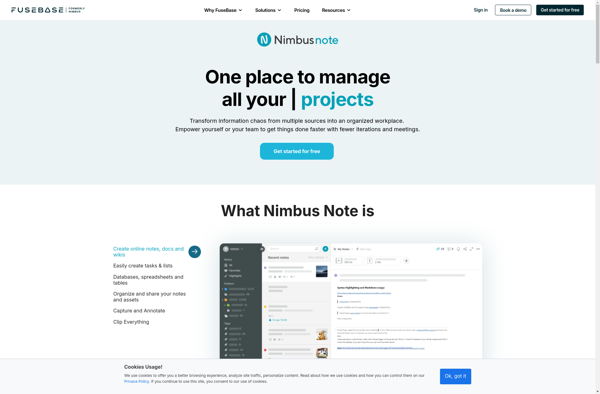
Quillnote
Quillnote is a free, open-source note taking and to-do application available for Windows, Mac and Linux operating systems. It provides a simple yet powerful interface for creating notes, checklists, and longer documents.Some key features of Quillnote include:Clean, distraction-free interface for writing notes and documentsSupport for checklists and to-do lists within...

Fibery
Fibery is a relatively new work management platform built for collaboration and optimization of team workflow. It combines features typically found across separate apps like Asana, Airtable, Pipefy, and Monday.com into a single integrated solution.At its core, Fibery provides task and project management capabilities with customizable boards, statuses, and automation....
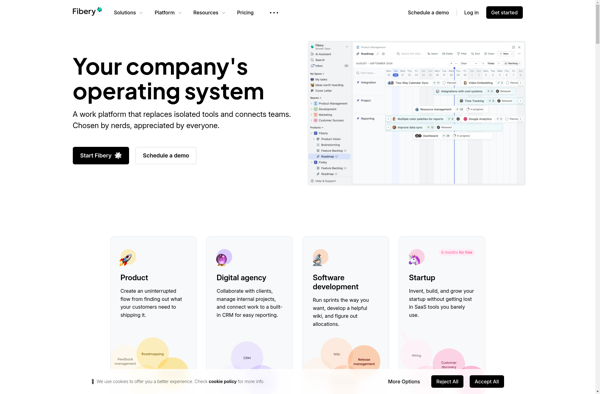
Widget-Board
Widget-Board is a feature-rich online whiteboarding and collaboration platform used by teams across various industries. It provides an infinite canvas for brainstorming sessions, design sprints, and diagramming workflows. The software makes it simple to add sticky notes, freehand drawings, shapes, connectors, and text anywhere on the board.Key features include:Real-time collaboration...
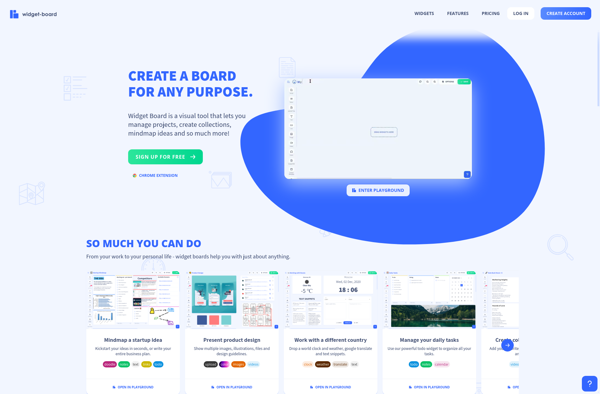
GitJournal
GitJournal is a note taking and journaling application for desktop and mobile designed for programmers and technical writers. It utilizes Git repositories to store notes, allowing for built-in version control of all journal entries.Some key features of GitJournal include:Storage of notes as Markdown files in a local Git repository, enabling...
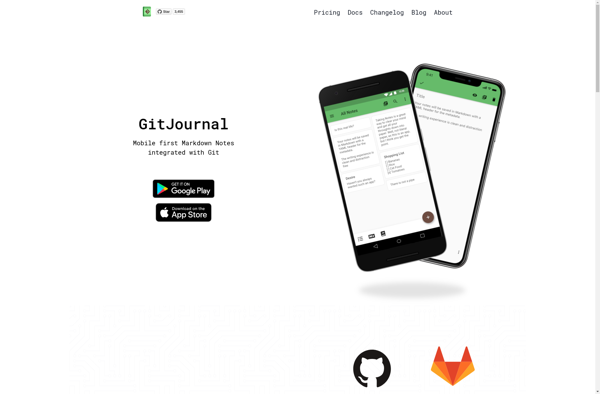
Notea
Notea is a free and open-source note taking and organization app for Windows, Mac, Linux, iOS, and Android. It combines the features of traditional note apps with advanced capabilities focused on productivity, collaboration, and longevity of content.At its core, Notea lets users create formatted text notes, todo lists, journals, and...