Partition Logic

Partition Logic: Disk Partitioning Utility for Windows
A disk partitioning utility for Windows allowing users to create, resize, move, and copy partitions on their hard drives with an intuitive interface and advanced features like bad sector reallocation and partition alignment.
What is Partition Logic?
Partition Logic is a powerful and easy-to-use disk partitioning utility for Windows. It enables users to easily manage the partitions on their hard drives without requiring advanced technical knowledge.
With Partition Logic, you can create, format, delete, hide, unhide, copy, move, resize, split, combine, wipe, align partitions and more. It supports all versions of Windows and can handle MBR and GPT partitioning schemes.
Some key features include:
- Intuitive interface for basic partition operations like create, format, delete.
- Advanced features like partition alignment, bad sector reallocation, partition copying.
- Support for USB drives, memory cards, dynamic disks.
- Non-destructive partitioning with ability to undo changes.
- Hard drive space analyzer to visualize disk usage.
- Bootable CD for partitioning drives with OS installed.
Overall, Partition Logic combines ease-of-use with powerful features for complete hard drive management. Whether you're a home user that needs to occasionally partition a drive or an IT professional that manages many disks, Partition Logic has the options you need.
Partition Logic Features
Features
- Create, resize, move, and copy partitions
- Intuitive user interface
- Advanced features like bad sector reallocation and partition alignment
- Supports multiple file systems (NTFS, FAT32, ext2/3/4, etc.)
- Live partitioning without the need to reboot
- Disk cloning and backup functionality
- Supports GPT and MBR partition tables
Pricing
- Freemium
- One-time Purchase
Pros
Cons
Official Links
Reviews & Ratings
Login to ReviewThe Best Partition Logic Alternatives
Top System & Hardware and Disk Management and other similar apps like Partition Logic
GParted

Macrium Reflect

MiniTool Partition Wizard

DiskGenius
EaseUS Partition Master
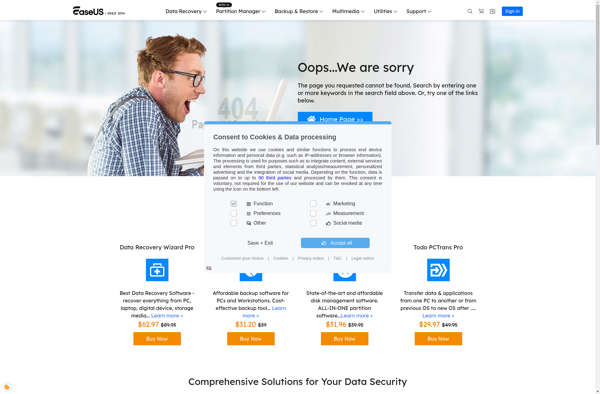
AOMEI Partition Assistant

Parted Magic
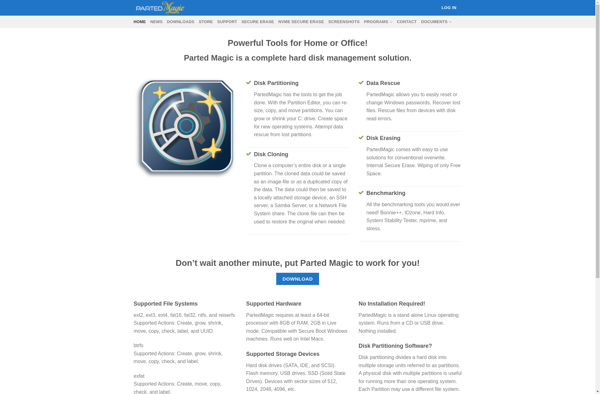
GNOME Disks

Paragon Partition Manager
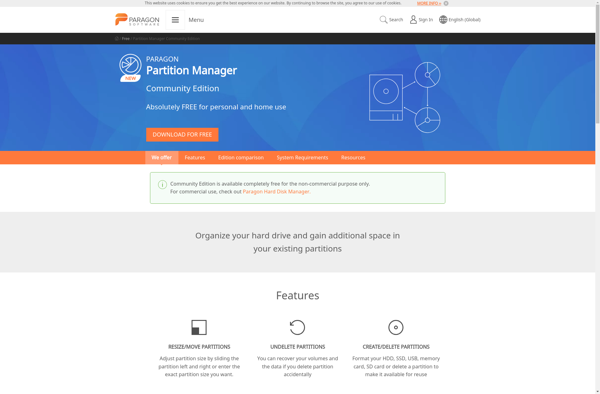
Macrorit Disk Partition Expert

KDE Partition Manager

Active@ Partition Manager
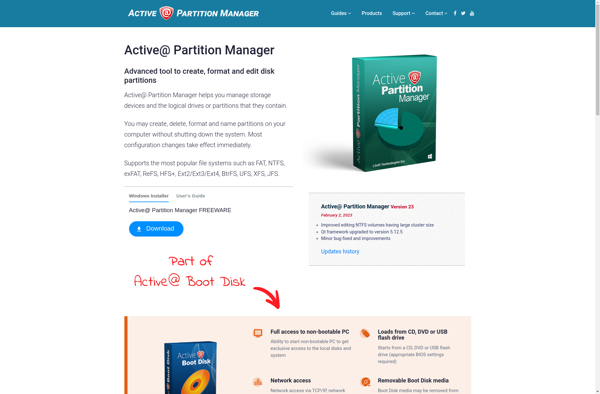
Logical Volume Manager
