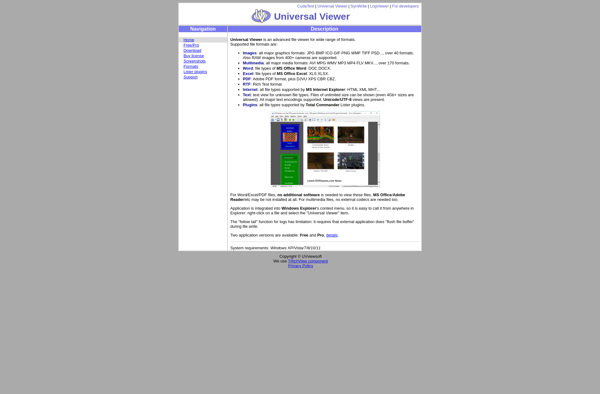Pdf+
Pdf+: PDF Editor
Pdf+ is a PDF editor that allows users to edit, annotate, organize and fill PDF documents. Key features include editing text and images, adding comments, highlighting, drawing shapes, inserting images, redacting sensitive info, splitting and merging files, converting to other formats, and more.
What is Pdf+?
Pdf+ is a versatile PDF editing tool for Windows that provides a wide range of features for working with PDF files. It enables users to view, edit, annotate, organize, fill out, secure and convert PDFs.
Key highlights of Pdf+ include:
- Editing text, images, links - Edit text right in the PDF, correct typos, change fonts, styles, sizes, colors. Resize, replace, delete images. Edit links.
- Annotations and markup - Highlight, underline, strikeout text. Add text boxes, arrows, lines, shapes. Use pens, highlighters and stamps for efficient proofreading and reviews.
- Form filling - Fill interactive forms and save data. Sign documents with digital signatures.
- Page organization - Insert, remove, extract, duplicate, rotate, crop pages. Split, merge PDFs. Add headers, footers, watermarks, backgrounds.
- Security features - Add passwords, set permissions, redact sensitive text by hiding confidential info with redaction tools.
- File conversion - Convert PDFs to Word, Excel, PowerPoint and various other formats.
- Tabbed document interface, portable app with no install required, supports large PDF files.
- Works well for business, office, academic and personal needs like applications, reports, forms, presentations, letters, notes and more.
With its wide array of PDF editing tools, user-friendly interface and affordability, Pdf+ is a great choice for those needing full-featured PDF manipulation capabilities.
Pdf+ Features
Features
- Edit PDF text
- Annotate PDFs
- Highlight and underline text
- Insert images and shapes
- Redact sensitive information
- Split and merge PDF files
- Convert PDF to other formats
- Organize pages
- Fill out PDF forms
Pricing
- Subscription-Based
Pros
Cons
Official Links
Reviews & Ratings
Login to ReviewThe Best Pdf+ Alternatives
Top Office & Productivity and Pdf Tools and other similar apps like Pdf+
Here are some alternatives to Pdf+:
Suggest an alternative ❐Adobe Acrobat Reader
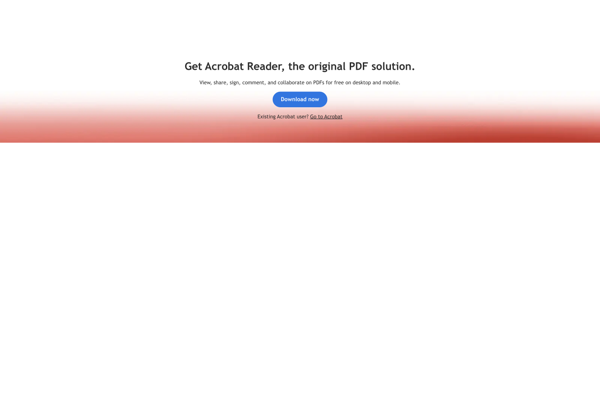
Kdan PDF Reader

Foxit Reader

GoodReader
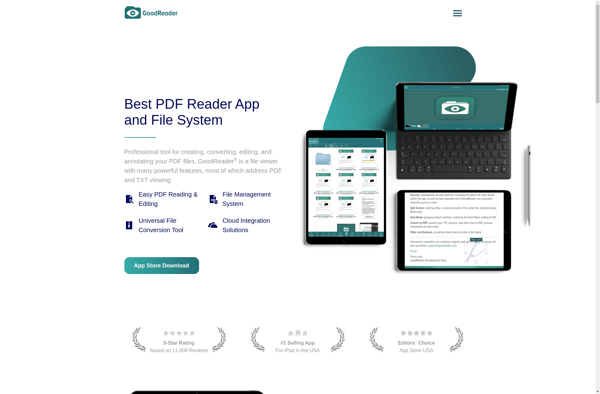
Xodo

Evince

PDFgear
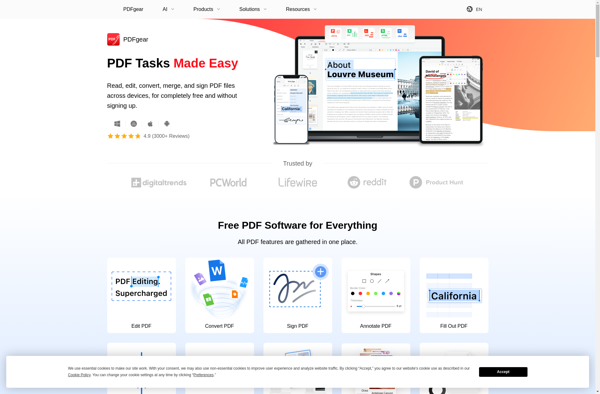
EBookDroid
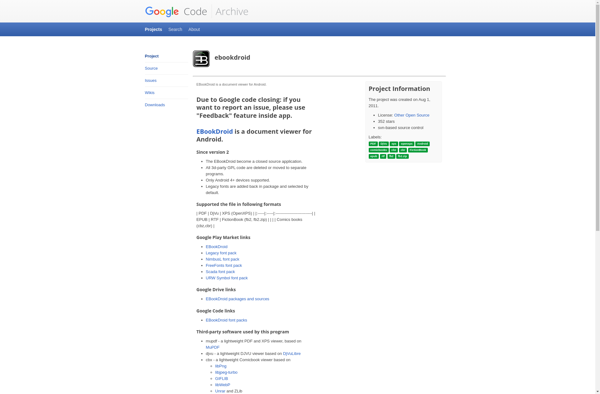
Document Viewer
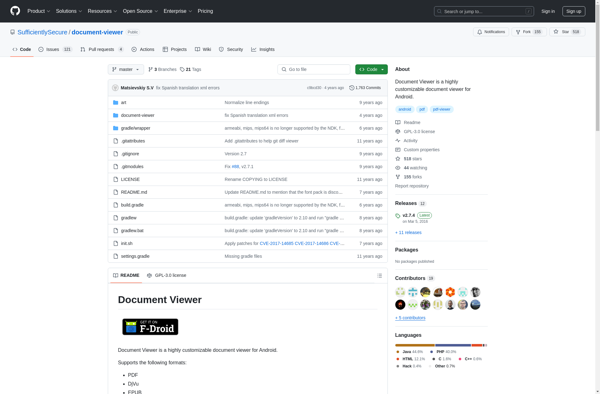
Qoppa PDF Studio

Atril
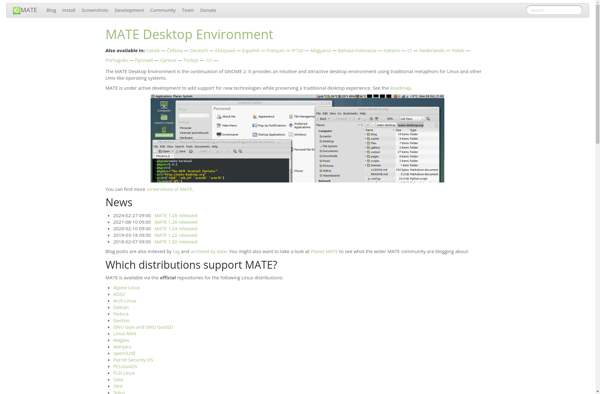
Universal Viewer