PDFTron PDF CosEdit
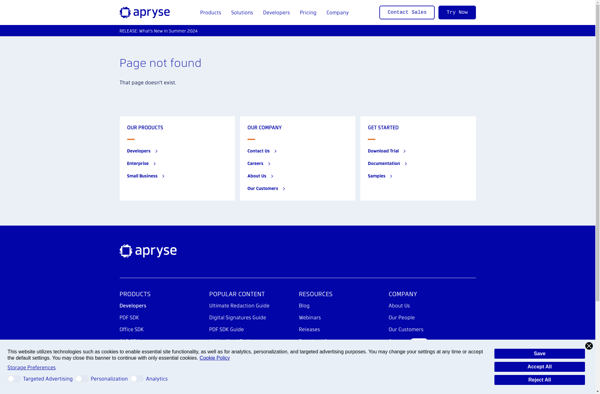
PDFTron PDF CosEdit
A PDF editing software with annotation and markup tools, OCR capabilities, and support for digital signatures for viewing, annotating, redacting, and collaborating on PDF documents.
What is PDFTron PDF CosEdit?
PDFTron PDF CosEdit is a powerful PDF editor that provides a complete set of tools for working with PDF documents. It enables users to view, annotate, reorder, delete and rotate pages, merge and split documents, redact sensitive information, and fill out interactive forms.
Key features include:
- Annotation tools - Highlight, strikeout, underline text; add sticky notes, text boxes, arrows, lines, shapes, and more.
- OCR capabilities - Convert scanned documents into searchable and editable PDFs.
- Collaboration - Multiple users can co-edit documents in real-time, see each other's cursor and new annotations.
- Redaction - Permanently remove sensitive information with redaction tools that conform to legal industry standards.
- Forms - Fill out, save, and reset interactive PDF forms.
- Digital signatures - Apply and validate digital signatures to certify and secure documents.
- Microsoft Office integration - Open, edit and save Word, Excel and PowerPoint documents.
PDFTron PDF CosEdit increases productivity by enabling seamless PDF editing across desktop and mobile devices. It maintains full formatting and font fidelity from source documents and ensures compliance with PDF/A, PDF/E, and PDF/UA standards. With its intuitive interface and powerful capabilities, CosEdit is a versatile solution for any PDF editing need.
PDFTron PDF CosEdit Features
Features
- Annotation tools for adding comments, highlights, shapes
- OCR for converting scanned PDFs into searchable/editable documents
- Redaction for permanently removing sensitive info
- Collaboration tools for real-time document reviews
- Digital signatures for approvals and workflows
- PDF optimization for reducing file sizes
- PDF conversion to Word, Excel, PowerPoint
- Integration with document management systems
Pricing
- Subscription-Based
- Pay-As-You-Go
Pros
Cons
Official Links
Reviews & Ratings
Login to ReviewThe Best PDFTron PDF CosEdit Alternatives
Top Office & Productivity and Pdf Software and other similar apps like PDFTron PDF CosEdit
Here are some alternatives to PDFTron PDF CosEdit:
Suggest an alternative ❐PDF Vole
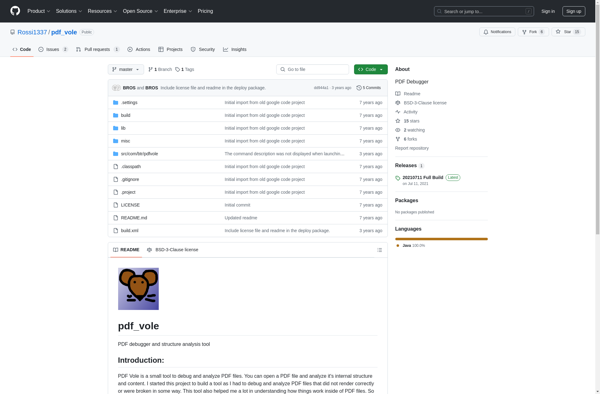
JPDFPreflight SDK
