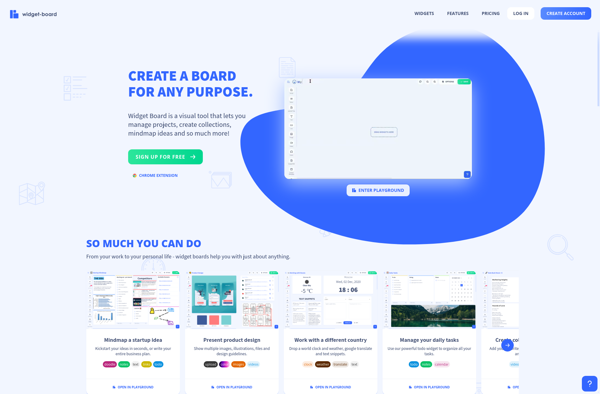Pinipa
Pinipa: Free Graphic Design & Visual Communication Tools
Open-source alternative to Canva for creating social media posts, banners, posters, presentations, and more with a simple drag-and-drop interface.
What is Pinipa?
Pinipa is an emerging open-source alternative to popular graphic design and visual communication platforms like Canva or Adobe Creative Cloud. Developed by a team of designers and engineers, Pinipa provides users with an easy-to-use yet powerful tool to create stunning designs for both digital and print media.
Some key features of Pinipa include:
- Drag-and-drop interface: Pinipa has an intuitive drag-and-drop system that makes graphic design simple for users of all skill levels. From customizable templates to free images, icons and shapes, Pinipa ensures a smooth and efficient design process.
- Diverse templates and assets: Pinipa offers over 1000 free templates for almost any visual project, including web banners, social posts, product posters, resumes, presentations and more. There is also an extensive library of shapes, icons, photos and illustrations to amplify one's designs.
- Media integrations: Users can directly publish their Pinipa creations on various platforms like WordPress, Youtube and Medium.
- Brand kit builder: For simpler brand management, Pinipa provides tools to effortlessly assemble brand style guides, color palettes and design templates.
- Collaboration: Teams can simultaneously work on the same projects, enabling better cooperation.
- Cross-device functionality: The web-based Pinipa editor retains its intuitive experience regardless of the device - mobile, tablet or desktop.
With a focus on open source development, Pinipa aims to continuously upgrade itself into a more feature-rich alternative to expensive proprietary software. And by virtue of being absolutely free, frictionless and adaptable, Pinipa has the potential to open up graphic design and content creation to people around the world.
Pinipa Features
Features
- Drag-and-drop interface
- Templates for social media posts, banners, posters, presentations, etc
- Library of icons, shapes, images
- Collaboration tools
- Version history
- Export options - PNG, JPG, PDF, SVG
- Responsive design
- Dark mode support
Pricing
- Open Source
- Free
Pros
Cons
Official Links
Reviews & Ratings
Login to ReviewThe Best Pinipa Alternatives
Top Office & Productivity and Design and other similar apps like Pinipa
Here are some alternatives to Pinipa:
Suggest an alternative ❐JIRA
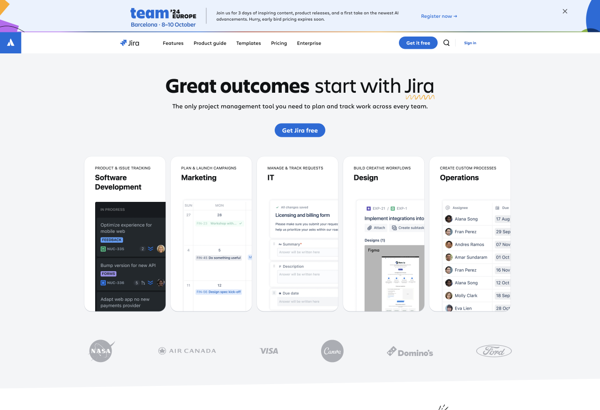
Trello

Monday.com
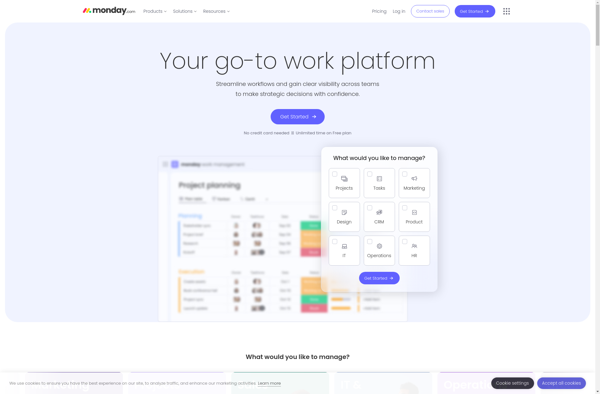
ClickUp
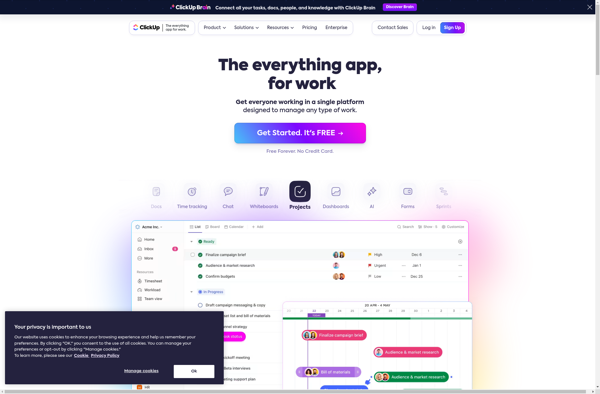
Zenkit
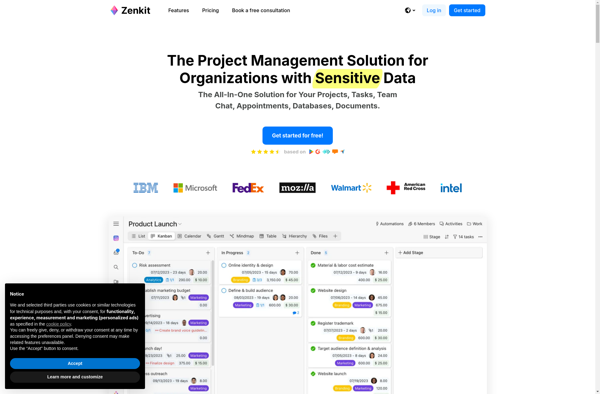
Wrike
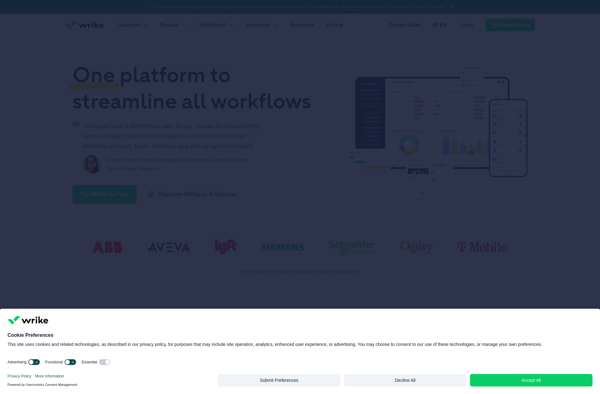
SquidHub
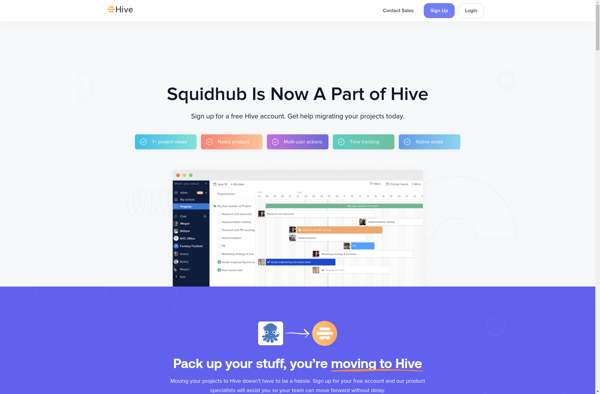
Jira Clone
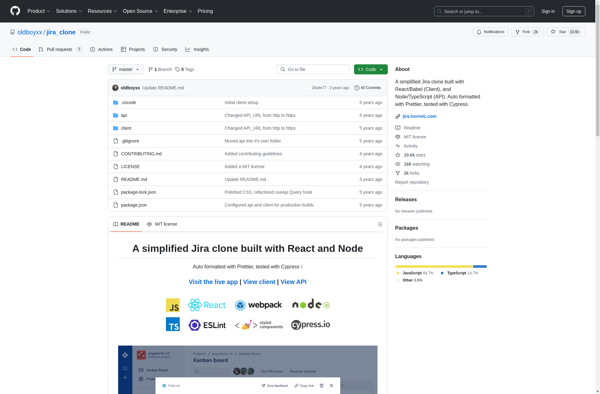
Widget-Board