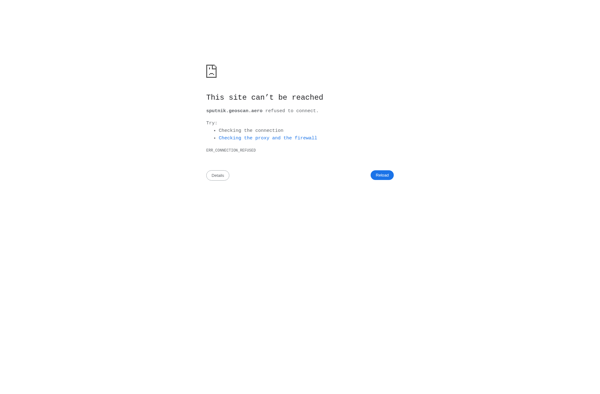Pixpro
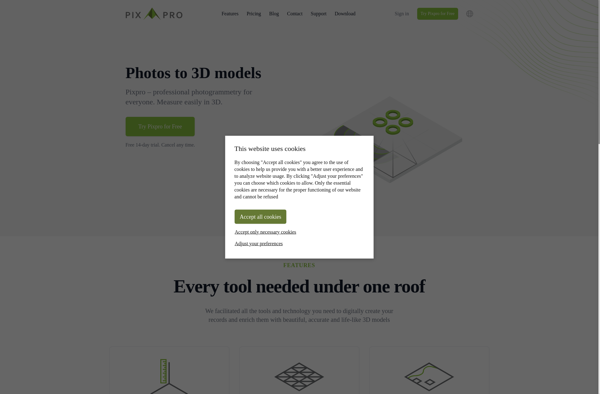
Pixpro: Photo Editing Software for Beginners & Professionals
Pixpro is a photo editing software for beginners to professionals. It has features for organizing, editing, and sharing photos. Key features include layer support, filters, automatic photo enhancements, and sharing to social media sites.
What is Pixpro?
Pixpro is a versatile photo editing application suitable for beginners to professionals. It provides a wide range of features for organizing your photo library, editing and enhancing images, and sharing your creations.
For organizing photos, Pixpro allows you to easily tag, rate and sort images using keywords, star ratings or color labels. An intuitive folder structure lets you keep your library neat. Pixpro also makes it easy to import photos from external devices.
The editing capabilities in Pixpro are robust. It includes layers and masks for non-destructive editing. A broad set of manual editing tools give you precise control over exposure, color, sharpness and more. There are also many automatic correction tools and filters to quickly fix issues and add interesting effects.
Pixpro makes sharing your images simple through built-in integration with major social media and photo sharing sites like Facebook, Twitter, Flickr and SmugMug. You can batch export images, upload them directly to services, and even create customized print products.
With a friendly interface, global editing features and powerful process automation, Pixpro is a great choice for hobbyists to professionals looking for an affordable yet fully featured photo editing program.
Pixpro Features
Features
- Layer support
- Filters
- Automatic photo enhancements
- Social media integration
Pricing
- Subscription-Based
Pros
Cons
Official Links
Reviews & Ratings
Login to ReviewThe Best Pixpro Alternatives
Top Photos & Graphics and Photo Editing and other similar apps like Pixpro
Here are some alternatives to Pixpro:
Suggest an alternative ❐DroneDeploy
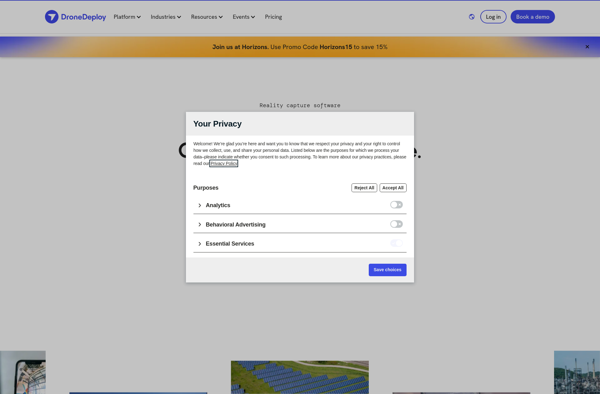
PhotoModel3D GUI
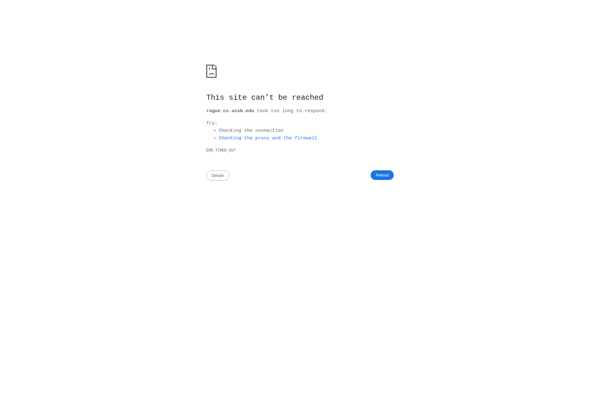
PhotoModeler
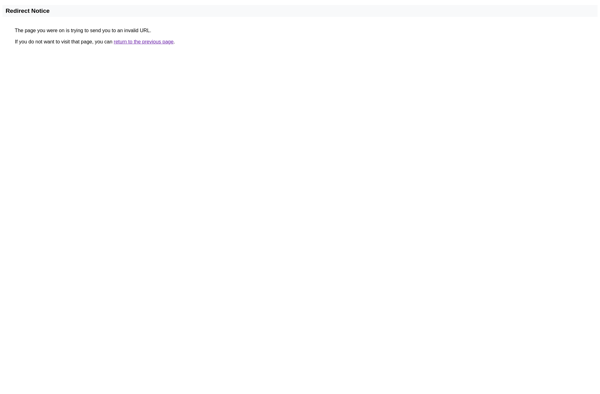
MicMac
ReconstructMe
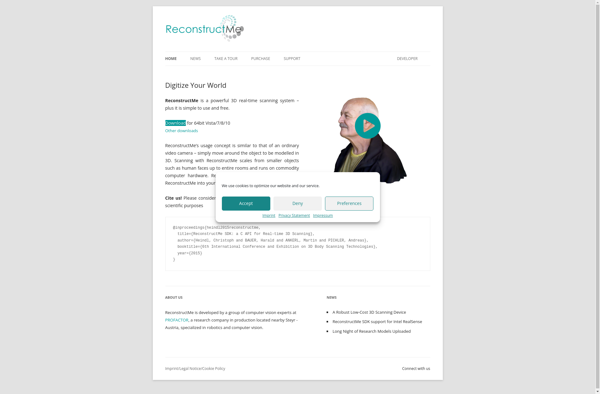
ImageModeler
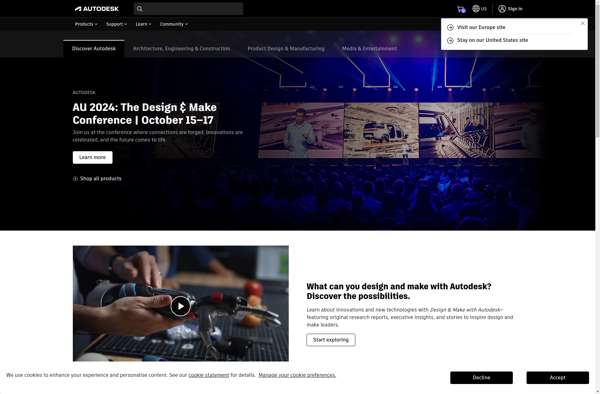
WebODM
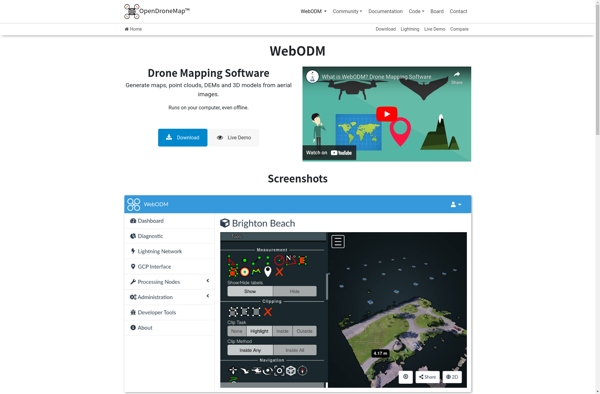
Regard3D
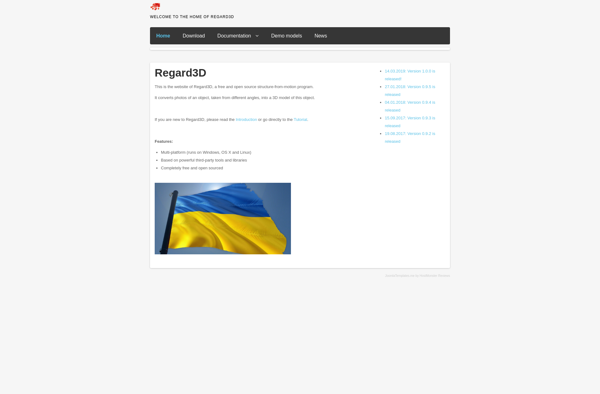
MapTiler
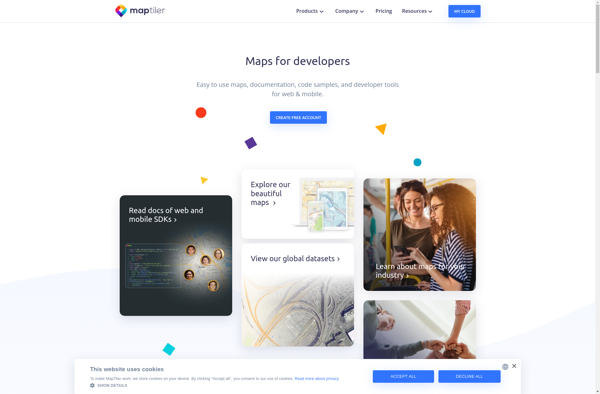
3DSOM
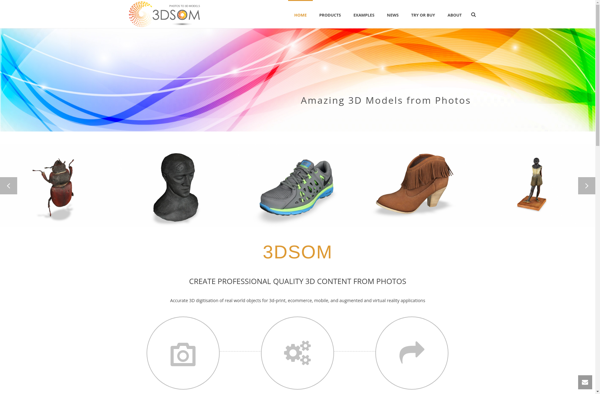
Maps Made Easy

AirCorp Photogrammetry
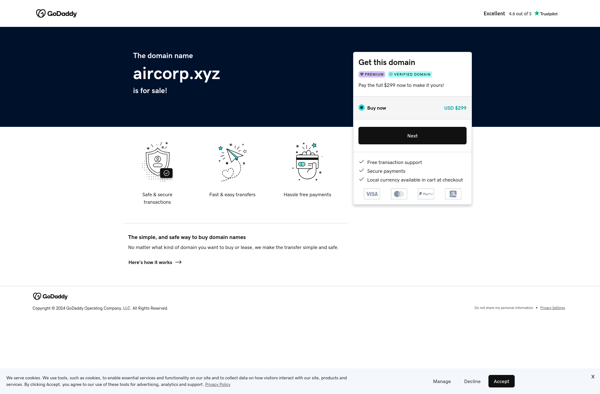
OkMap

Skycatch
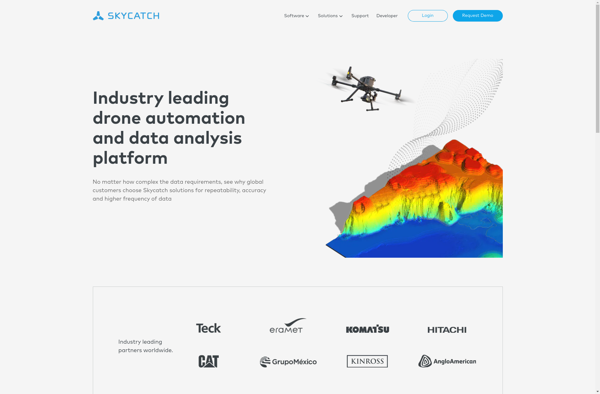
MeshRecon
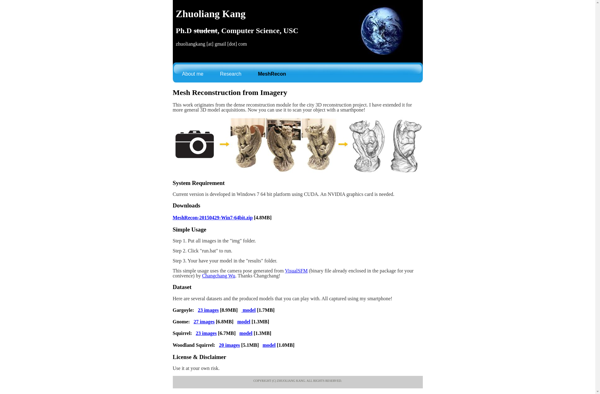
OpenMVG

Botlink

FlytBase
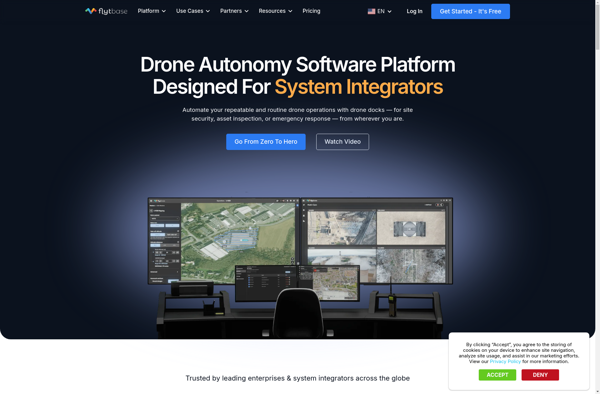
Sputnik Web