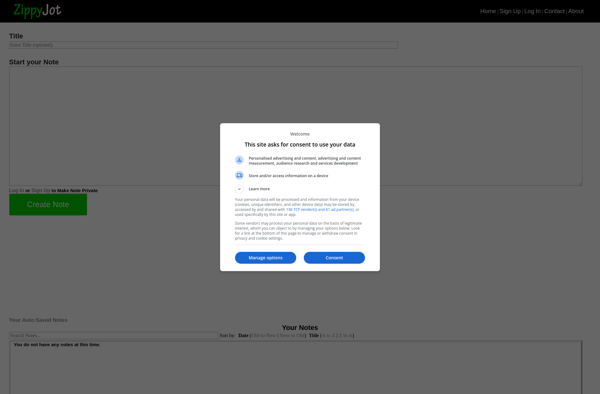PlicPad
PlicPad is a lightweight yet powerful text editor for Windows. It has a clean and customizable interface, supports plugins and macros, and includes features like syntax highlighting, auto-completion, multiple selections, and more.
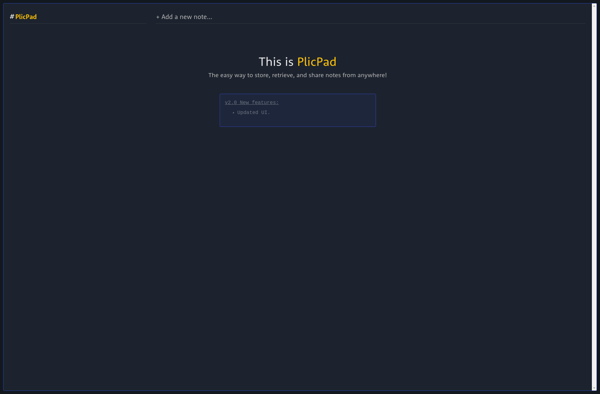
PlicPad: Lightweight Text Editor
PlicPad is a lightweight yet powerful text editor for Windows. It has a clean and customizable interface, supports plugins and macros, and includes features like syntax highlighting, auto-completion, multiple selections, and more.
What is PlicPad?
PlicPad is a fast, lightweight, yet powerful text editor for Windows. Originally based on the Notepad code, PlicPad has evolved into a robust text editing tool packed with useful features.
Some key features of PlicPad include:
- Clean and customizable interface - Change themes, adjust toolbar buttons, status bar, etc. to your liking.
- Support for plugins and macros - Extend functionality by adding plugins or automate repetitive tasks with macros.
- Syntax highlighting - Automatic detection and coloring for over 20 programming languages and markup formats.
- Multiple selections and clipboard history - Select and edit multiple parts of text at once. Access clipboard history to quickly reuse previously copied text.
- Auto-completion - Get word and function completion suggestions as you type based on open documents.
- Multi-caret editing - Simultaneously edit multiple insertion points for quick bulk updates.
- Powerful search and replace - Find and replace across multiple files with advanced search options.
- And much more - Bookmarks, word wrap, zooming, line numbers, spell check, and other helpful writing features.
With its efficient performance, abundance of features, and high customizability, PlicPad provides an excellent free alternative to bloated word processors for software developers, writers, and everyday text editing tasks.
PlicPad Features
Features
- Syntax highlighting
- Code folding
- Auto-completion
- Multiple selections
- Plugin support
- Macro support
- Customizable interface
- Search and replace
- Encoding support
Pricing
- Free
- Open Source
Pros
Lightweight and fast
Powerful text editing features
Highly customizable
Free and open source
Cross-platform
Cons
Limited file management capabilities
Smaller community than other editors
No collaborative editing features
Official Links
Reviews & Ratings
Login to ReviewThe Best PlicPad Alternatives
Top Office & Productivity and Text Editors and other similar apps like PlicPad
Here are some alternatives to PlicPad:
Suggest an alternative ❐Pastes.io
Pastes.io is an online pastebin service that allows users to store plain text online for a set duration. It gives users the ability to easily share text, code snippets, messages, notes and other textual information online.Some key features of Pastes.io include:Store text snippets, code samples, messages, notes onlineSet expiration time...

Pastebin.com
Pastebin.com is an online service that allows users to store plain text snippets, code snippets, or small documents for easy sharing with others. Some key features of Pastebin include:Users can quickly paste text, code, logs, or configurations to share with others.Snippets are accessible via a specific URL and not tied...
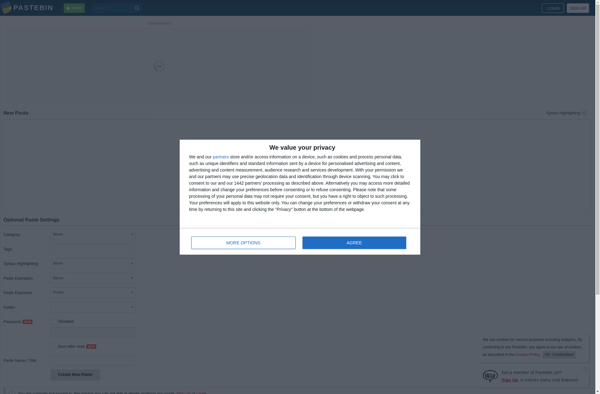
Pastelink
Pastelink is an online text and code snippet storage and sharing service. It allows users to easily store plain text content including notes, code snippets, articles, messages and more in the cloud and generate custom shortened links to share that content.Some key features of Pastelink include:Minimal and lightweight interface to...
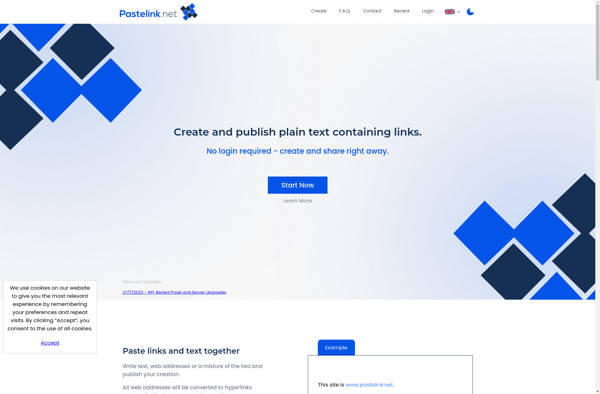
JustPaste.it
JustPaste.it is a free online text storage and sharing service. It allows users to quickly paste and save text, code snippets, logs, or other textual content, and get a custom URL to share with others.Some key features of JustPaste.it:No registration required - users can instantly save text and get a...
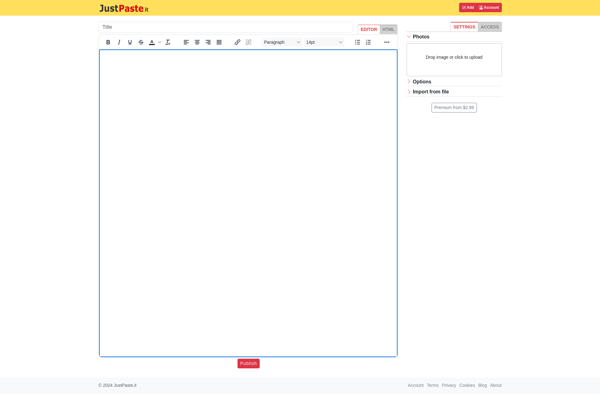
ZeroBin
ZeroBin is an open source online pastebin application that focuses on privacy and encryption. Unlike traditional pastebins, ZeroBin is designed so that the server has zero knowledge of the data that is stored.When a user pastes content into ZeroBin, the data is encrypted in the browser before being sent to...
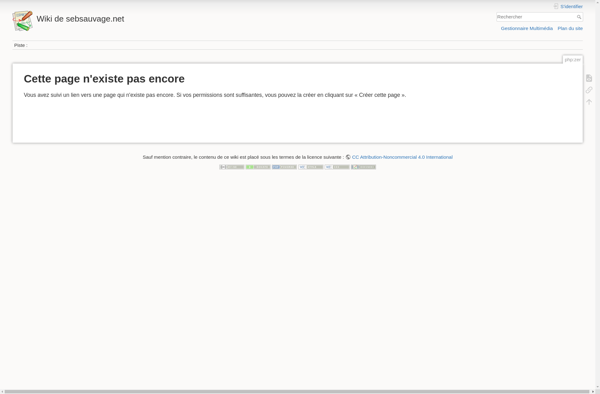
Snippet.host
snippet.host is an online code snippet manager that provides a simple way to store, organize, share, and access code snippets from any device. Some key features of snippet.host include:Intuitive browser-based interface for easily creating, editing, searching, and organizing code snippetsSupport for over 45 programming languages with automatic syntax highlightingAbility to...
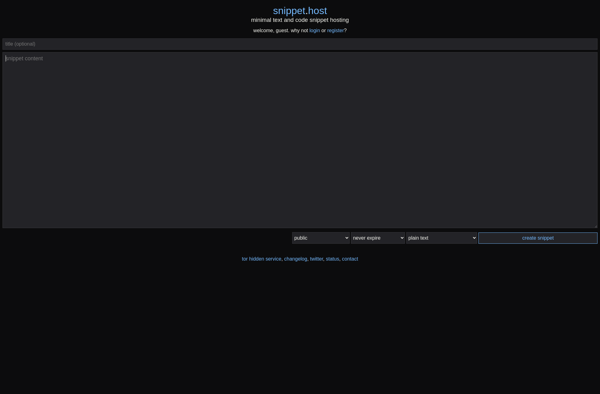
Paste-bin.xyz
paste-bin.xyz is a lightweight website that allows users to store plaintext online for a set period of time. It serves as an easy way to share text information on the internet without needing storage on your own server.Users can paste text into a form on the paste-bin.xyz website, set an...
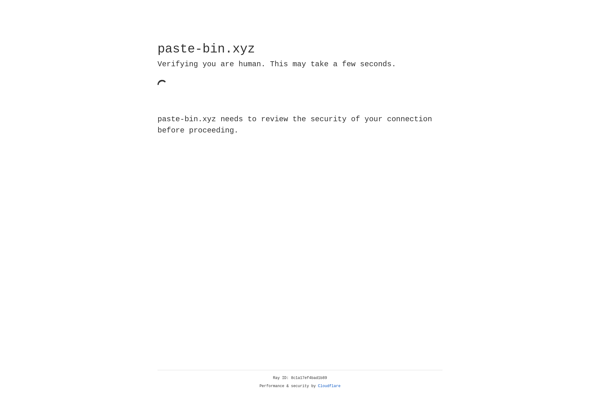
Tempaste
Tempaste is a free online text storage and sharing tool. It allows users to easily paste text, code snippets, notes, and more into the website to temporarily store the information. Some key features of Tempaste include:Minimalist interface - Tempaste has a very simple, clutter-free design with no ads or other...
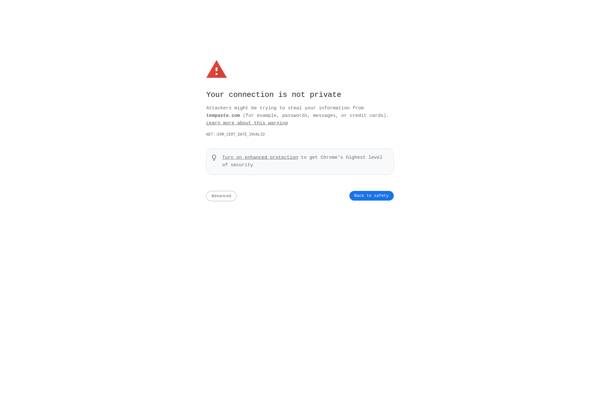
JustNotepad.com
JustNotepad.com is a free online text editor that allows you to easily create, edit, format, save, and share text documents and notes online without needing to download or install any software. It works right in your web browser.Key features of JustNotepad.com include:Real-time text editing - Make changes instantlyBasic formatting -...

Zippyjot.com
Zippyjot is a free online note taking and task management web application. It provides users with a simple yet effective way to jot down notes, thoughts, lists, ideas, and tasks online. The interface is clean and intuitive, making it easy for users to quickly capture information.Some key features of Zippyjot...