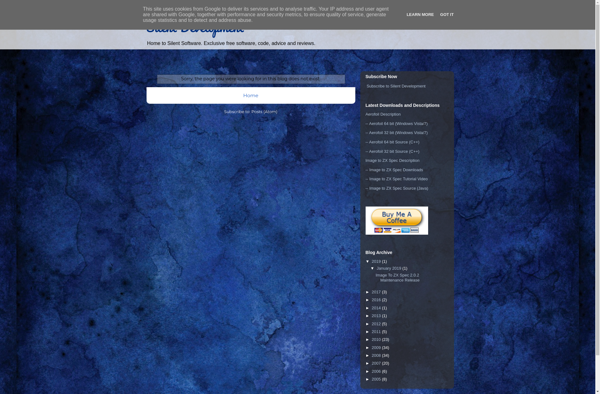Power Scheme Switcher
Power Scheme Switcher: Optimizes Performance and Battery Life
Free utility to quickly switch between power schemes or plans in Windows, allowing users to optimize performance and battery life with easy access from the system tray.
What is Power Scheme Switcher?
Power Scheme Switcher is a small yet useful free utility program for Windows that makes it easy to quickly switch between different power schemes or plans.
A power scheme manages settings for sleep, screen brightness, and CPU performance in order to optimize between battery life and maximum system performance. Windows has built-in power schemes like High Performance and Power Saver.
Power Scheme Switcher adds an icon to the system tray that shows the current power scheme. With one click, you can easily switch to a different scheme as needed, such as when plugging or unplugging your laptop.
The tool is lightweight and launches at Windows startup automatically. It's handy for laptop users who often connect and disconnect their device from AC power throughout the day. Quickly change schemes without having to navigate through the Windows settings/control panel.
Power Scheme Switcher is from the publisher Stefan Sundin and has been around for many years. It works on Windows XP through Windows 10. The simple interface and system tray access makes power scheme management convenient.
Power Scheme Switcher Features
Features
- Quickly switch between power plans/schemes in Windows
- Runs in system tray for easy access
- Set hotkeys for switching power plans
- Create custom power plans
- Import/export power plans
Pricing
- Free
- Open Source
Pros
Cons
Official Links
Reviews & Ratings
Login to ReviewThe Best Power Scheme Switcher Alternatives
Top Os & Utilities and Power Management and other similar apps like Power Scheme Switcher
Here are some alternatives to Power Scheme Switcher:
Suggest an alternative ❐Power Plan Assistant
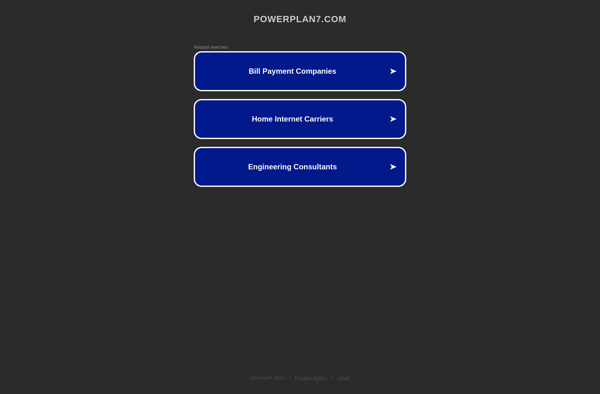
GiMeSpace Power Control
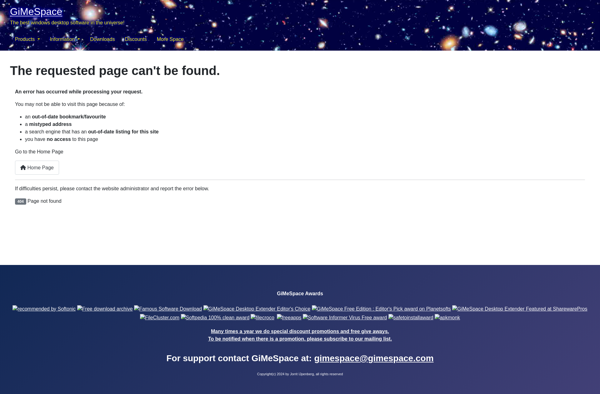
PowerSlave

Power Switch
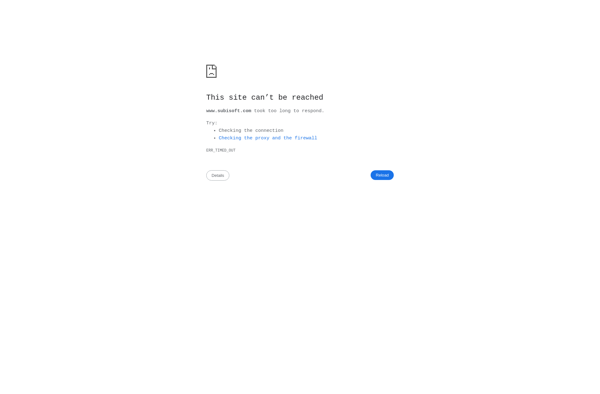
Battery Mode
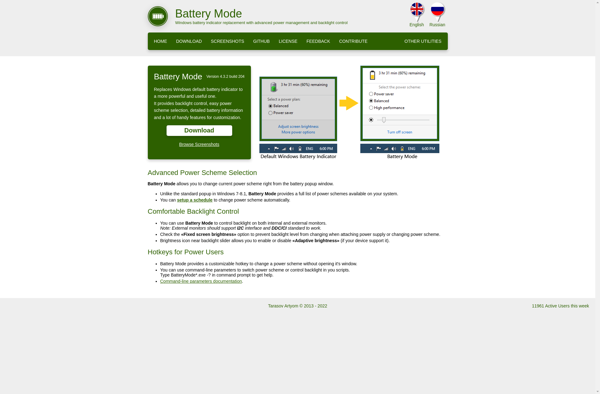
Aerofoil