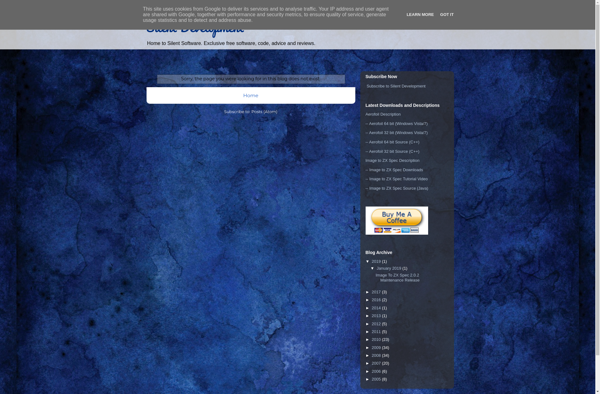GiMeSpace Power Control
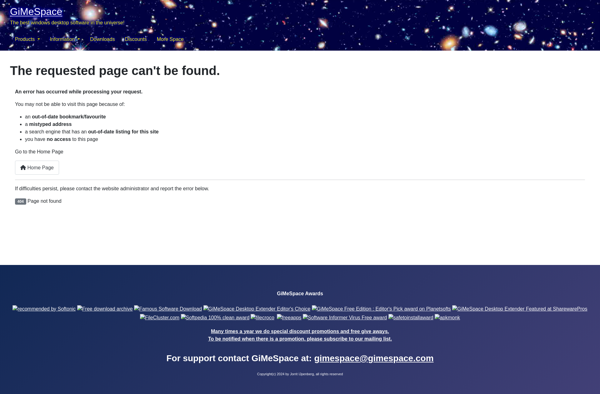
GiMeSpace Power Control: Customize Windows Power Settings
A Windows software for advanced power control, allowing customization of hard drive, hibernation, standby, and more based on time, battery level, and other triggers.
What is GiMeSpace Power Control?
GiMeSpace Power Control is a power management software for Windows that provides advanced configuration of power settings and schedules. It goes beyond the basic power options in Windows and allows you to customize triggers and actions for power events.
With GiMeSpace Power Control, you can set scheduled power schemes that will automatically switch power plans or take actions like turning off hard drives, hibernating, or going into standby mode. Triggers can be based on time of day, battery level, whether the computer is on AC or battery power, CPU usage, and more.
Some of the key features include:
- Create multiple power schemes and schedules that automatically activate based on triggers like time, battery level, power source, CPU/HDD activity, etc.
- Control hard drive power down timeouts, hibernate modes, standby triggers, and more
- Prevent accidental put-into-sleep actions when media is playing
- Show detailed battery information and logs of all power events
GiMeSpace Power Control provides deeper control over all power features of Windows than what the built-in power options provide. With its advanced scheduling and triggering engine, you can fully automate and customize power management behavior for different situations.
GiMeSpace Power Control Features
Features
- Customize power settings like sleep, hibernate, turn off hard drives
- Set triggers based on time, battery level, CPU usage
- Create power plans and schedules
- Control wake on LAN settings
- Monitor battery usage and health
- Integrates with Windows power options
Pricing
- Freemium
Pros
Cons
Reviews & Ratings
Login to ReviewThe Best GiMeSpace Power Control Alternatives
Top Os & Utilities and Power Management and other similar apps like GiMeSpace Power Control
Accubattery

BatteryCare

BatteryAlarm 40-80%
Power Plan Assistant
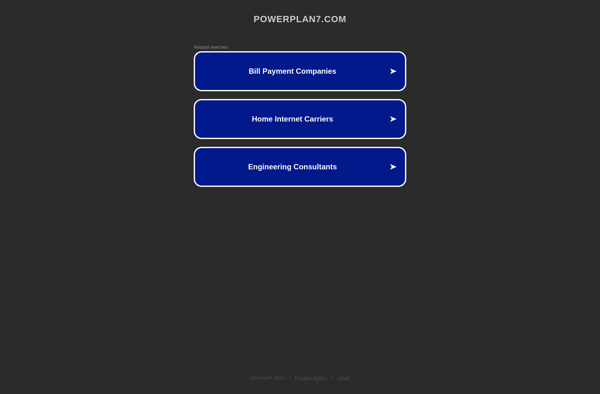
Power Scheme Switcher
Power Manager Professional
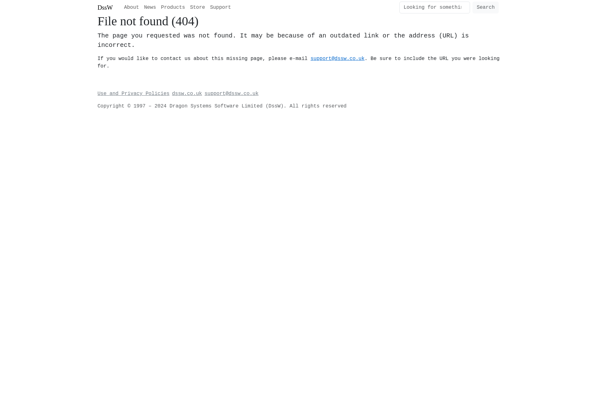
Power Switch
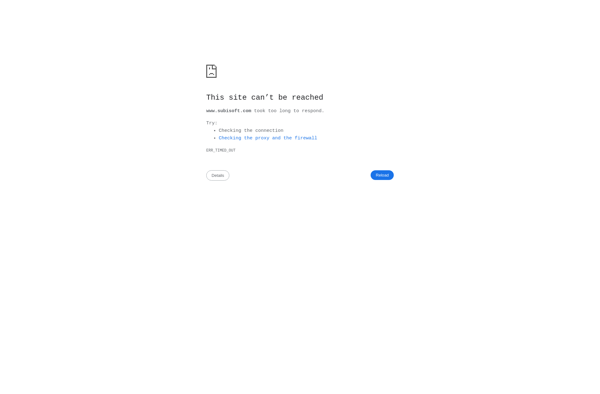
Battery Mode
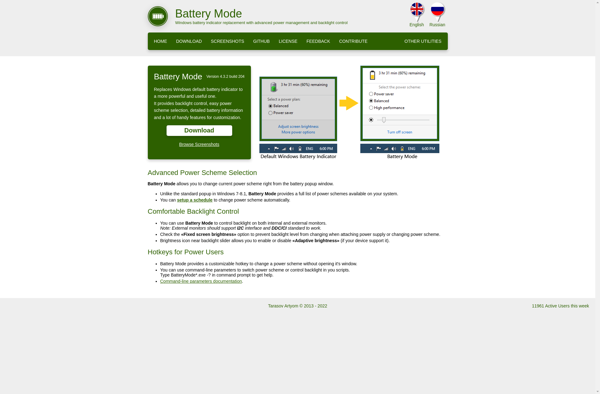
Impero Corporate
Aerofoil