Power Manager Professional
Power Manager Professional is a power management utility for Windows that gives users control over system hardware components to improve battery life and energy efficiency. It provides advanced options to create custom power plans and fine-tune CPU, GPU, display, and more.
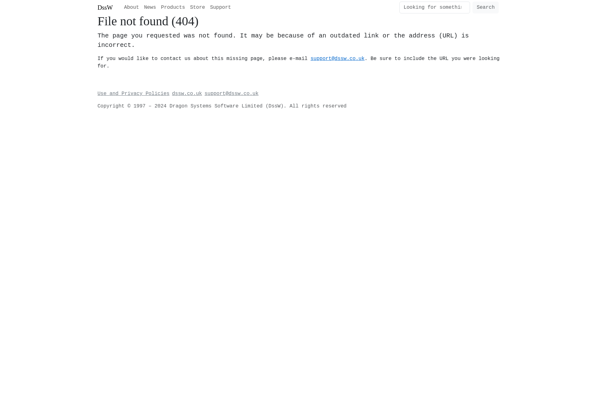
Power Manager Professional: Control System Hardware for Better Battery Life
A Windows power management utility improving battery life and energy efficiency by offering custom power plans and fine-tuning system hardware components.
What is Power Manager Professional?
Power Manager Professional is a comprehensive power management utility for Windows designed to give users more control over system hardware to maximize energy efficiency and extend battery life.
Key features include:
- Create customized power plans that tailor power settings for CPU, GPU, hard drives, display, and other hardware.
- Set advanced options like processor performance boost, display brightness, WiFi power levels, and more.
- Control fan speeds and profiles to balance cooling and noise.
- View detailed real-time statistics on power usage, hardware load, temperatures.
- Automatically change power settings based on AC/DC mode, idle time, app launches, and other triggers.
- Global power profile automatically changes power settings based on current tasks.
- Works alongside existing Windows power plans to further refine options.
- Supports laptops, desktops, and all-in-ones running Windows 10, 8, and 7.
Overall, Power Manager Professional provides very granular control over all aspects of system power usage, making it easier to maximize battery runtime and energy efficiency without compromising on performance.
Power Manager Professional Features
Features
- Create custom power plans
- Control CPU speed and performance
- Adjust GPU performance
- Manage display and sleep settings
- Schedule power plans
- Monitor battery usage
Pricing
- One-time Purchase
Pros
Improves battery life
Increases energy efficiency
Highly customizable options
User-friendly interface
Cons
May reduce system performance
Steep learning curve for advanced features
Requires manual configuration
May cause system instability if not configured properly
Reviews & Ratings
Login to ReviewNo reviews yet
Be the first to share your experience with Power Manager Professional!
Login to ReviewThe Best Power Manager Professional Alternatives
Top System & Hardware and Power Management and other similar apps like Power Manager Professional
Here are some alternatives to Power Manager Professional:
Suggest an alternative ❐Power Manager
Power Manager is a software designed to help optimize and extend laptop battery life in Windows computers. It comes packed with various power management features including:Battery saving modes - It has different preset power plans ranging from battery saving to high performance that adjust CPU speed, screen brightness etc. as...
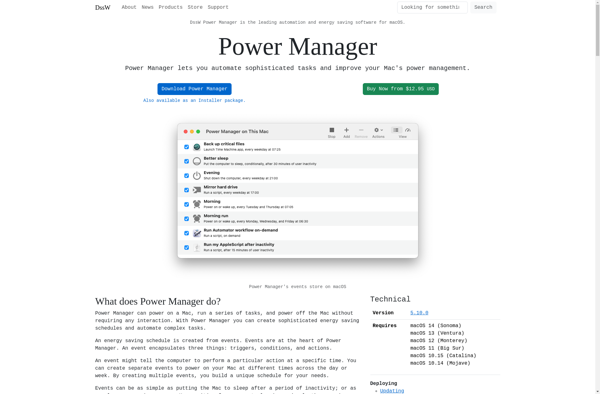
Power Plan Assistant
Power Plan Assistant is a free software for Windows that makes it easy to manage your computer's power settings and optimize them for higher performance or longer battery life. It provides an intuitive user interface that allows switching between common power plans like High Performance, Balanced, and Power Saver with...
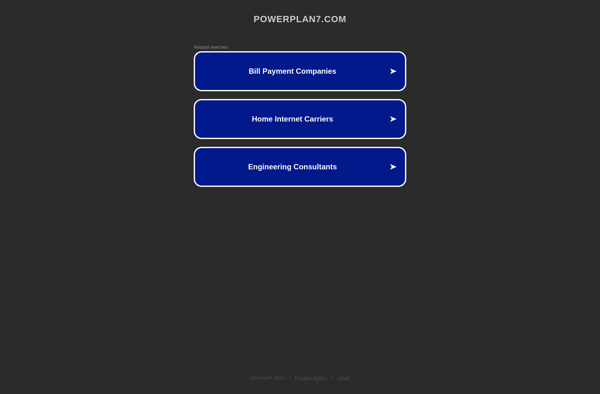
GiMeSpace Power Control
GiMeSpace Power Control is a power management software for Windows that provides advanced configuration of power settings and schedules. It goes beyond the basic power options in Windows and allows you to customize triggers and actions for power events.With GiMeSpace Power Control, you can set scheduled power schemes that will...
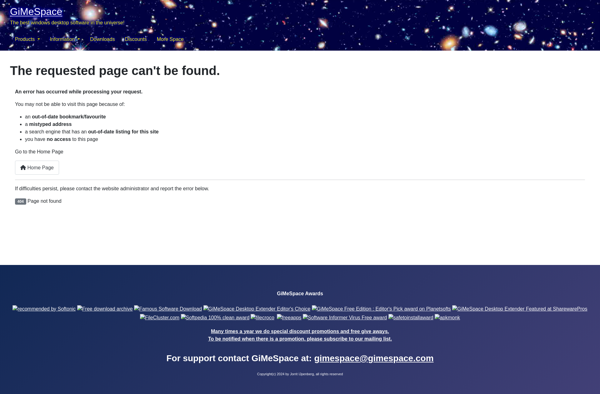
Power Switch
Power Switch is a free and open source desktop application designed to help users reduce electricity usage and costs. It works by allowing users to schedule power on/off times for devices and appliances connected to a computer via USB or a connected smart power strip.Some key features of Power Switch...
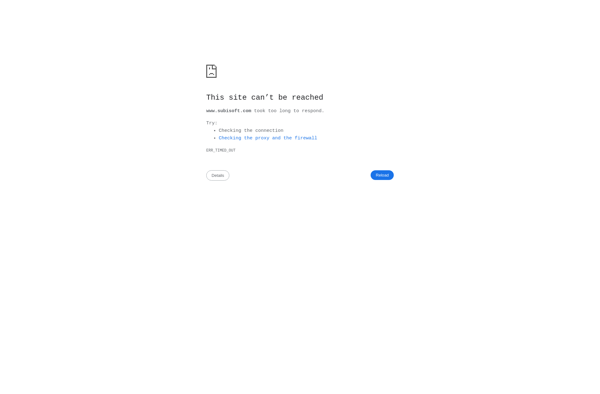
Impero Corporate
Impero Corporate is a comprehensive classroom management software solution designed specifically for schools and educational organizations. It gives teachers control and oversight over student devices to ensure focus and productivity during lessons.Key features of Impero Corporate include:Remote screen monitoring - Teachers can view and control student screens to monitor activity...