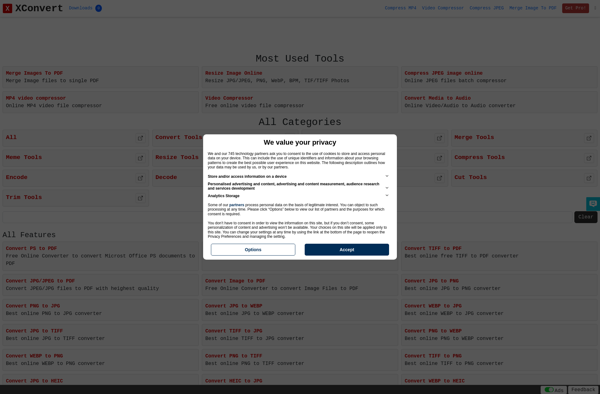Psutils
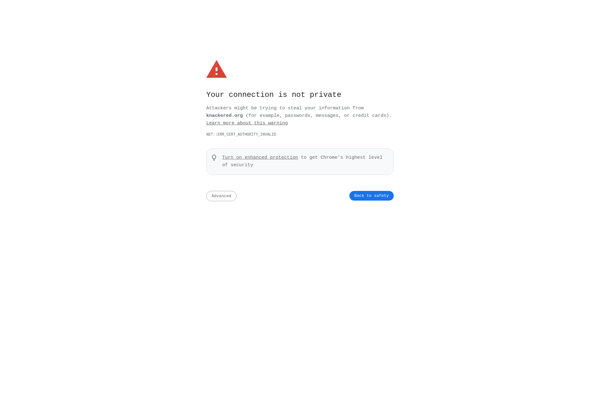
Psutils: Open-Source Command-Line Toolkit for Windows Process Management
Psutils is an open-source command-line toolkit for managing and monitoring processes and system utilization on Windows systems. It provides utilities like pslist, psinfo, pskill, and pstree to view detailed information about processes, kill processes, and show process tree relationships.
What is Psutils?
Psutils is an open-source command-line toolkit for Windows systems that provides various utilities to manage and monitor processes and system utilization. It was originally developed by Mark Russinovich and has become a popular tool for IT professionals and power users.
Some of the key features and utilities provided by Psutils include:
- pslist - Shows detailed information about processes running on the system including process name, ID, memory usage, thread count etc.
- psinfo - Displays more in-depth information about a specific process.
- pskill - Allows killing processes gracefully or forcibly.
- pstree - Shows a tree diagram of process relationships, parents and child processes.
- psloggedon - Displays users logged on locally and remotely.
- psfile - Shows files that are opened by various processes.
- psservice - Displays and controls services.
- pslist - Shows comprehensive monitoring information like CPU and memory usage for processes.
Psutils provides very useful process management capabilities from the command line without requiring use of Task Manager. It is helpful for monitoring system resources, troubleshooting performance issues, or administering systems.
The utilities are light-weight and do not require much system resources themselves. Psutils works on all Windows platforms including client and server versions from Windows 2000 and later. It can be easily installed and incorporated into scripts and batch files.
Psutils Features
Features
- pslist - List detailed information about processes
- psinfo - Display detailed information about a process
- pskill - Terminate processes by name or process ID
- pstree - Display process tree relationships
- psservice - View and control services
- psloggedon - See who is logged on locally and via resource sharing
Pricing
- Open Source
- Free
Pros
Cons
Reviews & Ratings
Login to ReviewThe Best Psutils Alternatives
Top Os & Utilities and System Monitoring and other similar apps like Psutils
Ghostscript

PS to PDF
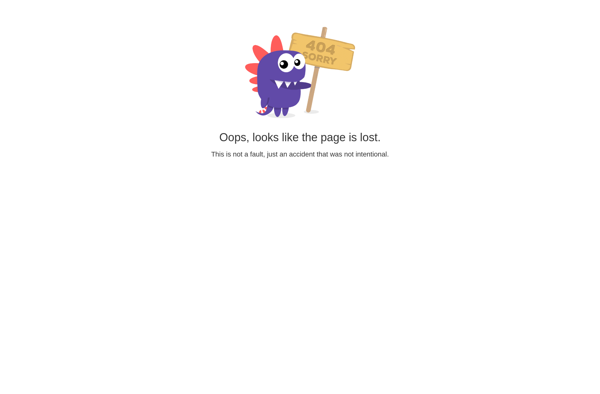
XConvert.com