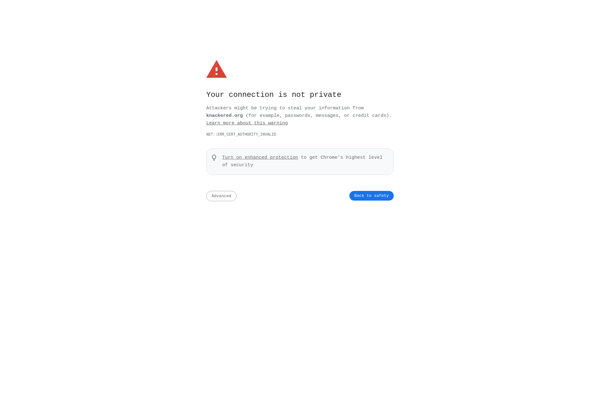XConvert.com
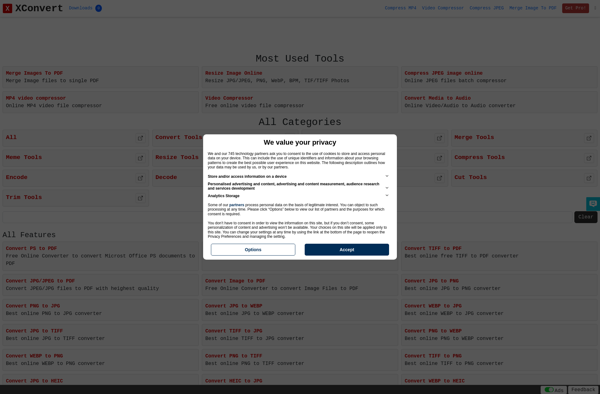
XConvert.com: Free Online File Converter
Free online file converter supporting 1200+ formats for documents, images, audio, video, ebooks, and archives with batch conversion and custom output options.
What is XConvert.com?
XConvert.com is a powerful yet easy-to-use online file conversion utility that allows you to convert various file formats easily and completely free of charge. It supports over 1200 input and output file types including documents, presentations, spreadsheets, images, audio, video, ebook formats, archives, and more.
Some key features of XConvert.com include:
- Intuitive drag and drop interface for adding files to convert
- Batch conversion allowing you to queue up multiple files
- Advanced customization of output file settings like image quality, document margins, audio bitrate, etc.
- Partial file conversion so you can convert just a specific page range of documents
- Secured encryption and deletion of files after conversion
XConvert stands out from other online file converters due to its extensive file format compatibility, flexible output options, batch processing capabilities, and focus on security and privacy. The interface is simple enough for casual users while also providing advanced controls for power users. If you need to convert files quickly and easily to share with others or use in different applications, XConvert.com has you covered better than most alternatives.
XConvert.com Features
Features
- Supports converting over 1200 file formats
- Batch conversion
- Custom output settings
- Secure encryption
Pricing
- Freemium
Pros
Cons
Official Links
Reviews & Ratings
Login to ReviewThe Best XConvert.com Alternatives
Top Office & Productivity and File Conversion and other similar apps like XConvert.com
Ghostscript

PS to PDF
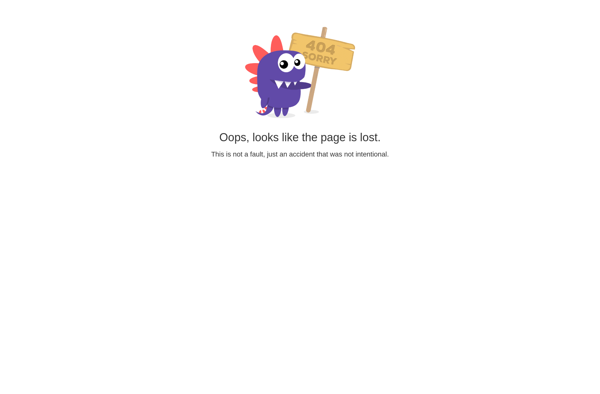
Psutils