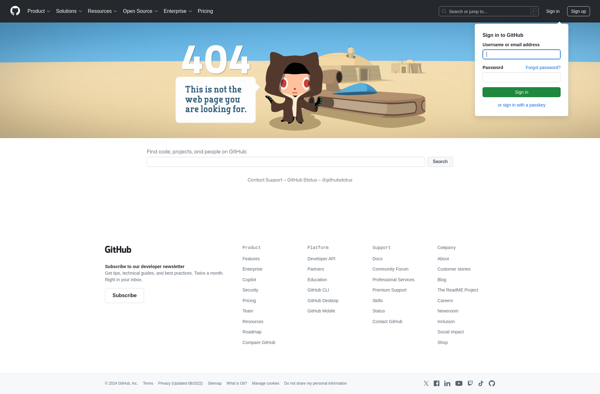Rattle
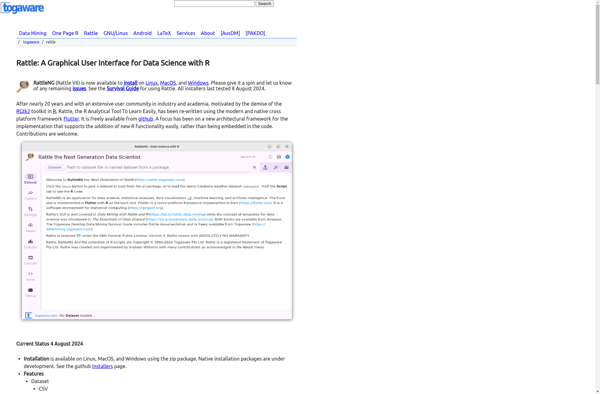
Rattle: Open-Source Data Mining GUI Tool
An open-source data mining GUI tool built on R, allowing users to create, evaluate, and refine data mining models visually without programming.
What is Rattle?
Rattle (the R Analytical Tool To Learn Easily) is an open-source graphical user interface for data mining that runs on the R statistical programming language. It allows users to visually create, evaluate, and refine data mining models without programming.
Some key features of Rattle include:
- Interactive graphical interface for building workflows and models
- Supports common data mining techniques like regression, clustering, association rules, decision trees, random forests, and more
- Generates R code that can be exported, edited, and reused
- Visualization tools for exploring data sets and evaluation model performance
- Designed specifically for teaching and learning data mining concepts
Rattle is commonly used for rapid prototyping and model development as it allows analysts to quickly build and test models. While limited in advanced functionality compared to coding directly in R, its graphical workflow interface is useful for gaining intuition. Rattle generates reproducible R code as output.
Overall, Rattle makes data mining in R more accessible for beginning and intermediate users. Its focus on exploratory analysis and educational use cases has made it a popular choice for teaching data science students.
Rattle Features
Features
- Graphical user interface for data mining using R
- Supports data loading, transformation, visualization, modeling, evaluation and scoring
- Includes plugins for text mining, forecasting, neural networks, and more
- Generates R code for reproducibility
- Integrates with RStudio
Pricing
- Open Source
Pros
Cons
Official Links
Reviews & Ratings
Login to ReviewThe Best Rattle Alternatives
Top Ai Tools & Services and Data Mining and other similar apps like Rattle
Here are some alternatives to Rattle:
Suggest an alternative ❐R (programming language)

Minitab
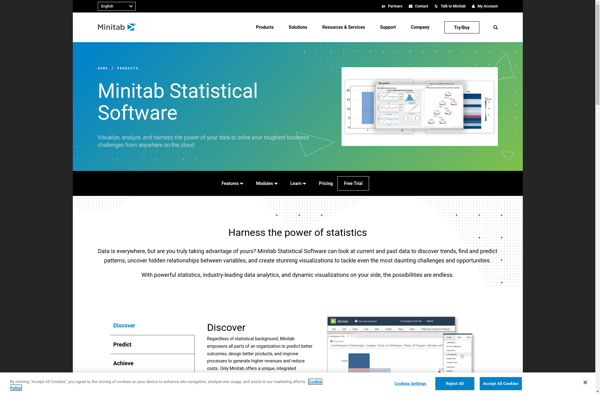
RStudio
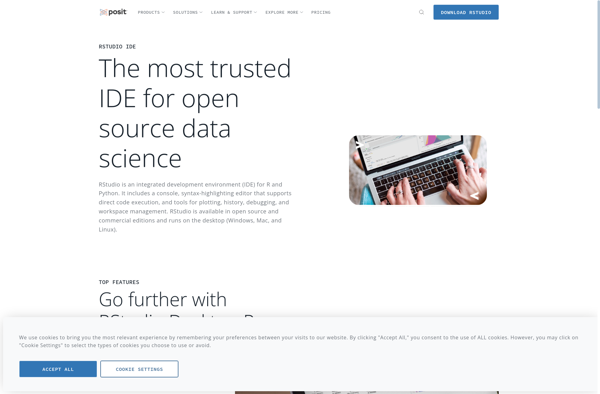
Deducer
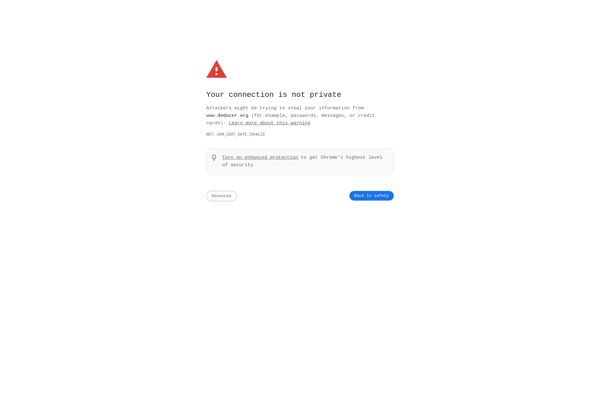
RKWard
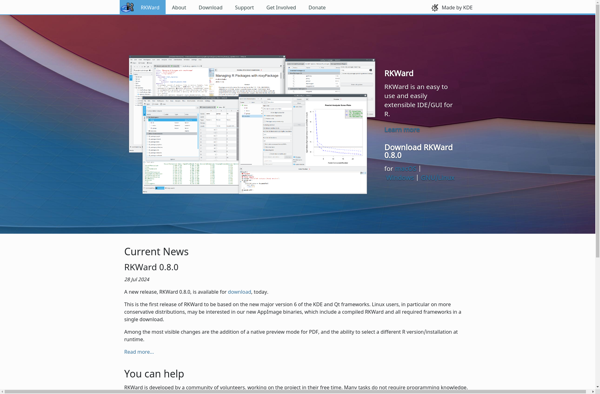
Esquisse
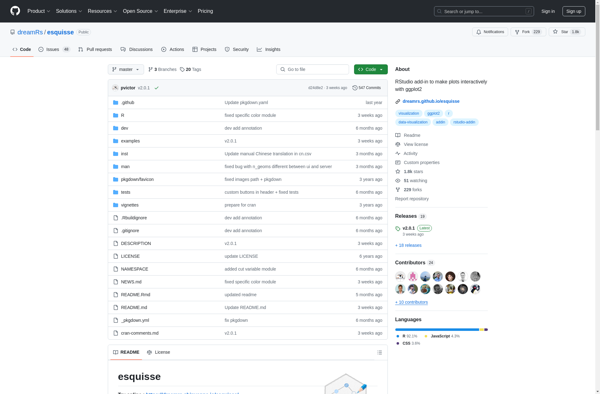
BlueSky Statistics
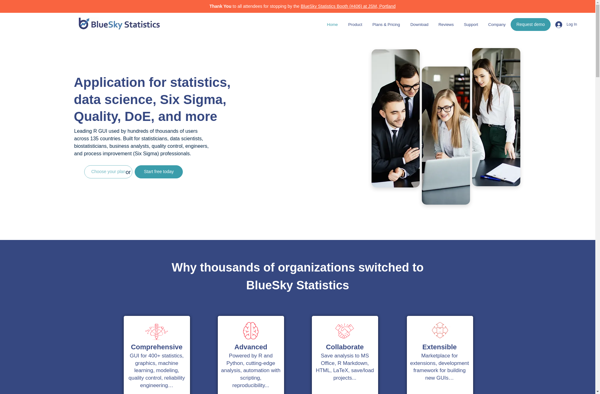
The R Commander
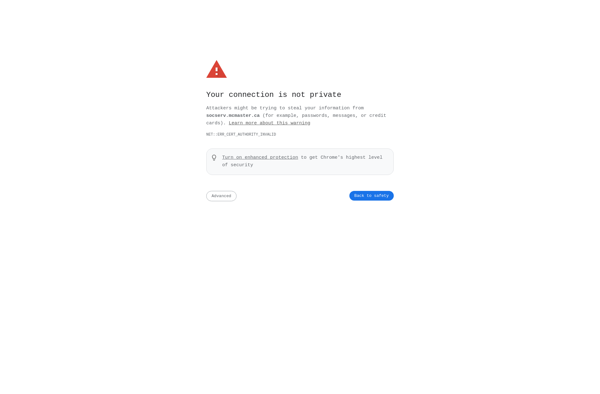
R MLstudio
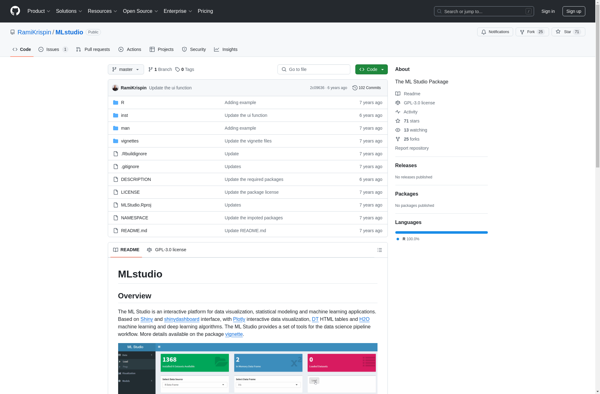
Datarobot
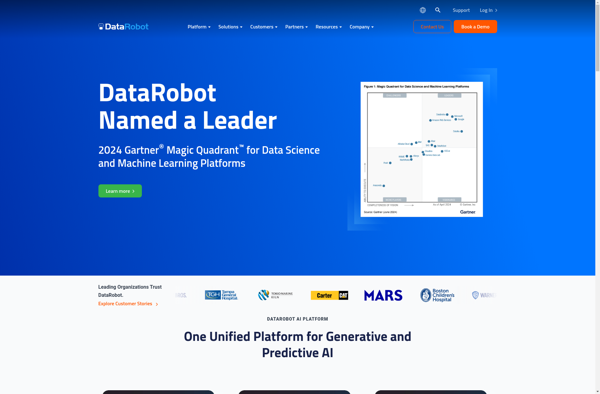
R AnalyticFlow
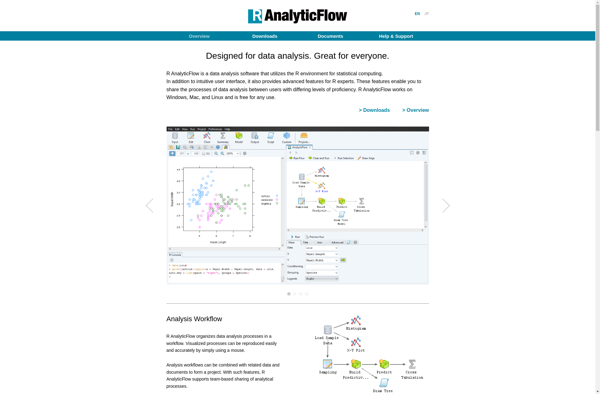
Reshape.XL
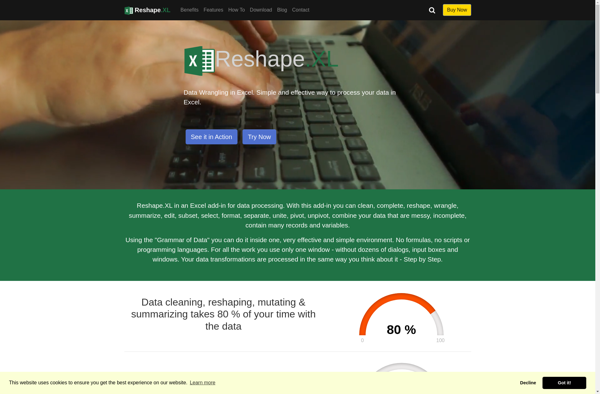
GgraptR